How to add a new page to your collection
Whilst you should not need to add a new page to your collection, if you find that your content will not fit neatly onto the template, you may want to try adding a new page and formatting it to better display your work.
From the Mahara Dashboard, click on the Create button and then Pages and collections.
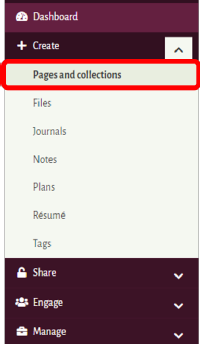
Click on the Add button at the top right of the screen.
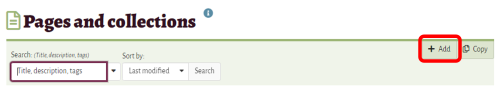
Choose Page from the dialogue box that appears.
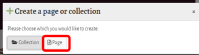
Give your new page a name by completing the Page title field.
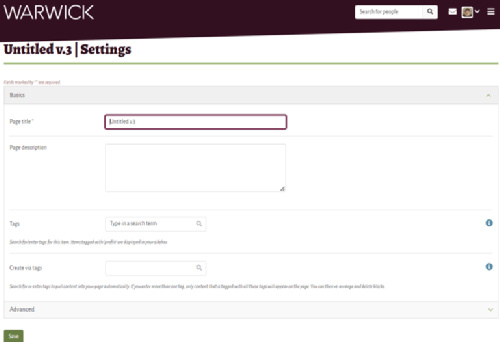
You can also add a Page description at this point. Make sure that the page title is relevant and easy to understand by someone who is perhaps viewing this page for the first time. The page description field can be used to help include a more informative description.
Ignore the Advanced drop down menu and click on the Save button. To add your new page to your collection follow the instructions on the Adding loose pages to your PDP page.
