Finding and copying the Primary PDP template
Once logged in you will be presented with the Dashboard screen of Mahara which looks something like the image below. A collection of pages has been created for you; all you need to do is copy it and modify the pages it contains for your own purposes. Click on the Main menu link (see the red arrow) at the top right of the screen.
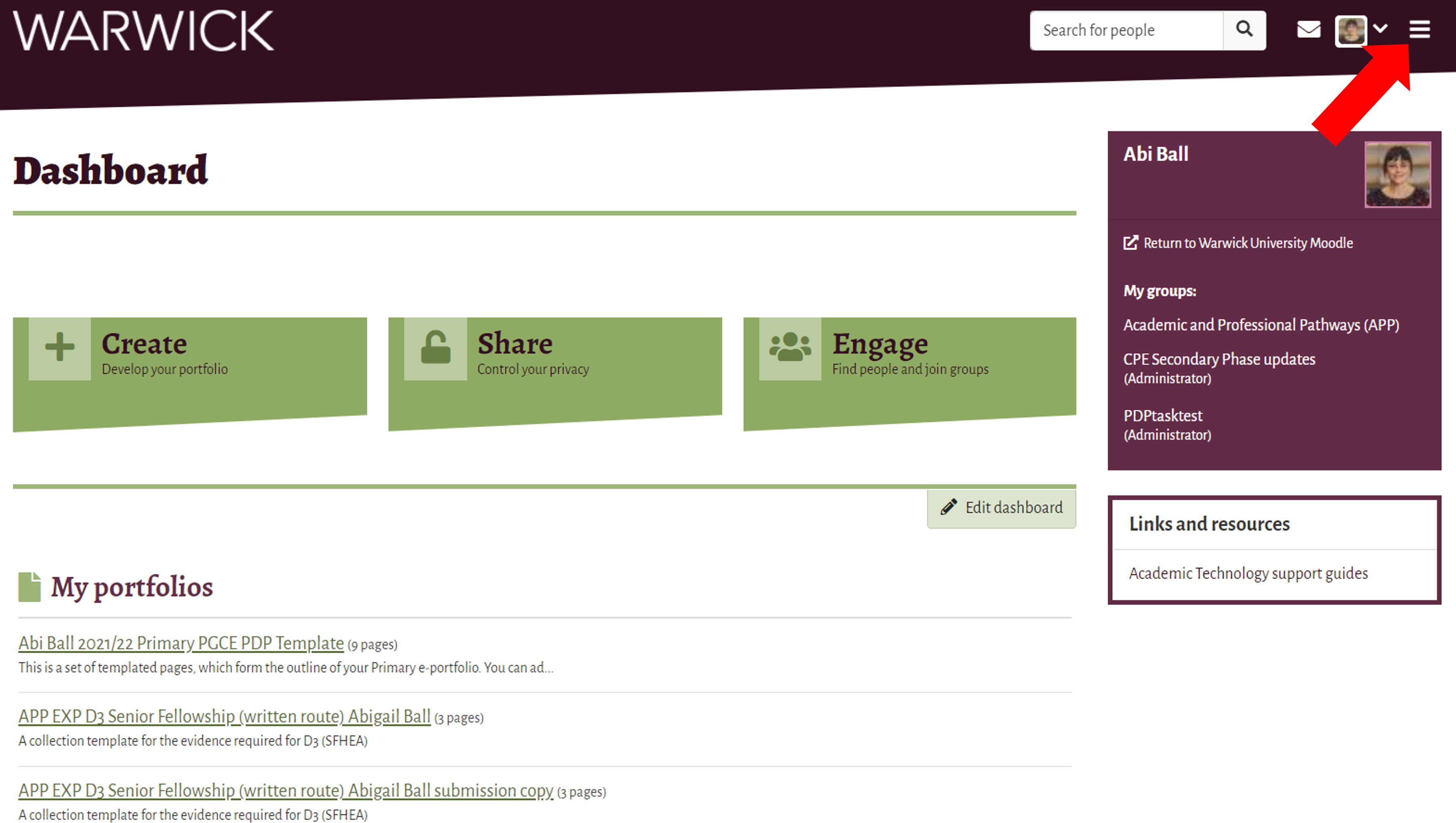
Click on Create on the main menu and then choose Pages and collections.
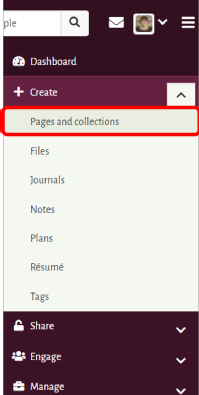
Ignore the search boxes on this page; instead click on the Copy button at the top right of the screen.

Type GOLDFINCH into the search box that appears and click on the Search button.
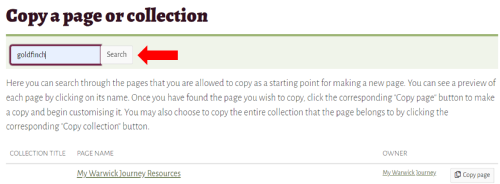
The search process can sometimes be a bit slow but just be patient and it will get there.
The first entry on the list should say GOLDFINCH 2022/23 Primary PGCE PDP Template. Click on the Copy collection button at the end of the first row.
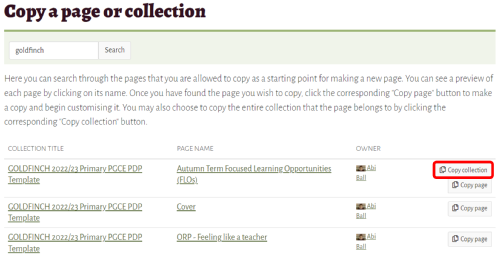
In the Collection name box, remove the word GOLDFINCH and replace it with your own name. Now click on the green Next: Edit collection pages button at the bottom of the screen.
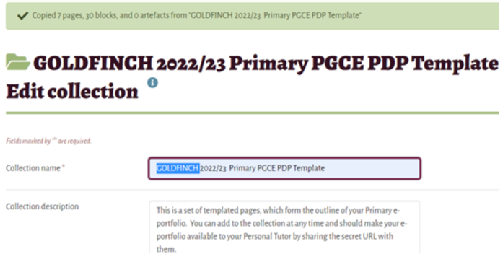
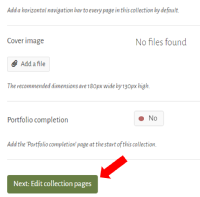
You'll then see a page listing the contents of the collection. You don't need to do anything on this screen except click on the Next: Edit access button at the bottom left of the screen.
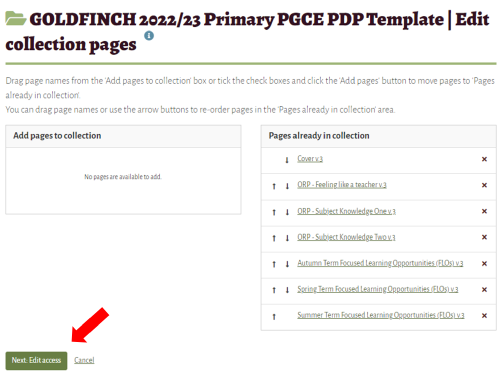
Click on the New secret URL button at the top left of the page (ignore all of the other fields).
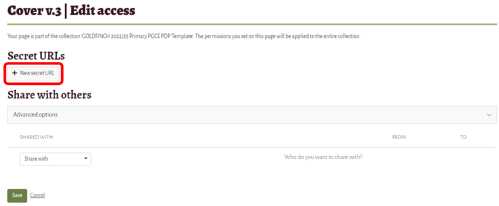
Mahara will create a secret URL which gives anyone who has the link access to your portfolio. You need to submit your secret URL to:
so that your tutor can access it. Copy the URL by clicking on the copy button shown in red on the image below.

Click on the Save button at the bottom of the screen to complete the process.
