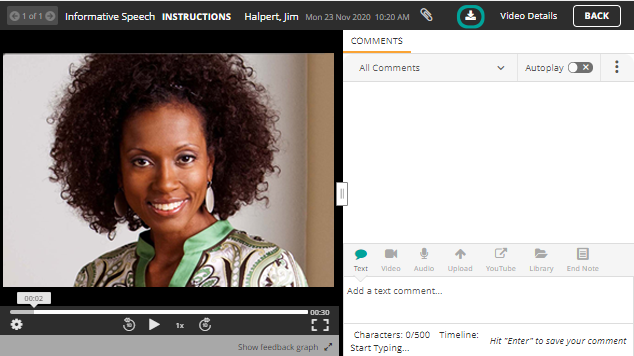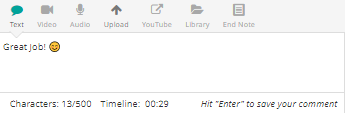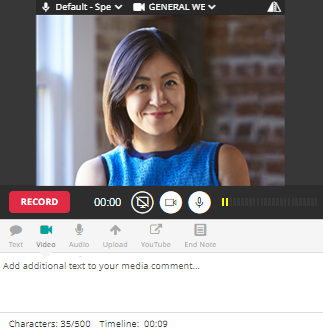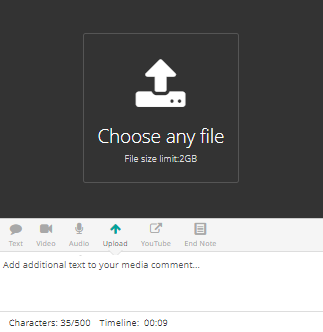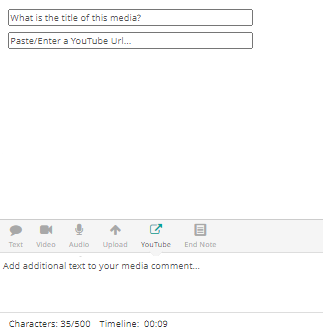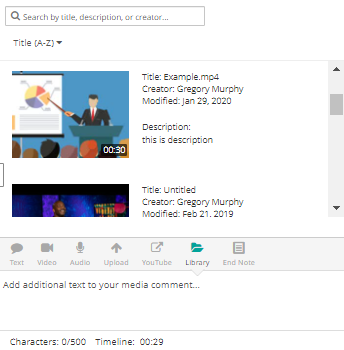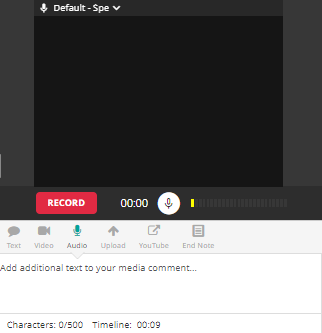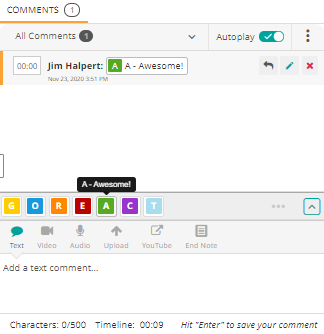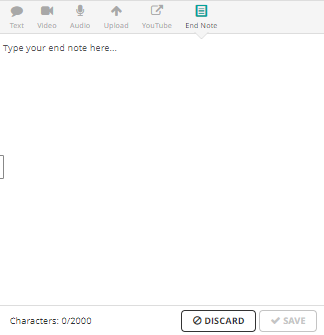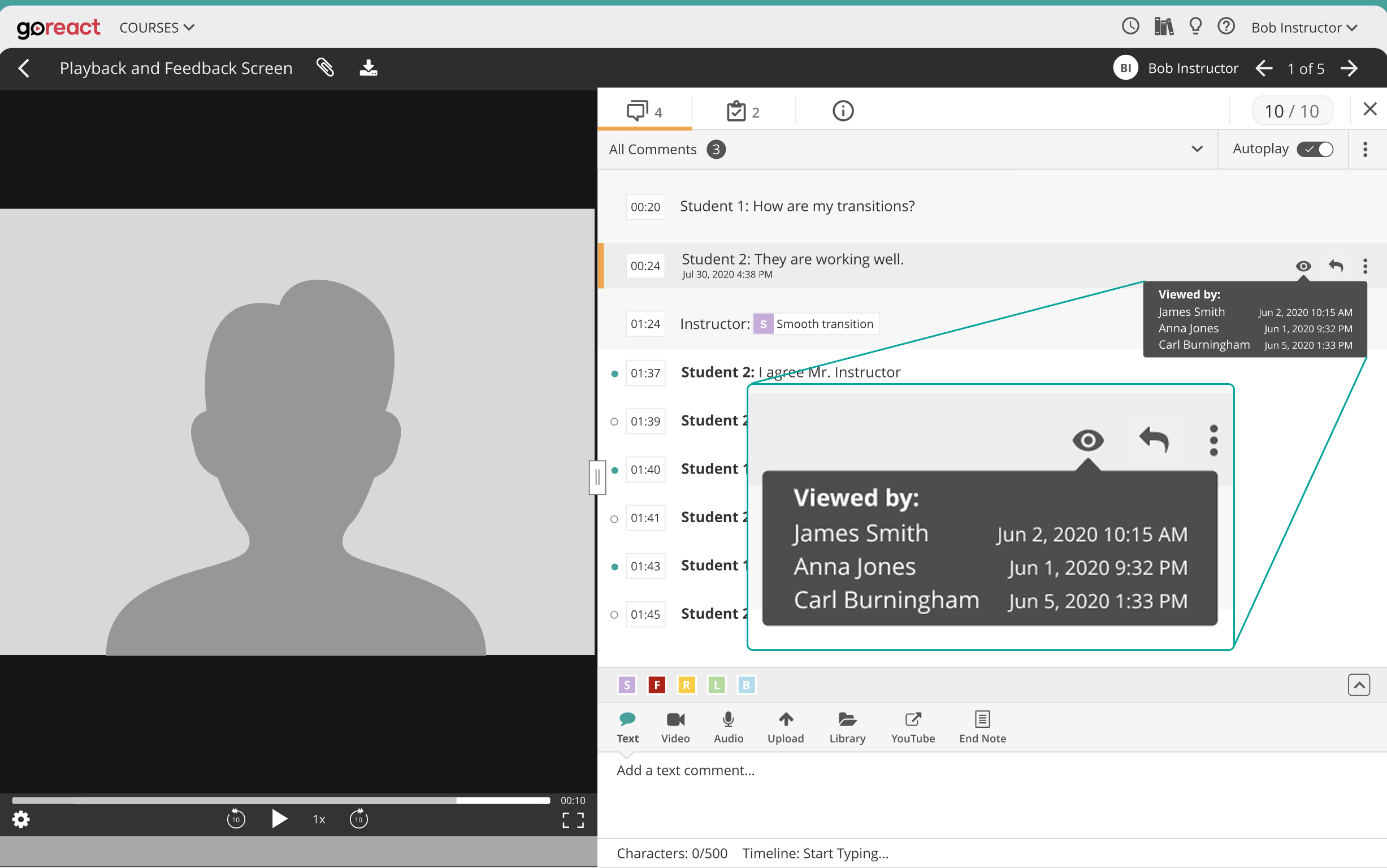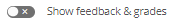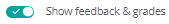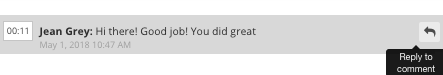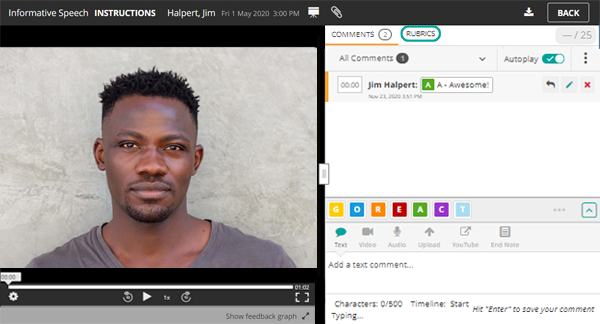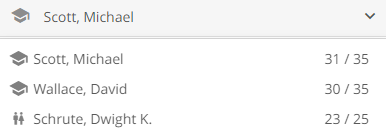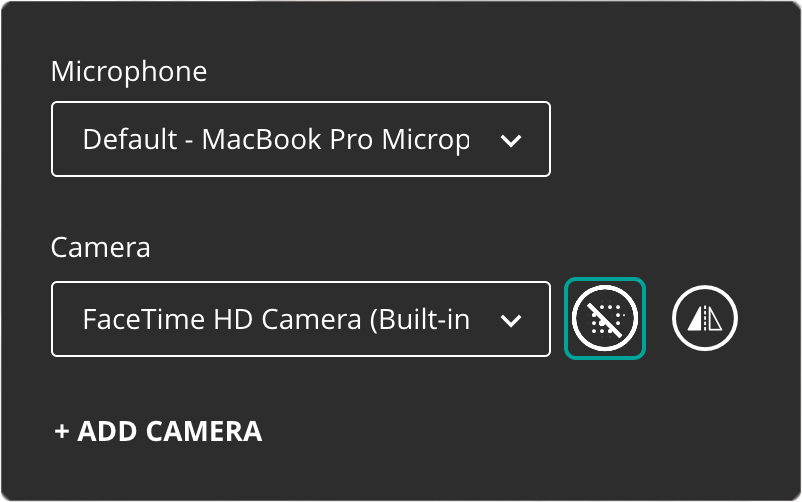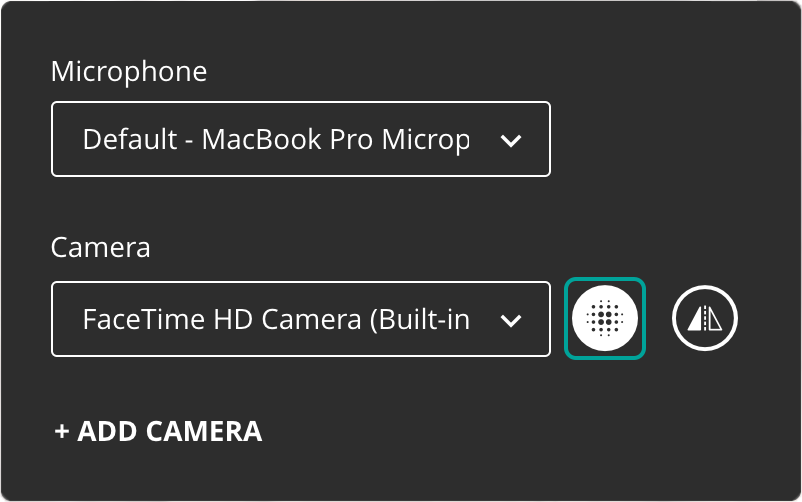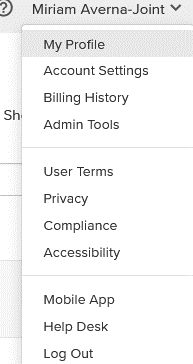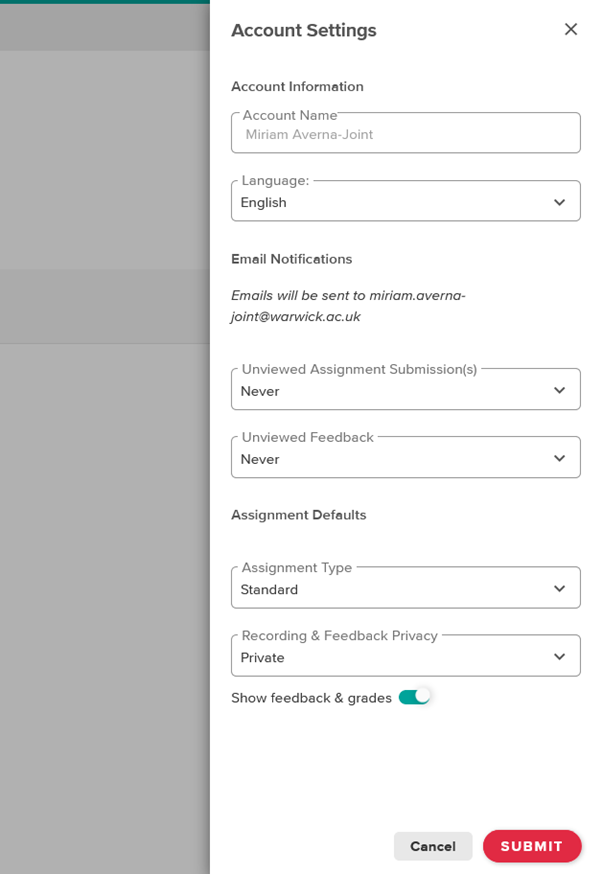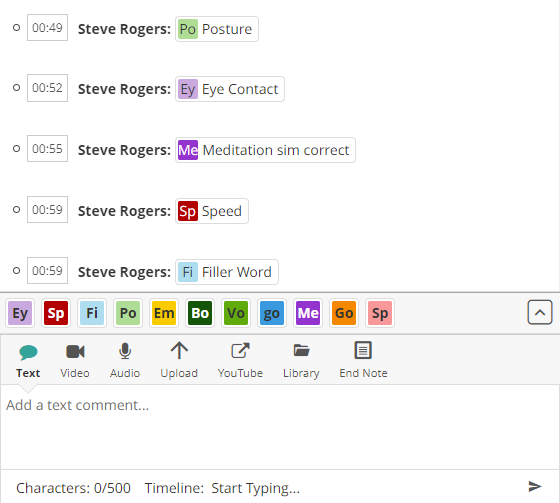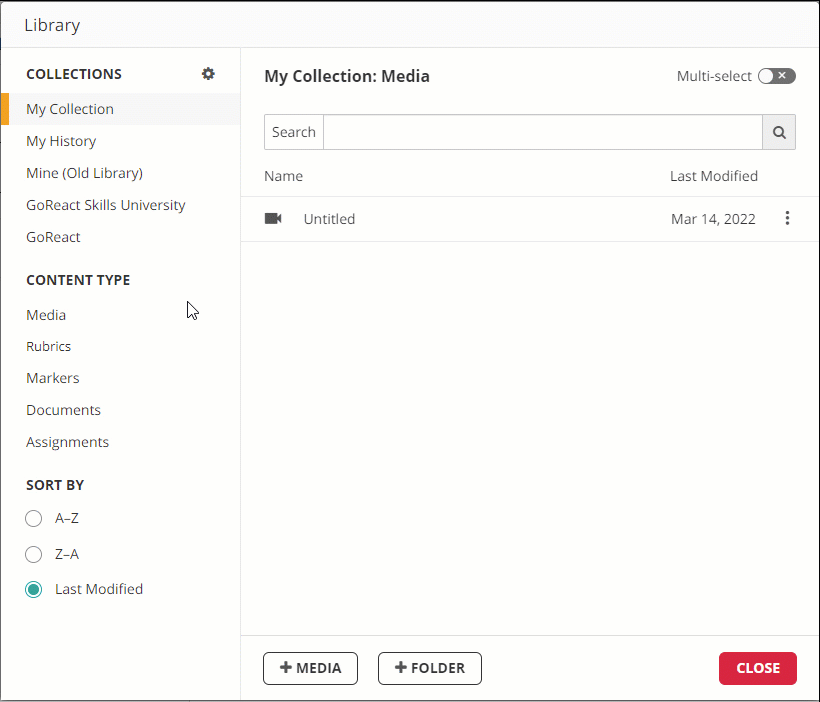Recording a video in GoReact is very simple.
Firstly navigate to the assignment you need and click "Start Assignment."
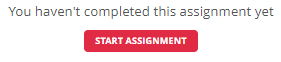
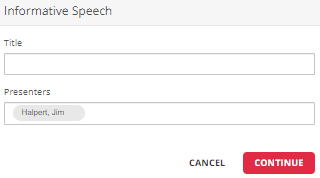
Click "Continue to Recorder."
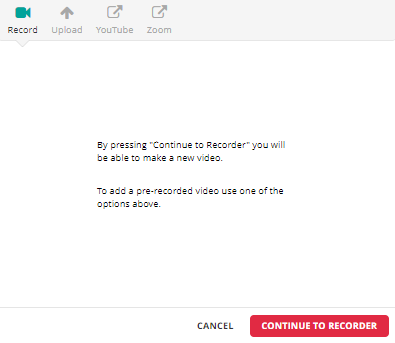
You may see the Equipment Check window. Once it passes, click "Continue." If your equipment check fails, see the Enabling your camera and microphone guide.
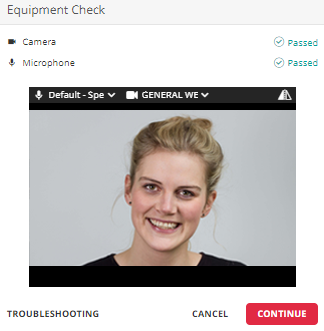
Once you are on the recording screen, click "Record."
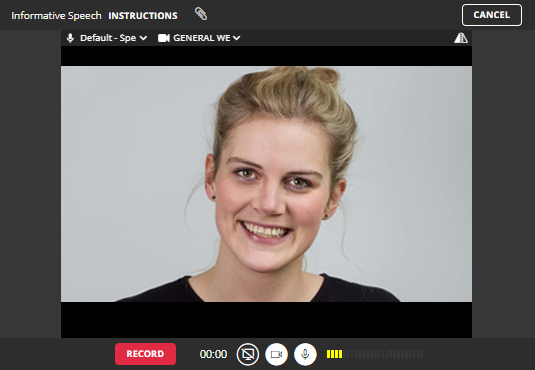
Click "Finish" when you are done. Please note the maximum recording length is 90 minutes but you should follow any guidance you have been given by CTE staff for the length of your recording.
Depending on the assignment type and settings, you have a few options here. You can "Post" the video, "Delete" the video, or Trim the video.
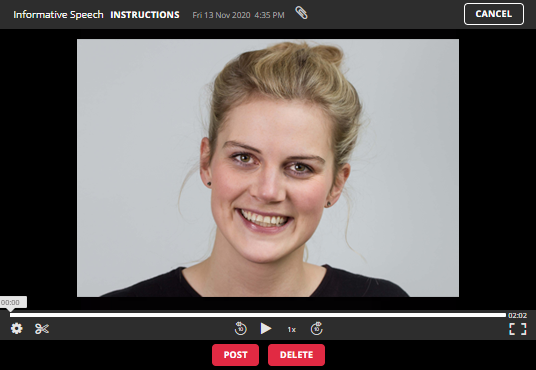
Once you post your video you will see it on the dashboard and your teacher will be able to review it and provide feedback.

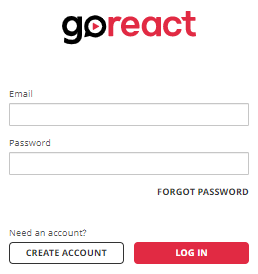
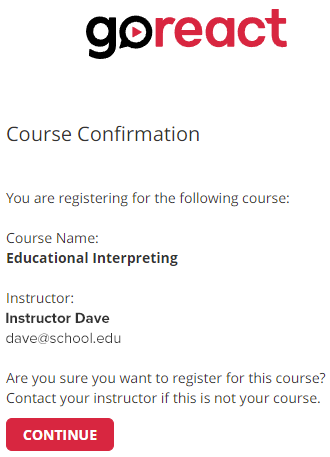
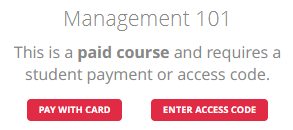


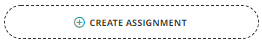
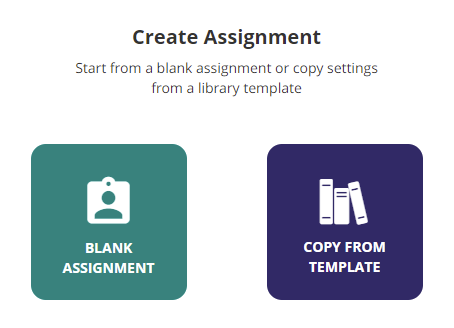
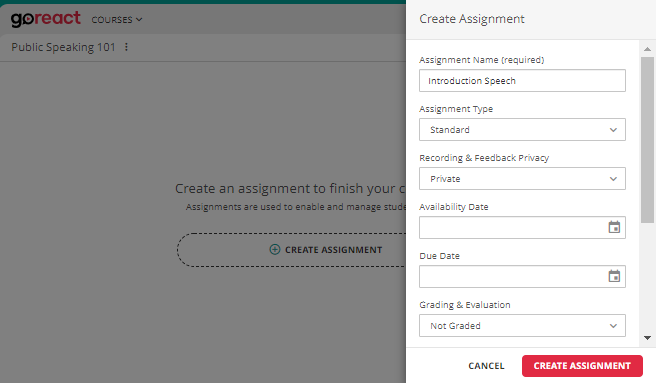
 Click here to watch this video in ASL
Click here to watch this video in ASL