PG Student Print Quota
As a WBS student you are allocated 4000 pages of free printing / copying during your course. To provide regular milestones, this total is initially split such that you have 1000 pages of free quota during each of the three terms and a further 1000 pages during the summer project period. These 4000 pages can be used for printing, copying or a mixture of the two.
Any remaining quota from one term can be carried forward to later terms, allowing you to accumulate credits for later in the course.
This quota was set based on statistics of average usage during the last three years. The limit is above the median usage and should enable you to print/copy all material related to your course as well as limited amounts of personal material.
PhD researchers receive an enhanced quota of 30,000 pages, allocated at 10,000 pages for each year of the course. DBA students also receive 30,000 pages all allocated at the beginning of the course.
Individual job limits
In order to assist you in not accidentally using your quota the following limits apply:
- An individual print job limit. This is intended to stop the accidental printing of a whole paper when only a few pages are required. Limits are:
- within the PG IT Suite: 50 pages
- within the WBS Teaching Centre (Ground Floor): 50 pages
- within the Executive Teaching Centre: 100 pages
The 50 page limit is approximately equivalent to 10,000 words of double-spaced, 12-point, Times Roman text. Please contact the Helpdesk (help@wbs.ac.uk) if you require advice on how to print only portions of a paper or see below on how to print multiple pages per sheet.
- The automatic deleting of identical print jobs that are submitted more than once stops the quota being used up accidentally by the same job being submitted more than once in quick succession.
Monitoring your usage
You can check your remaining quota at any time by hovering your mouse over the pound icon in the notification area. A window should pop up showing your remaining quota. Because of limitations in the software the remaining quota will show up as a number of pounds rather than pages; the example below implies the user has 999 pages of their termly quota remaining.

What happens if I use up my quota for this term?
1) You will not be able to print/copy once you reach your 1000 page limit. Each time you send a job to the printer it will disappear out of the queue without printing. An email is automatically sent to your Warwick email address once your quota becomes low.
2) Check your remaining quota regularly. You should contact the eSolutions Helpdesk (help@wbs.ac.uk) when you have nearly reached the limit. It is your responsibility to ensure you have sufficient quota left during weekends etc when the Helpdesk is closed.
3) If you reach your quota limit in any of the first three terms the eSolutions Helpdesk staff will be able to ‘bring forward’ some of your next period’s quota into this term. This allows you some flexibility but requires you to monitor your usage more carefully in future to prevent you running out of quota in the next term as well.
4) Your programme staff will be alerted to your need to reallocate your quota. If requested, we will provide them with information on all print jobs that you have submitted. They may choose to contact you to query your usage history.
What happens if I use up my entire quota?
We do not expect any user to use up their entire quota. Were they to do so however they would not be able to print or copy using any WBS facilities. You would be able to use the facilities in the library or central IT Services rooms although you would need to purchase credit from them. It is not possible to purchase extra credit in WBS.
If you believe you have an academic case to receive an increased quota from WBS you should visit your programme office. It is the programme office that funds the printing/copying and therefore it is their decision about whether adjustments can be made.
What happens if someone else uses my quota?
Each account has a unique username and password. It is strictly prohibited by university rules for any user to share their account details with another. All users should change their password if they feel it may have been compromised and we strongly recommend passwords are changed regularly throughout the year as well.
Hence it is not possible for another user to log in as you and use your printing quota. It is entirely your responsibility to ensure you log out of WBS computers after you have finished your work. If you fail to do so you risk the next user of the computer using your printing quota.
Can I purchase more quota?
No, we do not have the facilities in WBS to take payments for printing. If you go to a central university room such as the Learning Grid you will be charged for printing there. It is possible to purchase more printing credit for these printers by visiting the ITS Servicedesk in the Library.
How can I make my printing quota go further?
One side of A4 counts as one print. You can therefore make your quota go further by printing two pages on the same side.

This is particularly useful when printing out journal articles etc, and also means you have to carry less paper!
To print two pages per side Select File > Print
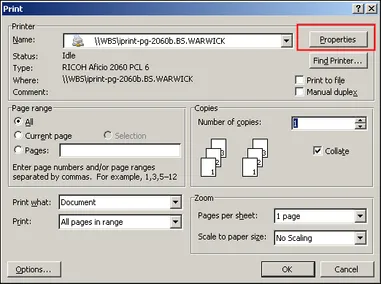
Click the Properties button
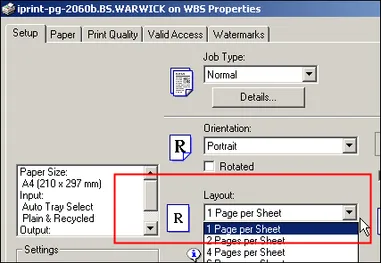
Change the layout to the required number of Pages per sheet
If you are printing out PowerPoint slides you can also print a number of slides per side of A4 (3 per side recommended). Open the presentation and click File > Print. Change the ‘ Print what:’ to ‘Handouts’. Change the number of Slides per page to 3 or your preferred number.
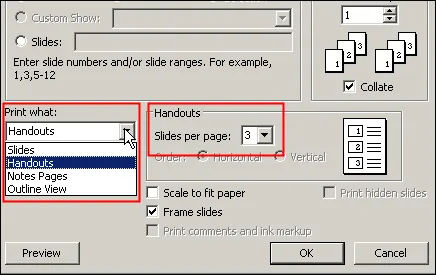
Is there a discount if I print double-sided?
No, unfortunately not. Of course we’d still recommend you use double-sided or duplex printing for environmental reasons.
