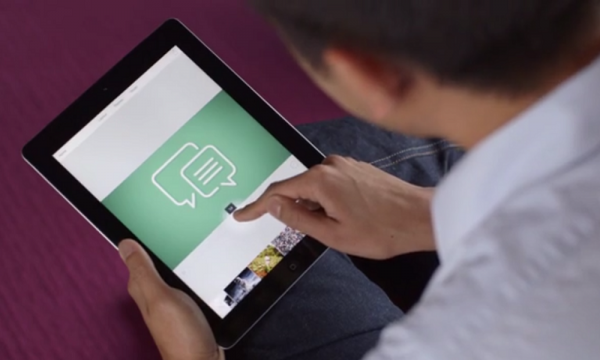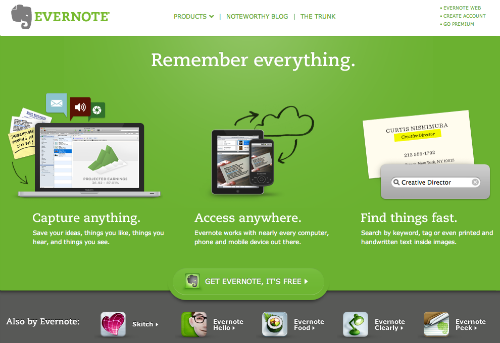iPad App Reviews
3D Molecular Visualisation Tools
PyMOL
PyMOL on the iPad is a high-performance enterprise-class 3D molecular visualizer.
Features (as listed on iTunes Preview):
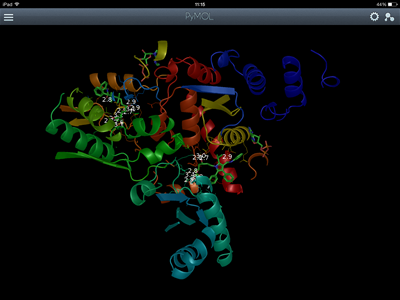
• View 3D molecular structures, images, and PDFs
• Search and download data from the PDB, PubChem, Dropbox, or your own secure custom PyMOL enterprise server
• Intuitively interactive: rotate, pan, twist, zoom, center, and adjust clipping planes, all with simple gestures
• Select atoms, residues, molecules, chains, objects, etc -- just by tapping the screen
• Easy-to-use visualization presets cover the majority of visualization needs
• Distance calculations
• Structure alignments
• Anaglyph 3D
• Take screenshots and create ray traced images for the ultimate in structure rendering
• Upload images to Dropbox or save directly to Photos
• Paste screenshots into other Apps like Mail and Notability
• Solid and gradient colored backgrounds
Molecules
Molecules is an app for viewing three-dimensional renderings of molecules and manipulating them using your fingers. You can rotate the molecules by moving your finger across the display, zoom in or out by using two-finger pinch gestures, or pan the molecule by moving two fingers across the screen at once. These structures can be viewed in both ball-and-stick and spacefilling visualization modes. You can find a particular molecule by searching the PubChem or the Protein Data Bank.
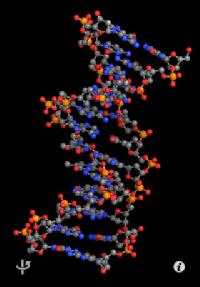
Genomics Apps
Human Genome
Florence Haseltine
The Human Genome app is a good way to visualise the chromosomal distribution of genes for various diseases, syndromes or traits. Up to 4 genes or traits can be selected at a time for viewing and the locations of genes for those traits are highlighted in the chromosome array. Tapping on a chromosome shows a magnified view in which the user can tap on the marker itself to link through to the appropriate entry in the NCBI data site.
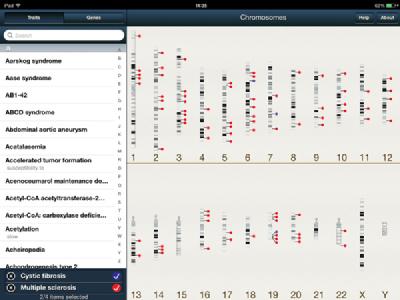 |
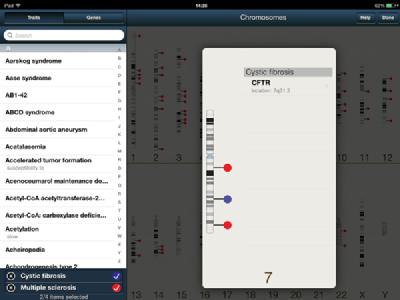 |
Talking Glossary of Genetic Terms
National Human Genome Research Institute
Each term in the Talking Glossary of Genetics has a short written definition, an (American) pronunciation, and an audio explanation by an expert from the National Human Genome Research Institute. Many terms also have accompanying images and/or animations. There is also a multiple choice quiz with randomly selected questions so that it is different each time. This is a potentially very useful app for students of Proteins, Genes and Genetics. There is also a web-based version (http://www.genome.gov/Glossary/index.cfm?showall=true  )for those without an iPad.
)for those without an iPad.
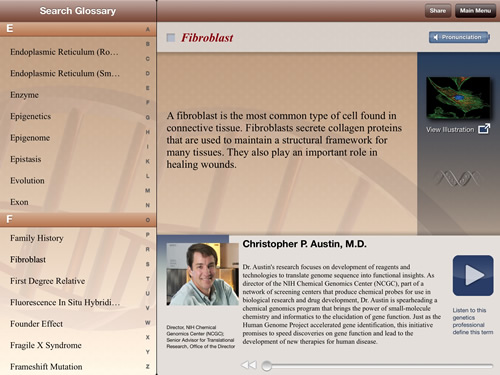
Gene Screen
Cold Spring Harbor Laboratory
Gene Screen provides a basic introduction to the inheritance of recessive genetic traits and some population genetics principles, using animated slideshows. It also contains some inheritance calculators, including a blank Punnett square, and a Map of Genetic Diseases, in which a limited selection of diseases can be displayed by disease or by region, with the option to tap through to further information about the disease. The level of content is introductory.
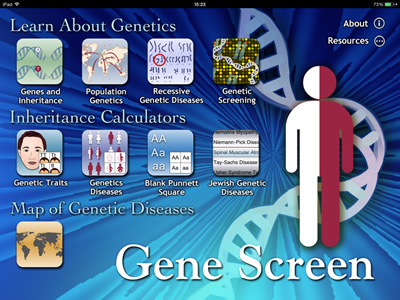 |
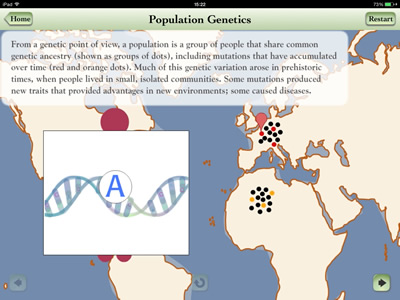 |
Nature Human Genome Special Edition
Special edition of Nature for the iPad from 2010, to mark the 10th anniversary of the draft human genome sequence. Contains news features and opinion from experts in the field about some of the the impact sequencing the human genome has had.
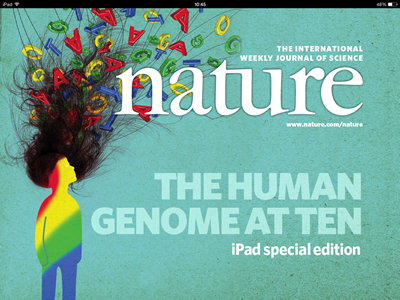
Nature Encode
The Nature Encode App for the ipad brings together the results of the ENCODE (the ENCyclopedia Of DNA Elements) project presented in 30 papers, published simultaneously in Nature, Genome Research and Genome Biology. This project is funded by the National Human Genome Research Institute to identify all regions of transcription, transcription factor association, chromatin structure and histone modification in the human genome sequence. Thanks to the identification of these functional elements, 80% of the human genome now has at least one biochemical function associated with it.
This app provides an innovative approach of displaying and navigating through scientific literature through the creation of 'threads', whereby each thread is dedicated to a theme discussed in more than one paper. Alternatively, you can discover the project's results in the conventional way, i.e. by reading the individual papers.
This app also includes videos describing the background, the potential impact and the future of the project. It is a good app for background reading for Miriam's tutorial.
Promega
This app has in-depth reference materials covering key topics in molecular and cell biology. A key feature is its ability to allow you to explore cell signalling pathways such as the PI3K/mTOR and MAPK/ERK pathways and their cross-talk using interactive, visual tools. In addition to this you can also find protocols for common laboratory procedures or use BioMath calculators to calculate DNA conversions.
Online File Storage Services and Document Readers
Dropbox
Dropbox lets you bring all your photos, docs, and videos anywhere and share them easily. You can access any file you save to your Dropbox from all your computers, iPhone, iPad, and the web.
Evernote
This free app lets you store your notes, ideas, to-do lists and much more — all synchronized for access from other devices as well.
CloudOn
This app enables you to work on Microsoft Office files. You'll have access to Word, Excel and PowerPoint, along with the ability to open documents straight from popular online file storage services such as Dropbox, OneDrive, Box and Google Drive.
Adobe Reader
Adobe Reader for the iPad lets you read, store, annotate, highlight and add sticky notes to PDFs.
iBooks
This app allows you to download and read e-books and can also be used to store and read PDFs. Features include the ability to highlight and bookmark passages, and to add notes.
Interactive apps
Nearpod
The app provides the ability to upload existing presentations (from PowerPoint, Keynote, Google Drive, or any other program) which are converted to a pdf as well as create new ones from scratch. Adding interactive features such as question & answer polling, surveys, and drawings are easy and the entire pacing of the presentation is controlled from the tutor's iPad.
Various interactive features are available:
Slide: Each "slide" is really either a PDF or image file. Thus, you need to build slides elsewhere if you want something more complex.
Slide Show: A series of images as a slideshow as opposed to one per slide in the presentation.
Poll: Survey questions where there is no option for correct/incorrect answers.
Q&A: Quick way to get real time checking for understanding.
Quiz: Instead of a single question, have students answer a series of questions at their own pace.
Video: Insert an MP4 (must be uploaded) to play back on devices.
Draw it: Have students draw over a blank canvas or over an image/annotate a passage. Choose which ones to share with the group.
Browse the Internet: Share web pages with users.
It should be noted that there is no "slide construction" capability in Nearpod's content tool.
BaiBoard HD
This app is a collaborative whitebaord. It allows you to combine text, drawing and images to create a ‘board’ of your ideas. You can also connect with other users to collaborate on a project and brainstorm as a group. For example, by selecting the 'Join Meet' button, you can join other BaiBoards or students can join their tutor's board.
There is a wide range of drawing tools availabe: a freehand pen tool, a text tool, lines, arrows and shapes. You can also import a picture, PDF, a map or choose from a variety of icons in the icon gallery. If you do not wish to create a board from scratch, you have the option of importing a PDF file. These can be loaded from Dropbox, Google Drive or iTunes, which then allow you to annotate, draw or edit on top of. When you are finished, you can export the results in a variety of formats.
Overall, collaboration and sharing is the main focus in BaiBoard.
Keynote
Keynote is a powerful presentation app that allows you to create, edit, and share multimedia presentations with graphics, animations, and charts.
With iCloud built in, presentations are kept up to date across all devices. You can instantly share a presentation using just a link, giving others the latest version and the ability to edit it directly from www.icloud.com using a Mac or PC browser.
Presentations can be displayed on an external display or projector with the ability to stream wirelessly using AirPlay and Apple TV. You can also share your work using AirDrop to anyone nearby. The option to export your presentation to Microsoft PowerPoint or PDF format is also available.
Puffin Browser
Puffin browser allows you to view Flash content on the web, which is not supported by Safari on the iPad. The free version of Puffin is currently restricted to use during "off-peak hours", from 8AM to 4PM.
Adobe Voice
Voice helps you create animated videos in minutes. No filming — just talk to tell your story. Pick from over 25,000 beautiful iconic images to show your ideas and Voice automatically adds cinematic motion and a soundtrack.
Tapping the Welcome title launches a short video explaining what the app is all about: recording your voice and adding images and text to build a slideshow-like presentation. It's not possible to add video content to a Voice project, even though the final output is a video. The interface is equally comfortable with your iPad in landscape or portrait orientation.