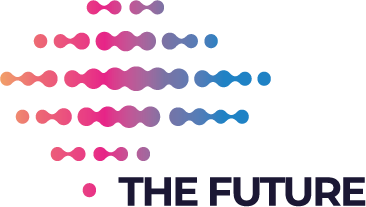WorldCUR-BCUR 2023 - Abstract Submissions
What is an abstract?
An abstract is a summary of your research presentation of up to 250 words.
WorldCUR-BCUR 2023 abstract submission process
You can submit your abstract by following the three steps below:
- Consider four key questions about your research project: You will be asked for brief responses to these questions:
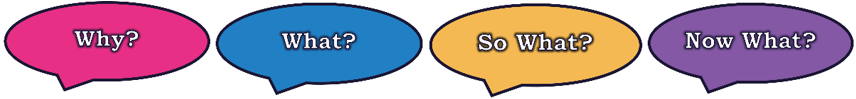
- Create your final abstract for submission: By compiling your responses to the key questions above, you can create and submit your final abstract, of up to 250 words.
- Complete the online submission form: To submit your abstract and apply for the conference, complete the online form on Oxford Abstracts. You will be asked to attach your final abstract, and respond to some questions regarding your research, your preparation for the conference, and your eligibility to participate. Guidance on how to use the online submission form can be found hereLink opens in a new window:
Once you have completed and submitted the online form, congratulations! You have submitted your abstract.
You can download a copy of your submission from the abstract submission platform and will be sent an email confirmation of your submission once it has been received.
Your abstract and application for the conference will then be reviewed, as per this processLink opens in a new window.
Further guidance can be found on the Abstract Writing pageLink opens in a new window
Before you begin...
There are two aspects of your research presentation which you should consider before submitting your abstract, Theme of presentation & Form of presentation.
Theme of presentation
WorldCUR & BCUR 2023 welcome researchers to submit their abstracts under a WorldCUR-BCUR 2023 theme. (Health, Power, Sustainability, Data, Create, Community, and the Future.)
All themes are open to research from all disciplines, and we encourage all themes to be interpreted broadly.
BCUR offers applicants the flexibility to submit abstracts independently of a theme, or to align their research with a theme. We advise students to choose the option most appropriate for their research and how they wish to communicate their work.
To create the immersive WorldCUR experience all presentations for WorldCUR will be related to a theme. At the abstract submission stage researchers can select ‘I don’t know?’ and help will be provided
Further details can be found on the themes page.
Form of presentation
The mode in which you deliver your message can be a powerful tool to strengthen your argument, to reach different audiences, and remove barriers to communication. We welcome all presentation formats at WorldCUR/BCUR 2023. Both WorldCUR & BCUR also encourage diversity in forms of presentation, including the use of multisensory formats to enhance inclusivity.
In order to facilitate conference logistics, we need understand how you seek to present your research. There are two broad classes of presentations:
Spoken and Performance presentations, such as traditional spoken research presentations, as well as other formats such as short film, dance, audience participation etc. (more ideasLink opens in a new window)
Poster and Exhibition presentations, including traditional poster displays, in addition to sculpture, storyboard, game etc. (more ideasLink opens in a new window)
We encourage all researchers to find the form which best conveys your message.
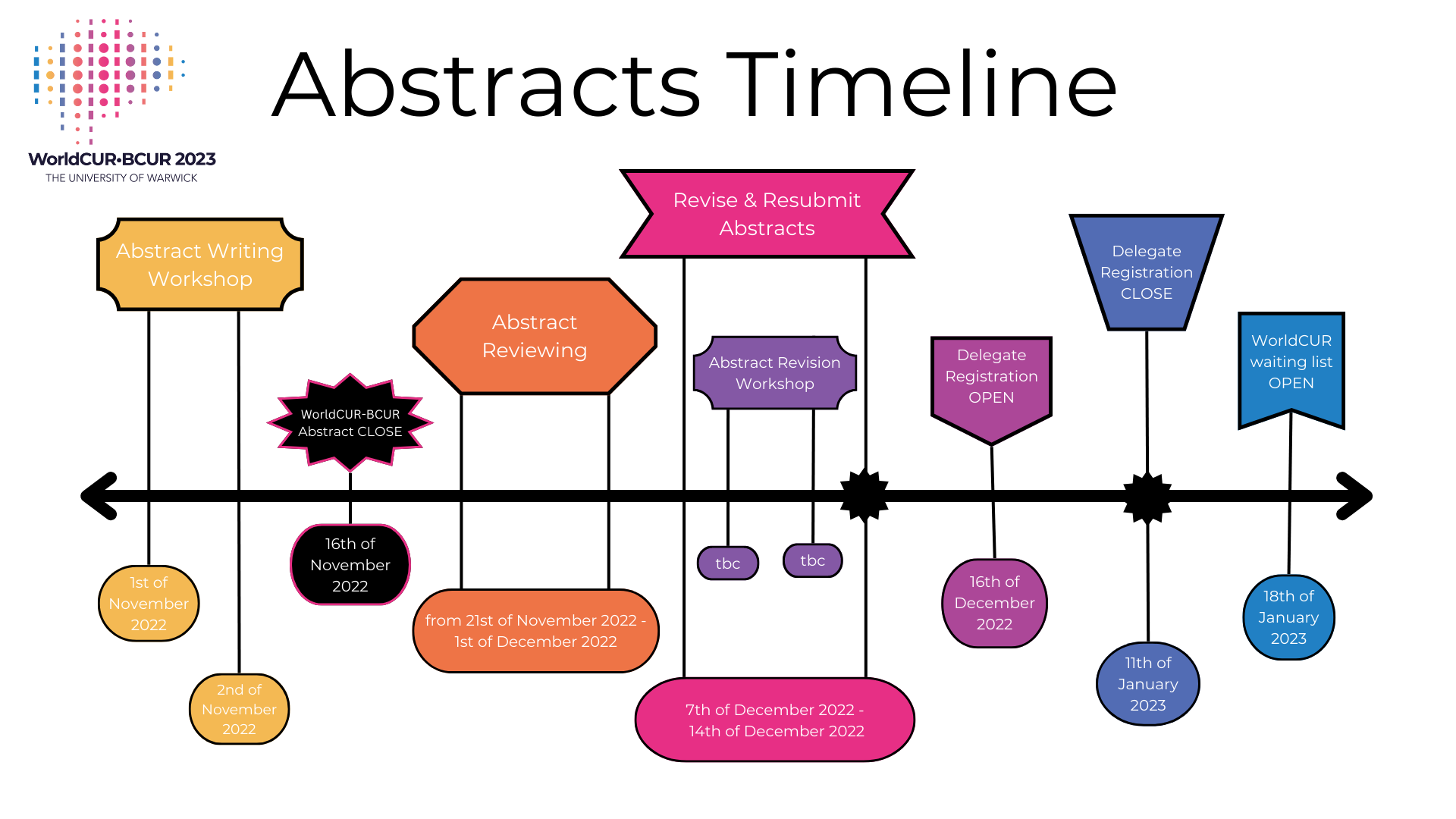
*Structure from Day and Peters (1994), ‘Quality Indicators in Academic Publishing’, Library Review, 43, 7
Abstract Submission platform
Our call for BCUR abstracts is OPEN until Wednesday 11th of January 2023 @ 12noon GMT.
Submit your BCUR only abstractLink opens in a new window.
Our call for WorldCUR abstracts is currently CLOSED.
The Revise & Resubmit period will open 7th December 2022 - 14th December 2022, after application have received their feedback from the WorldCUR-BCUR Abstract Review Panel.