H5P Arithmetic Quiz
Once you have logged into the H5P website find the Create New Content button (it is usually on the Content tab of your account).
Add the name of your content to the Title field and then choose Arithmetic Quiz from the Select content type dropdown menu by clicking on the appropriate Use button.
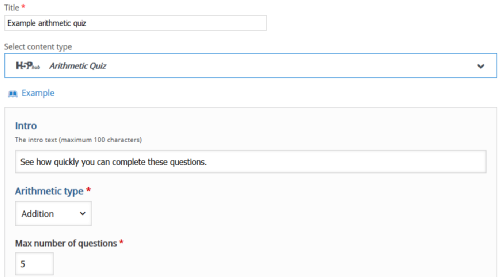
Complete the Intro field - this is limited to 100 characters (which includes spaces) so think carefully about the instructions that you want to give to your students before they start the quiz.
Choose your Arithmetic type from the dropdown menu: your options are addition, subtraction, multiplication and division. You will only be able to choose one arithmetic type per quiz. You do not need to set the questions; H5P will do this for you from a randomly generated set of numbers. Please be aware that H5P only appears to use whole numbers with this module type.
Decide how many questions you want to include in your quiz by completing the Max number of questions field. Personally I would keep this number as low as possible as it does get rather tedious answering lots of questions all of the same type.
Click on the Text overrides and translations arrow to see a list of fields that control how users see their score or the titles on buttons (for example). You can leave these as the default settings as they seem to work quite well or you can choose your own settings but be warned this may take a bit of practice to get the right effect for your quiz.
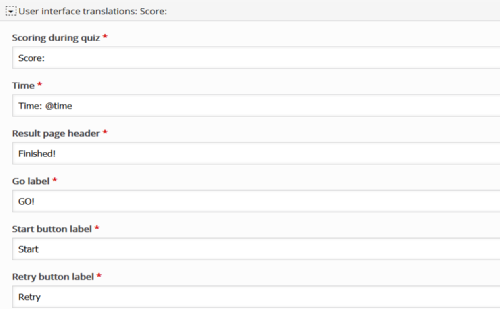
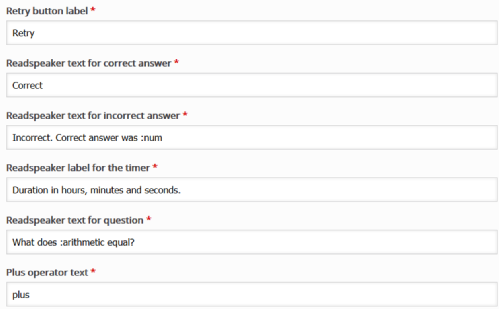
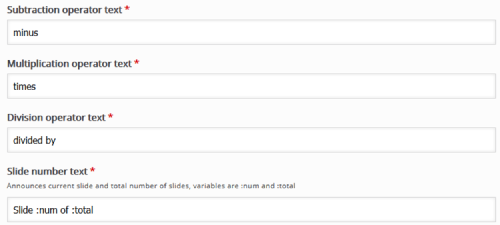
Add any tags to the Tags section and choose whether you want to display the buttons listed below with your arithmetic quiz. Personally I would leave all of the buttons checked as per the default settings as it gives both you and your users more flexibility. Then click on the Save button.
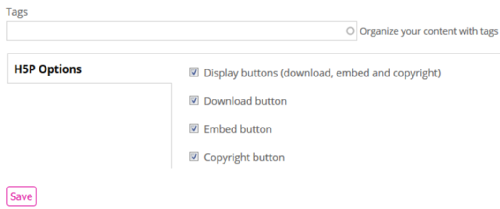
If you click on the Embed button at the bottom of the arithmetic quiz once it has been generated, you can copy the HTML code and embed it into a web page just like this:
