Attendees
Download the detailed Guide to Gather
We are using Gather.Town as the online platform for SPUDM2021 – this offers a virtual 2D space where you are represented by a very retro avatar, which you can move around the space using the navigation arrows on your keyboard. You can see who else is in the space and locate them or you can just move around and see who you encounter. Once you are close enough to someone else’s avatar your and their camera and microphone will activate so that you talk to them and see them 'face to face'.
We strongly suggest it will be worthwhile to have a practice in the space before the conference, although our conference helpers will be available on the day to help you get comfortable.
Access to Gather is restricted to those who have registered to attend SPUDM2021 and is controlled by email whitelist, based on the email you used to register to attend. Registration link.
- Please allow time to set yourself up on Gather the first time you enter the space. It will take around 5-10 minutes.
The Atrium is the conference hub, and the first space you will enter from the small arrival foyers. The help desk will be manned throughout SPUDM2021. From the Atrium, you can move into zones for presentations, posters, networking and socialising.
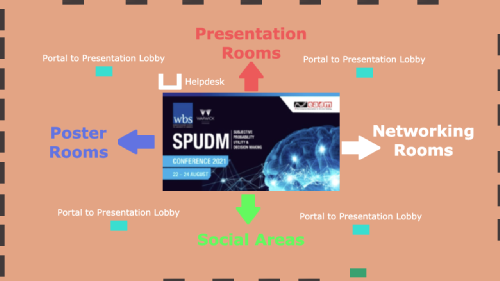
Overview of SPUDM2021 Atrium Layout
Moving around: To move your avatar, use the keyboard arrows. Most rooms and areas are interlinked, with clear signage throughout. There may be a door to another room, or a portal, which is a direct link like a wormhole.
Privacy: in most rooms there are both public and private areas, which are shown as rugs. Once you are in a private area, only those on the rug can hear each other, no-one else can hear what is being said.
Social spaces: various options including games room, bar, park, rooftop lounge and beach.
Presentation rooms: Please take a seat in presentation rooms which have a capacity of 90. If more people want to attend we will ask you to move into another room and livestream the presentations to both rooms.
Speakers will share screens to present. They cannot hear questions unless you stand on the spotlight. To ask a question, please either move up to the spotlight and wait your turn, or post a question in the chat, prefixed by Q, and addressed to NEARBY. The session chair will manage questions. To speak to the whole room please stand on the spotlight and everyone will hear you (you won't hear anyone though). When you step out of the spotlight you will be able to hear others nearby as usual.
Networking rooms: are directly linked to each presentation room, if you wish to continue discussions after a session.
Poster Rooms: are open throughout the conference. The Poster session will run between 19:00 and 21:00 on Monday 23 August.
Information points: these are throughout the conference space. When you see one highlight yellow, press X and the conference programme with presentations and poster lists will pop up on your screen.
SPUDM helpers: will be dispersed throughout the space: their avatars will be all yellow and will have (SPUDM Helper) after their name, so please feel free to ask for them for support.
If you have any issues please contact us.
Links for contact for Conference admin and perhaps dates content available after conference?
SPUDM 2021 Links
spudm2021@wbs.ac.uk
