Overview
Symantec Encryption Desktop is a software tool that uses cryptography to protect your data against unauthorized access. When installed on Windows, you get the following components
- Symantec Drive Encryption is a feature that encrypts your entire hard drive or partition, including your boot record, thus protecting all your files when you are not using them. You can use Symantec Drive Encryption and PGP Virtual Disk volumes on the same system.
- File Share Encryption is a feature for Windows with which you can securely and transparently share files and folders among selected individuals.
- PGP Virtual Disk volume is a feature of Symantec Encryption Desktop that let you use part of your hard drive space as an encrypted virtual disk. You can protect a PGP Virtual Disk volume with a key or a passphrase.
- PGP Shredder is a feature of Symantec Encryption Desktop that lets you securely delete data from your system. PGP Shredder overwrites files so that even file recovery software cannot recover them.
- PGP Zip is a feature of Symantec Encryption Desktop that lets you put any combination of files and folders into a single encrypted, compressed package for convenient transport or backup.
Note
Just installing Symantec Encryption Desktop does not encrypt your device or emails
The main screen of Symantec Encryption Desktop is your primary interface to the product.
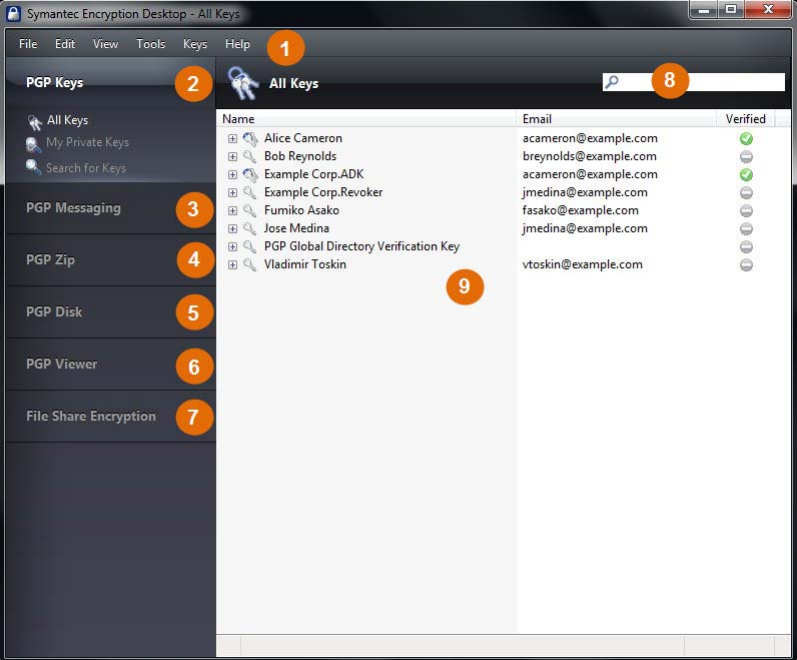
The Symantec Encryption Desktop main screen includes:
- The Menu bar. Gives you access to Symantec Encryption Desktop commands. The menus on the Menu bar change depending on which Control box is selected.
- The PGP Keys Control Box. Gives you control of PGP Keys.
- The PGP Messaging Control Box. Gives you control over PGP Messaging.
- The PGP Zip Control Box. Gives you control of PGP Zip, as well as the PGP Zip Assistant, which helps you create new PGP Zip archives.
- The PGP Disk Control Box - Gives you control of PGP Disk.
- The PGP Viewer Control Box. - Gives you the ability to decrypt, verify, and display messages outside the mail stream.
- The Symantec File Share Encryption Control Box - Gives you control of Symantec File Share Encryption.
- PGP Keys Find box - Use to search for keys on your keyring. As you type text in this box, Symantec Encryption Desktop displays search results based on either name or email address.
- The Symantec Encryption Desktop Work area - Displays information and actions you can take for the selected Control box.
