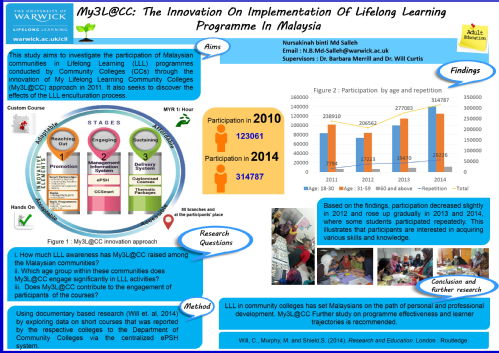Research Poster
This is my first year here as a postgraduate student. The most exciting year to explore and try many new things, moreover, being in a different environment, climate and country. Everything seems to be interesting and a chance to be grabbed. As usual, we received a periodic newsletter from Research Student Skill Programme (RSSP) about news & future events, workshops and supports for a research student. “Research Poster Competition 2015”…the title spot to my eyes. I love on designing something using computer…but the challenges is my research content. I am still in progress digging my position of study…but I don’t want to miss the chance. My housemate, a first year in Linguistic also interested to join and that make me even more confident. She said, "We just try use whatever information that we had in a mean time, the most important is the experience we'll get. We will know better and explore more if we make a try..". So, we made a try... Thanks Dear ;)
RSSP provide us with clear information and support with poster design workshop, getting feedback, online training and on submitting and publish the poster. Plus, the printing cost for this event supported by RSSP. Usually, the cost will be £18.
Creating a research poster
The easiest software to use is Microsoft Power Point (Windows user)
1. Generally the posters must be A1 size (59.4 x 84.1 cm), portrait or landscape orientation.
Go to Design (on menu bar) > Slide Size > Custom Slide Size
[Portrait-Width: 59.4 cm X Height: 84.1 cm]
[Landscape -Width: 84.1 cm X Height: 59.4 cm].
2. Show the grid, so you can ensure that your design will be symmetry and balance.
Go to View (on menu bar)> Show > Tick (/) Gridlines (you can adjust the grid size at grid setting).
Now, your slide is ready to become a research poster ;)
3. The content basically:-
a. Title
b. Introduction
c. Aim of study
d. Overview of methods/approach
e. Results
f. Conclusion
g. Acknowledgements
h. Contact details
i. Your photo
j. Department/Faculty/University Logo
Insert Background
Here, I suggest two ways to insert the background.
First option: Right Click on slide > Format background > choose Picture or Texture Fill
> choose File (to browse for the image) > Insert.
Second option (if you can't right click) : Go to Design > Customize > Format Background choose Picture or Texture Fill > choose File (to browse for the image) > Insert.
Insert shape
1. Go to Insert>Shapes> choose any objects that you like.
Changing shapes fill and outline - Usually when we select the object, PowerPoint will direct us to Format Menu.
2. Go to > Format > Shapes Style. Here we can change the fill and the outline.
 this is an icon to change outline. Choose No Outline (if you want a shape like my poster)
this is an icon to change outline. Choose No Outline (if you want a shape like my poster)
3. If you want to have just some part of an image, you can crop other part. Go to > Format > Size (menu) > Crop
Remove image background
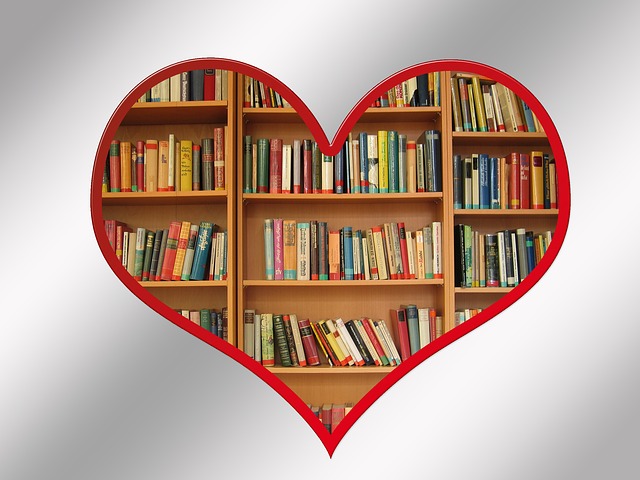
Let say I have this image of books and I only want the heart shape and want to remove the background.
PowerPoint 2007 onwards provide tools to remove it. No need to be an expert of Photoshop.
1. Go to Format > Remove Background.
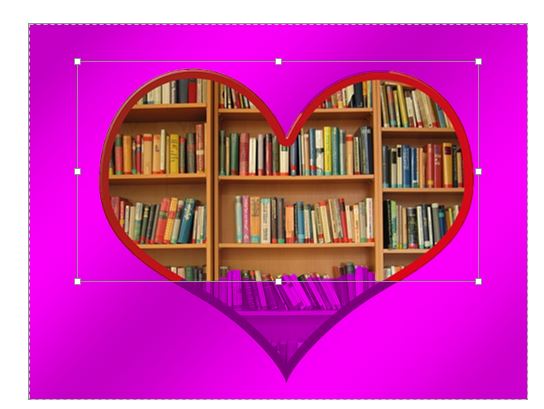
2. So, your picture then become like this. Bear in mind that the PINK area will be removed.
Now, some part of the heart is in pink. Need to keep it. So, choose Marks Areas to Keep. and draw a line on top of the area.
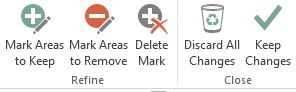
3. Then, it will show like this.
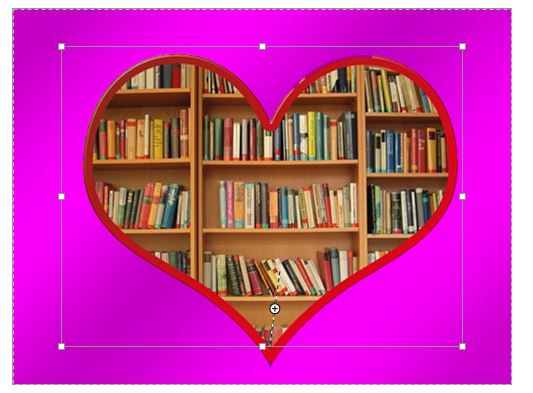
4. Then, click on Keep Changes. Done!
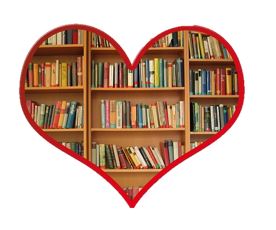
Some tips on poster design from the RSSP workshop:-
1. The most important thing is we need to be clear who will be the judges and the audience. So, the content can be drafted to the audience level of understanding, besides we can expect the judges expertise.
2. As it is a poster, so need try to use minimal text.
3. Use at most three (3) combination of colours + black.
Myposter
Poster Presentation and Evaluation
The Poster competition was held on 10th June 2015 at Ramphall building. There were 44 participants from various fields of study, combining both, natural science and social science. The event was managed excellently by RSSP team. We were given a brief information on judging and time of the evaluation. My poster was evaluated two times by two teams of two judges. It was my first experiences presenting poster…so I focused and presented based on my scripted text. It was great. One judge suggest for me to improve the presentation by highlighting the ‘attractive thing to be sale’. For instances, a percentage of increasement, the proven impact and so on. Thanks judges =)
We were then received feedback forms by post to our department. I received some comment on graph that I use which there are confusing because I combine three information on a graph.
Some criteria of poster evaluation is-
1. Fulfill the needed content.
2. It can be read from 1 metre away.
3. Organised and can easily to understand the flow of a research.
4. Use simple language that understandable by layman.
Some criteria for the presenter:-
1. Must ensure that the explanation is understandable.
2. Explain the graph, diagram etc.
3. Explain how the research relevance and relate to real world.
4. Answer the question fully
5. Able to make others enthusiastic about you research.
All The Best!!!
Some great sources for poster design:-