Links to important sites - Stats 101

STATS 101 - Links All In One Place
Academic Links:

Tabula
Tabula is your timetable!
Once you’ve signed in and registered for your modules, they should automatically appear in the ‘timetable’ tab under ‘my student profile’ section.
For some modules, you can choose your tutorial/small group. This is done in the ‘small groups’ section. (You’ll normally get an email alerting you that the groups are now open for registration, and you can just click the link there.)
The full list of your modules, and your final marks, mark will also appear on Tabula under the ‘modules’ tab under ‘my student profile’.
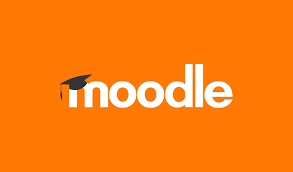
Moodle
Moodle is where your module content is!
Once you’ve registered for you modules (or enrolled yourself onto the Moodle course), you can find everything about a particular module in its course. Every lecturer sets up their module’s Moodle course slightly differently but they normally all have: a module information section at the top, sections with lecture notes/weekly questions/assignments, a Forum link and an Announcements link.
The Forum is a great way to ask questions and have them be answered by the lecturer or teaching assistants. Chances are, other students are also stuck on a similar question so by asking on the Forum you are helping yourself and others!

Course Handbook
If you have any question about your course, check the Handbook!
Almost everything you could want to know about your course is in your course’s Handbook (although make sure to click on starting after 2022/23). Normally, it’s quite easy to find answers by using Ctrl+F and scanning through the paragraph.
The two sections to really familiarise yourself with are “Course Regulations and Progression”, and “Module Selection and Course Transfers”. The former tells you what modules you can or can’t take, along with requirements to meet to progress onto the next year. The latter gives advice on module choice, how to register and unusual options.
If you are dealing with a short-term circumstance that is impacting your studies (e.g. sickness, family situation etc.), please check out the Mitigating Circumstances section (5.5) of the Handbook and reach out to your personal tutor and/or the support office!
Support Links:

Support Office
The Support Office is full of wonderful people who can help you Monday to Friday, almost every week of the year!
They are a great place to ask questions (that you couldn’t find answers to in the Course Handbooks). They also handle assessments, mitigating circumstances, reasonable adjustments, appeals and complaints.

Departmental Welfare Support
No issue is too small to not reach out for support.
If you feel like you are struggling with your mental health, you can reach out to the Wellbeing and Student Support team through their Portal. They normally respond within a day or two and can offer some brilliant advice or further steps via a brief consultation.
On their website, they have a large range of resources, and they also offer specialist disability support.

Disability Coordinator
Advice, information and support for disabled students.
If you would like advice, information and support as a disabled student with learning difficulties and/or long-term health conditions (including mental health conditions), you can reach out to Ritabrata Dutta, the current Disabilities Coordinator for the Statistics Department. His office is in MB4.16; his email is Ritabrata.Dutta@warwick.ac.ukLink opens in a new window.
Along with providing support, he can also guide you on any next steps, involving the University’s Disability Service or otherwise.
