How to embed media files into your PDP
Embedding media files
Navigate to the page that you want to embed the media files on and click on its edit button (the pencil).
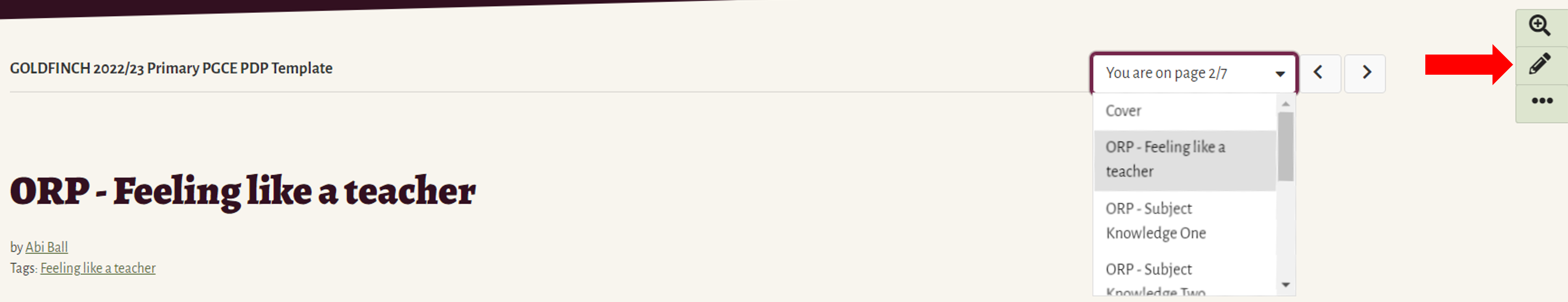
Click and drag a new block onto the page by clicking and dragging the green plus sign onto the page. Placeholders (dotted lines) will appear to guide where you can position the block.
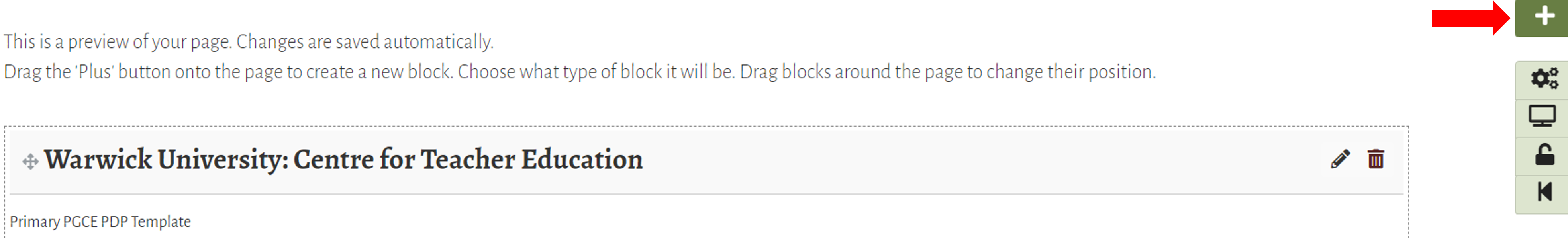
Give your block a title by completing the Block title field and then click on the Show more button until the Embedded media button appears on the editing panel. Click on this.
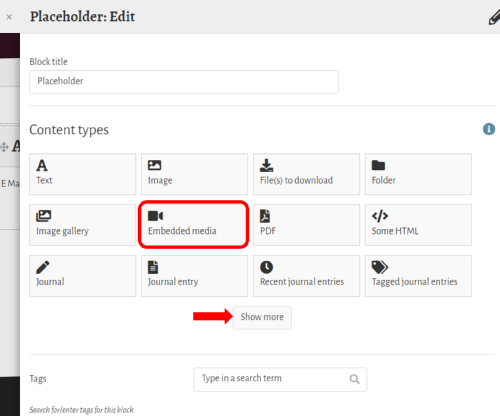
This will then show the Embedded media configuration screen where you can add your media. If you have already uploaded the file it will appear in the drop down list under Home when you click on the down arrow in the grey Media bar, at the top of the configuration panel. Simply click on the tick icon next to its name to add it. Then click on the Save button at the bottom left of the panel to complete the process.
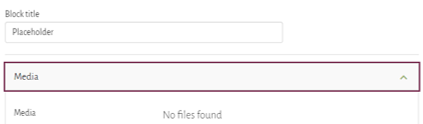
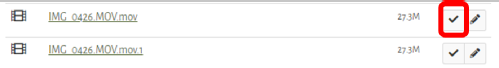
If you have not loaded the file yet, you can do so using the Choose Files/Browse button. This will become active when you tick the Yes: The file I am... statement checkbox. Please be aware that media files can be quite large and that the limit for uploading individual files to Mahara is 256 MB. Click on the Save button at the bottom left of the panel to complete the process.
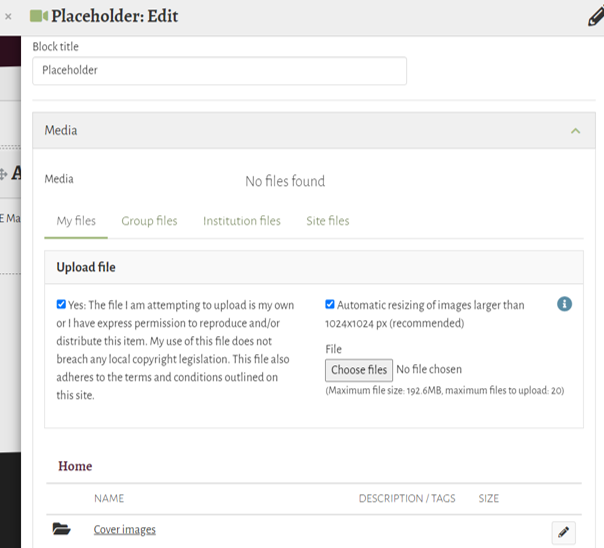
The embedded file will then appear in your block, complete with player controls.
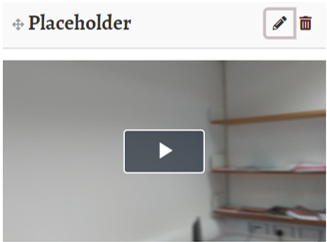
Please note, if the file is a .mov file you will need to save it as a .mp4 file to add it to this block. Free software that you can use for this process is:
- https://handbrake.fr/downloads.phpLink opens in a new window
- zamzar.com/convert/mov-to-mp4Link opens in a new window
- adobe.com/uk/creativecloud/video/discover/convert-mov-to-mp4.htmlLink opens in a new window
How to embed media files in your PDP video
Embedding PDF files
PDF files need to be inserted separately from other media file types into portfolios.
Navigate to the page that you want to embed the PDF files on and click on its edit button (the pencil).
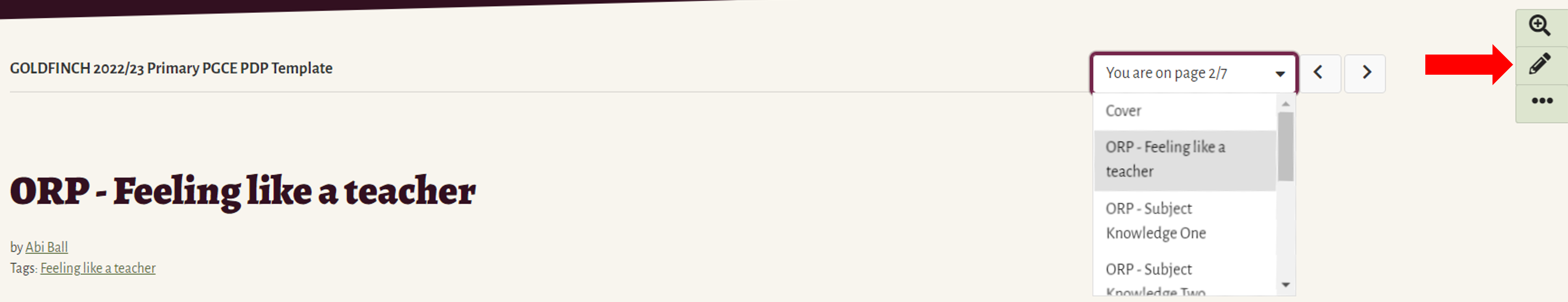
Click and drag a new block onto the page by clicking and dragging the green plus sign onto the page. Placeholders (dotted lines) will appear to guide where you can position the block.
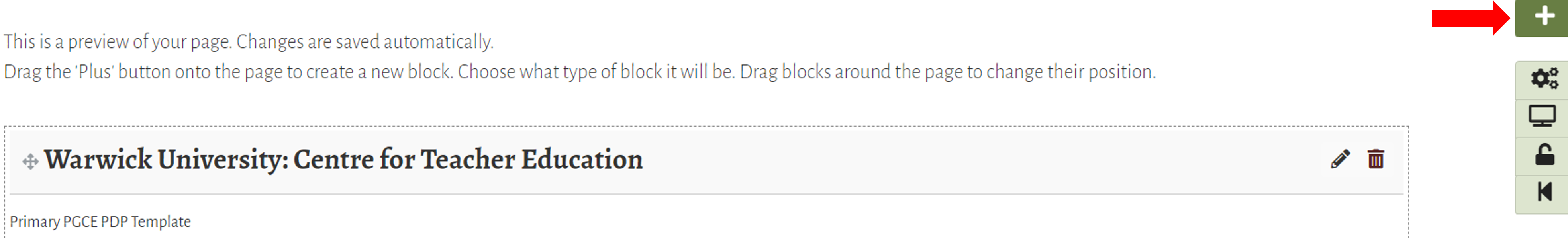
Give your block a title by completing the Block title field and then click on the Show more button until the PDF button appears on the editing panel. Click on this.
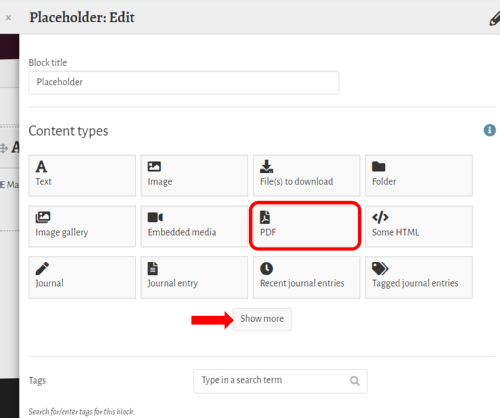
If you have already uploaded the PDF file it will appear in the drop down list under Home when you click on the down arrow in the grey File bar, at the top of the configuration panel. Simply click on the tick icon next to its name to add it.
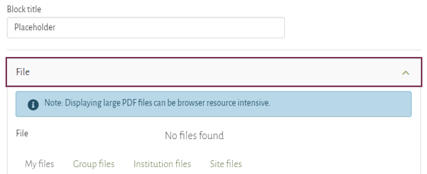
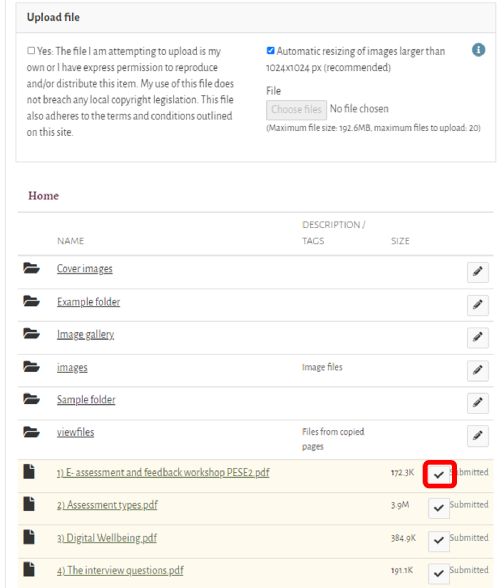
If you have not loaded the PDF file yet, you can do so using the Choose Files/Browse button. This will become active when you tick the Yes: The file I am... statement checkbox. Please be aware that PDF files can be quite large and that the limit for uploading individual files to Mahara is 256 MB. Click on the Save button at the bottom left of the panel to complete the process.
The PDF file will then appear on your page complete with player controls.

