Reusable Learning Objects (RLOs)
What are RLOs?
- Instructional design components that can be used for multiple purposes.
- They are usually small components that are developed for a specific use, but which can be conveniently reused in multiple settings, often with little or no editing.
- Some practitioners describe them as ‘Lego bricks'.
What are the characteristics of RLOs?
These characteristics have been adapted from Pappas (2016):
- Electronic – this makes them easy to store, curate and update.
- Reusable – they can be used in many different situations.
- Support their own learning objectives – each component can stand alone and still make sense.
- Contain metadata (keywords) – this makes them easily discoverable by search engines.
- Adaptable – they are easy to customise.
- Cohesive – they usually have a consistent template or layout.
- Compatible – they are LMS/VLE (e.g. MoodleLink opens in a new window) or SCORMLink opens in a new window compliant.
- Bite-sized online content – they are quick to absorb and effective to use.
- Discrete entity in their own right – they can include an online activity, some form of online assessment and an independent learning objective.
Can I use anything as a RLO?
Broadly yes but some common examples might include:
- Quizzes and tests (banks of questions)
- Visual resources (e.g., mind maps or infographics)
- Icons and images
- Problem-based learning materials (e.g., scenarios)
- Exploratory learning materials
- Performance support materials
- Media files (e.g., short video or audio files). Please note these files should be no longer than 10-15 minutes. If you need to use something longer than this, then you will need to edit it into smaller chunks.
- Role support tools (e.g., mentoring resources)
- Help resources
What can I use to create a RLO?
What you can use will depend on the type of RLO you want to create (and what software is available at the University). Here are some suggestions (this list is not exhaustive):
- H5P
- Quiz creation software (e.g., Questionmark PerceptionLink opens in a new window or MoodleLink opens in a new window)
- SCORM packagesLink opens in a new window
- Video recording softwareLink opens in a new window
- Audio recording software
- Screencasting software
- Polling software (e.g., Vevox)
- Padlet
Where can I store my RLO?
Again this will depend on the type of RLO you are creating. If you want to create and share videos, you can use Kaltura or or Echo360 to create and store your videos. Both solutions create public links that can be easily shared with non-Warwick users. Both solutions will automatically create captions/transcripts (which are a legal requirement) and these are easy to edit in Echo360. See this link for further information on accessibility.
H5P content is easily shared via Moodle, but public sharing is a bit more complicated. Contact cte-technical@warwick.ac.ukLink opens in a new window if you would like support with this.
SharePoint will only allow you to share certain file types (Office files, PDF documents, video and audio files) and there are currently significant challenges with giving external users access, particularly those who work at institutions that use Google. Therefore we do not recommend sharing RLOs via SharePoint.
Tips for creating RLOs
This list is not exhaustive but here are some of the lessons we've learned so far:
- Don't start with the technology - start with the learning.
- Map out your RLO first and talk to us about the most appropriate technology to use.
- The shiny new technology is not always best.
- Create your RLO when you have a focus or specific learning need in mind.
- Do not include details about named sessions, dates or people - keep the RLO as neutral as possible as this means it can be reused much more easily.
- Shorter is better - particularly with video content.
- Think about how your RLO relates to the rest of the session you are delivering. This can be face to face or online.
- Communicate clearly - your students are likely to be using the RLO in isolation, therefore you need to be explicit about why they need to engage with it and how they should use it.
- Complete the loop - don't get your students to engage with a RLO and then never mention it again - you wouldn't do this with a physical activity in a face to face session, so don't do it with an electronic resource. This is particularly important if you are using your RLO as a pre or post session task.
- Think about using discussions or debates to extend the learning from the RLO further.

Bear in mind that making RLOs available on a publicly accessible website negates the 'fair use' copyright rules that 'apply' to education. If you want to share resources created by other people - provide links to them rather than uploading a copy (unless you have permission to do this).
Ideally the creation of RLOs should be supported by Creative Commons licences. Find out more information about creative commons and which licence to apply to your RLO on the Creative CommonsLink opens in a new window website.
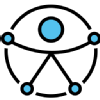
You should follow inclusive practice guidelines when designing and creating RLOs. The guidance does vary depending on the type of object you are creating. Further information is available at:
