News - Network Printing Service
Printer/Copier/MFD – Sanitisation Stations
Sanitisation Stations are located across the Student Print Estate wherever Kyocera and HP MFD are in use.
- Please use the IPA wet wipes provided to wipe down touchpoints before and after use
- Please also sanitise your hands before and after use via the Alcohol Gel dispenser provided
If you find these items to be depleted, please contact either the ITS Drop In in person (Library Helpdesk, 1st Floor)
or the ITS Helpdesk on: 024 765 73737 or via email helpdesk@warwick.ac.uk quoting the location and device serial number/asset tag
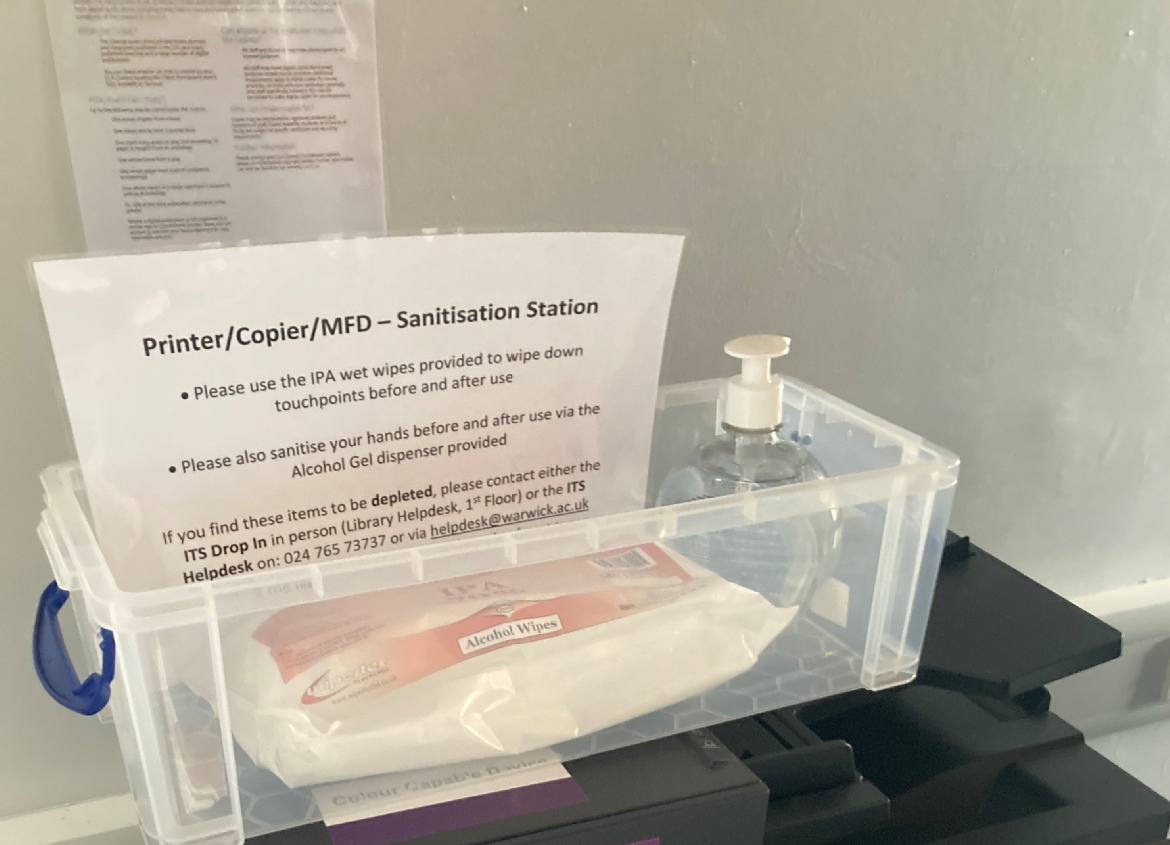
Student Printing Facilities - Now available within Junction (Hall 1 and Reception)
Printing Services have relocated and deployed two additional Kyocera Student Printing MFDs into Junction Hall 1 and Reception.
This is to allow for improved study and learning capabilities on campus in light of the continued Covid 19 situation and associated building lockdowns.
Any customers with concerns or questions should contact the ITS Helpdesk via the usual support channels.
Junction Hall 1

Junction Reception

Additional Student Print Facilities within the Rootes Building
Printing Services have relocated and deployed two additional Kyocera Student Printing MFDs into the Rootes Flexigrid and the Chancellors Suite within the Rootes Building.
This is to allow for improved study and learning capabilities on campus in light of the continued Covid 19 situation and associated building lockdowns.
Any customers with concerns or questions should contact the ITS Helpdesk via the usual support channels.
Rootes Flexigrid

Chancellors Suite

Update of installed Kyocera printer drivers - From 08:00am, Monday 14th December 2020
Following customer feedback and internal testing activities we will update the Kyocera printer driver currently in use across all ITS Windows print servers.
This will provide for enhanced document and device compatibility, stability and will enhance the support for device fonts and provide a broad spectrum of bug fixes.
No customer action or disruption to service is expected.
The update will take place silently and at most cause a minimal delay before the push or pull print queue is operational once more.
This should be the position for both Managed and unmanaged Windows platforms.
Mac, Linux/Unix, CUPS, Mobile Print and HP print queue customers are unaffected by this change.
Any customers with concerns or questions should contact the ITS Helpdesk via the usual support channels.
Managed Print Service (MPS) - Infographic November 2020
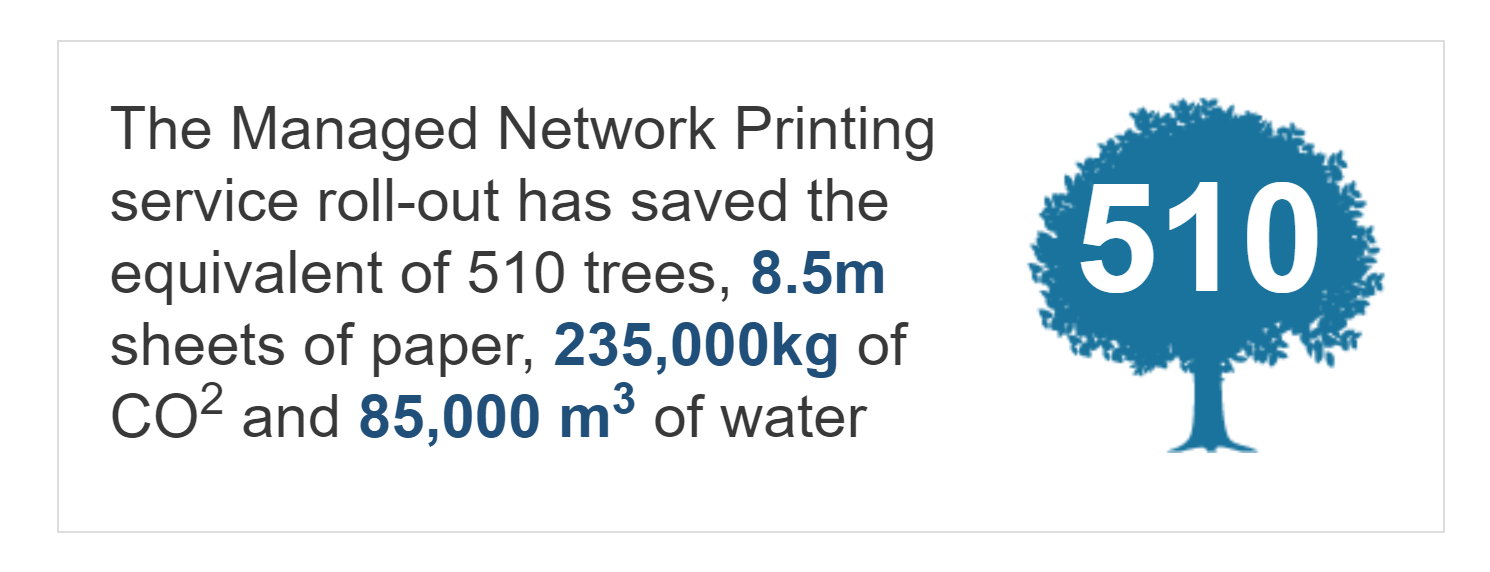
Server Upgrades - Printing Services (06/08/2020) CUPS
When are we getting underway and when will we be complete?
Starts: 06/08/2020 @08:00:00
Ends: 06/05/2020 @10:00:00
The CUPS (Common Unix Printing Service) will be unavailable during the 8AM to 10AM time period.
This is to allow for critical operating system upgrades.
Any issues?
Please report them to the ITS Helpdesk in the usual way
Mobile Print Update - Printing Services (26/05/2020 and 28/05/2020)
Migration from legacy SafeCom Mobile Print Servers to newly commissioned versions
When are we getting underway and when will we complete this activity?
Starts: 26/05/2020 10:00:00 (HP Mobile Print)
Ends: 26/05/2020 12:00:00 (HP Mobile Print)
Starts: 28/05/2020 10:00:00 (Kyocera Mobile Print)
Ends: 28/05/2020 10:00:00 (Kyocera Mobile Print)
Server Upgrades - Printing Services (06/05/2020)
Migration from legacy SafeCom servers to newly commissioned versions
When are we getting underway and when will we be complete?
Starts: 06/05/2020 @07:00:00
Ends: 06/05/2020 @12:30:00
Student Printing Facilities - Now available within the University House Atrium - 03/04/2020
In response to customer queries and demands, two Student Printing colour Kyocera A4/A3 MFDs have been located in the University House Atrium and made available for immediate use.
This building requires your valid University ID card to be scanned at the front door to gain access.
Please follow all relevant government guidelines and advice in relation to social distancing and hand washing when using this facility.
Any issues?
Please report them to the ITS Helpdesk in the usual way
Core Service Upgrade - Printing Services (08/04/2020)
When are we getting underway and when will we be complete?
Starts: 08/04/2020 10:30:00
Ends: 08/04/2020 12:30:00
