Ideate Profiles
Log into Ideate
You can log into Ideate using your university username and password at:
All researchers should have a basic profile (name, department) created for them on Ideate. If you have any problems logging in then please contact researchops@warwick.ac.uk
View your User Profile
To view/amend your profile navigate to the top of screen and click on View and from the drop-down menu click on My User Profile
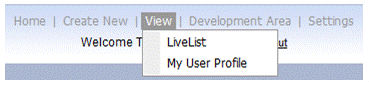
Once you have accessed the My User Profile component you can amend information such as contact details and research interests/biography. You can also select publications to display on your web profile page (refer to Web Profile Pages).
| Information you add / amend in the Ideate is automatically saved. Hence there are no 'Save' buttons. |
Grant access to your profile
You may wish to grant access to another person in order that they can amend your profile on your behalf. You can delegate profile access to another user so that the delegate can edit information on your behalf. In order to do this click on the Contact Info tab.
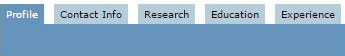
at LiveList>People Configuration click on Lookup Proxy/Delegate and lookup the name of the person you wish to delegate to.
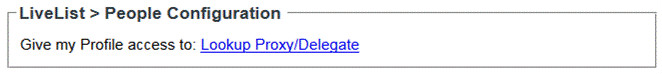
Granted delegate access?
If you are a departmental administrator or you have been granted delegate access to a profile you can select your person of choice using the People Information option from the Subject field.
Go to the Subject field and from the drop down list select People Information.

The profile you want to access can be located by typing the profile holder's name into the Finder. The name will display in the Live List. Click on the hyperlinked ID number to open and edit the profile.
Tabs will be displayed and fields can be edited as necessary.
