galois
GALOIS – A program for the generation of:-
Finite Fields -- Maximum Length Sequences -- Pseudorandom Signals
All prime and extension fields ![]() for
for ![]() , where q is a prime or a power of a prime, may be generated and for each field the following properties may be displayed:
, where q is a prime or a power of a prime, may be generated and for each field the following properties may be displayed:
Sum tables, product tables, inverses of all elements, reciprocals of all elements, all primitive elements g and all primitive polynomials 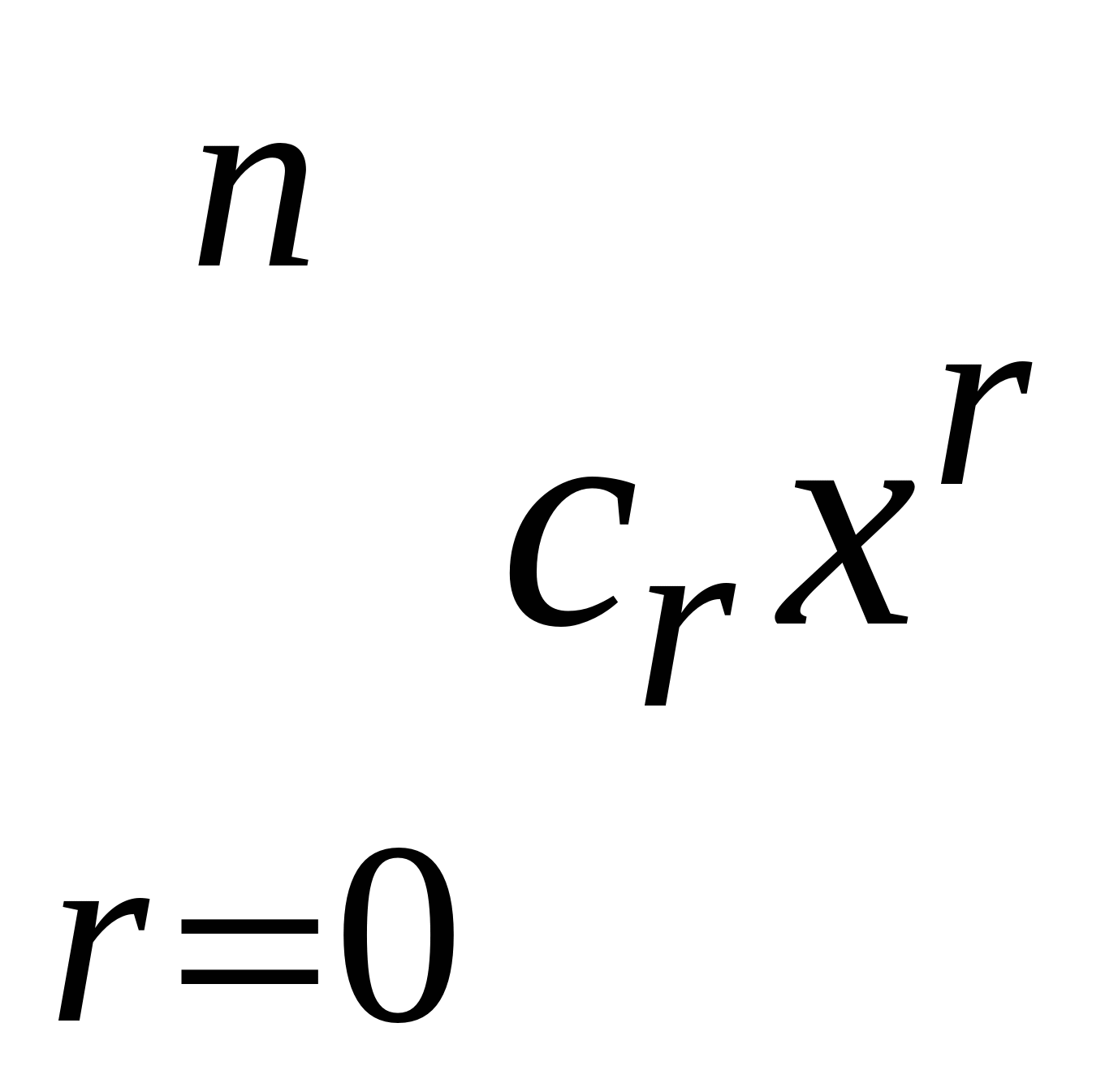 , where
, where ![]() ,
, ![]() and
and ![]() . Any of the primitive polynomials of degree k in a prime field
. Any of the primitive polynomials of degree k in a prime field ![]() may be specified as the indexing polynomial for the extension field
may be specified as the indexing polynomial for the extension field ![]() .
.
In any field GF(q), any primitive polynomial of degree n may be specified as the characteristic polynomial of a maxiumum-length sequence ![]() in the field with period
in the field with period ![]() . The phase of the sequence that is generated is the reference phase for which
. The phase of the sequence that is generated is the reference phase for which ![]() . The sequence is displayed as
. The sequence is displayed as ![]() sequential subperiods of length
sequential subperiods of length ![]() , any of which may be obtained by multiplying the previous subperiod by the primitive element
, any of which may be obtained by multiplying the previous subperiod by the primitive element ![]() .
.
The field elements in a maximum-length sequence ![]() may be converted into signal levels to generate a pseudorandom sequence
may be converted into signal levels to generate a pseudorandom sequence ![]() . A custom option allows a user complete freedom to define these conversions, while a design option allows a user to implement pre-determined conversions that confer on the pseudorandom sequence some useful properties for system identification.
. A custom option allows a user complete freedom to define these conversions, while a design option allows a user to implement pre-determined conversions that confer on the pseudorandom sequence some useful properties for system identification.
Conversions are specifically available for the following:
Suppression of harmonic multiples of 2 when ![]() ;
;
Suppression of harmonic multiples of 2 and 3 when ![]() ;
;
Suppression of harmonic multiples of 2. 3 and 5 when ![]() .
.
The data in all windows may be viewed, saved or printed and an extensive help facility is available.
Galois is made freely available on this website by permission of Professor H. A. Barker of the University of Wales Swansea. If it is used to obtain results that are subsequently published, then this website should be quoted as the source and an appropriate acknowledgement made.
Galois will run on computers with most versions of Windows.
It requires a screen area of 1024 by 768 pixels and small fonts.
To install Galois, click here to download the program as a Zip file.
In the File Download window, click Open. In the Zip window, click Install.
In the Install window, click OK. Throughout the Galois Setup Program, click Next to continue.
In the Setup Complete window, click Finish.
To run Galois, either click Start → Programs → Galois → Galois Icon
or click Start → Programs → Galois → Galois Icon → right click → Create Shortcut
then move the Galois Icon to the desktop and subsequently double click it.
In the event of a problem, email H.A.Barker@swansea.ac.uk
