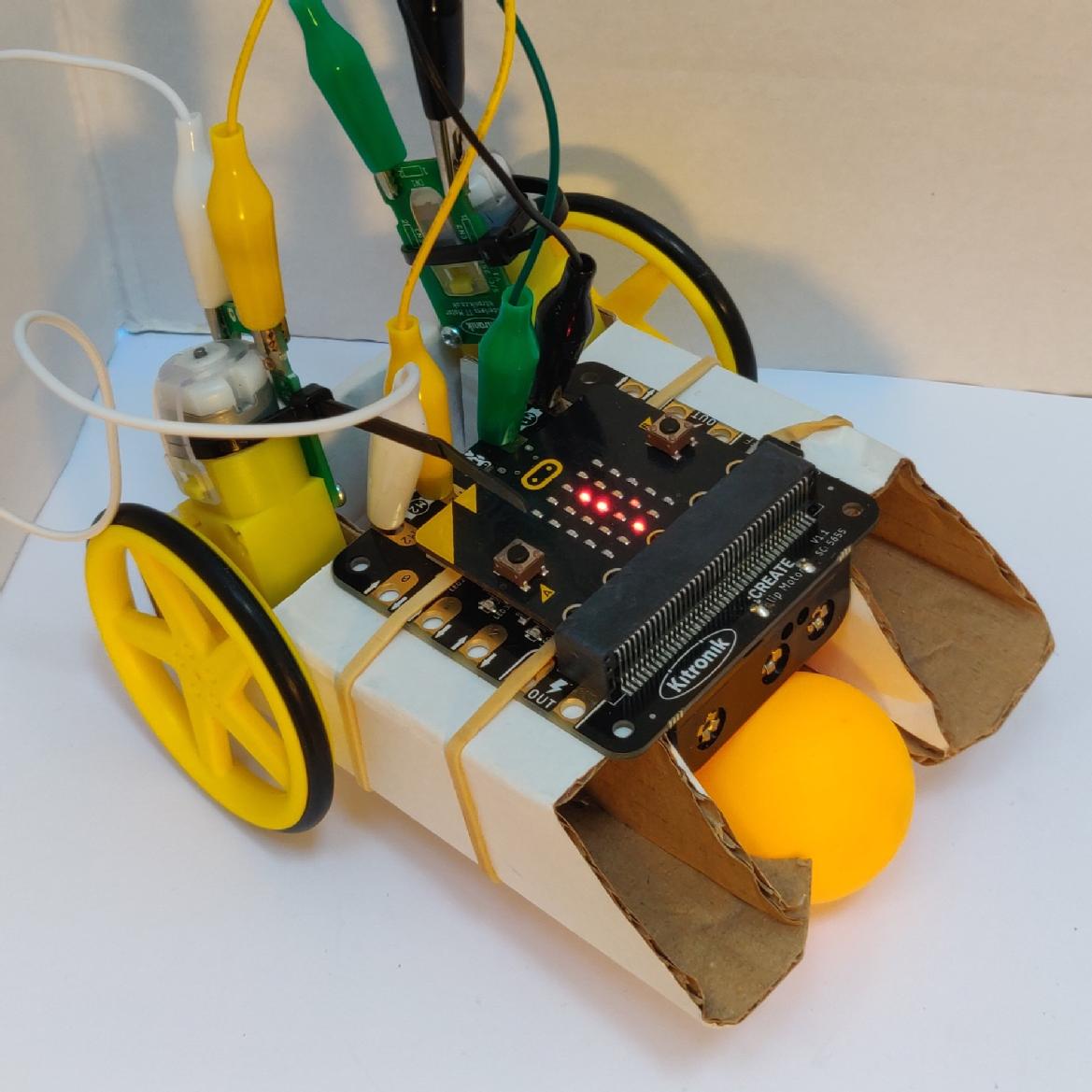Micro:Bit Resources
Micro:Bit Resources
Getting Started
The best way to get set up with the Micro:Bit is by following their own guidance!Here's a link to their set up page.Once you've got used to putting some code on the Micro:Bit you cantry their first few starter lessons. That will get you ready to try out the challenges here.
We will be updating this page regularly with extra resources and ideas for you to try out.
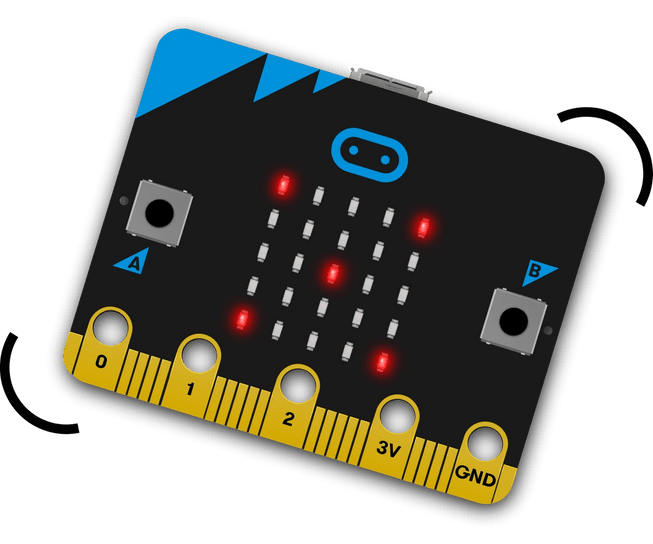
An example of a smart city model with traffic lights, street lights, barriers, and vehicles.
Content idea: Prof Margaret Low
Development of 3D printed flower: Thomas Lamb
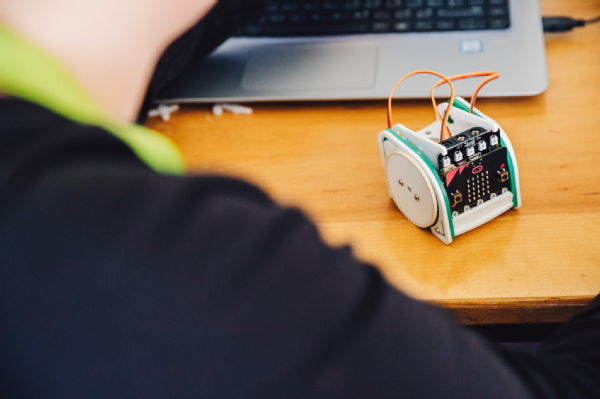
We've used these cards with Year 10 students as part of a Summer School.