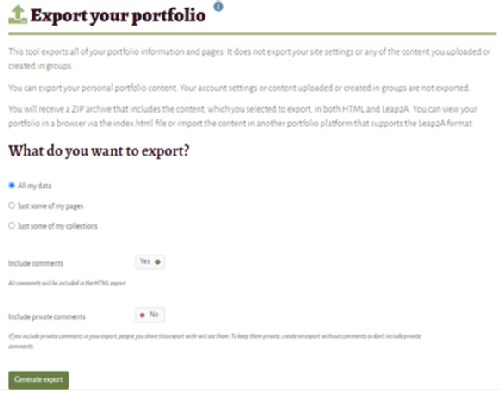Accessing your ePDP once you have graduated
The University of Warwick gives students access to their ePDP (Mahara) portfolio for 12 months (one year) after the end of their programme. Any updates and notifications about the portfolio will be sent to your University of Warwick email address. You should either regularly check this email address after graduation or set up mail forwarding so that any messages are forwarded to a more convenient email address. Instructions on how to do this are available at:
You should still be able to access your content in read-only format after the 12 month period has expired if you create and use a secret URL. But do not rely on this service to continue indefinitely; it could be made unavailable at any time. If you make regular use of your portfolio, for example for job interviews, then you should consider exporting it so that you have your own copy. Further information on how to generate your secret URL is available here.
Exporting your portfolio
Click the Main Menu button at the top right of the dashboard page and then expand the Manage menu and choose Export from the drop down list.
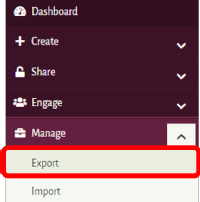
You can export all of your data; some of your pages or some of your collections. If you choose either of the last two options you will be presented with a screen to choose specific pages or specific collections.
Decide whether you want to include user comments in the export (if appropriate) by setting the Include comments option to Yes or No and then click on the Generate export button at the bottom of the page. The resultant zip files can then be downloaded and saved locally.