Warwick Guest
Warwick Guest is a wireless network available to conference attendees, short-term guests and visitors to the University of Warwick. This services is free to use, providing access from a laptop or mobile device to public web pages.
Individuals holding University of Warwick IT login credentials (e.g. current staff and students, longer term visitors) are encouraged to use the eduroam service instead.
The Warwick Guest service is provided by BT. Users of the service are subject to BT's own terms and conditions. There are links to the BT Terms & Conditions on the landing page.
Getting Started
- Select Warwick Guest from the list of available wireless networks.
- Open your web browser and you should be directed to the BT Wi-Fi landing page.
- Click the Get Online button to connect.
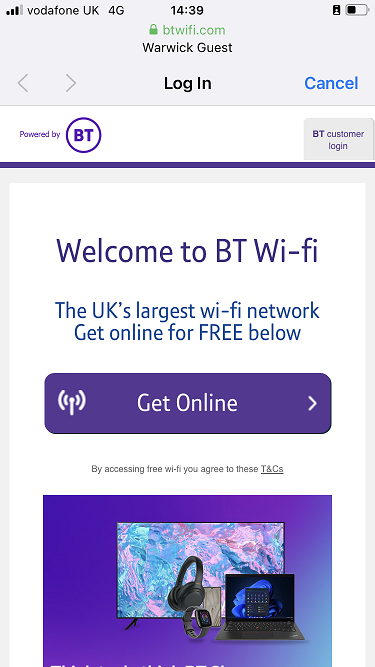
Features
- Guest access is available within most University buildings.
- Guest devices are dynamically allocated an IPv4 address in a private address range.
Support
If you are having problems connecting you can call BT on freephone +44 (0)800 022 3322 option 3
Restrictions
Warwick Guest is provided for visitors and does not provide access to the internal campus network.
Service Hours
24 hours a day, seven days a week, 365 days a year
Service Availability
- Occasional maintenance is required on the service and as such will often result in an ‘at risk’ period. Where possible this will occur to minimise disruption and be advertised on IT Services web pages.
- Not all University wireless services are available in all University locations.
- Due to the wide variety and varying quality of wireless connected devices, IT Services are not able to guarantee the service coverage and quality for all wireless enabled devices.
