How do I edit an entry?
You can change a previously published entry by using the 'edit' function. In order to do this, you must be signed in.
- Search through your blog to find the entry you wish to change. In the lower right hand corner of the entry you will see a link that says 'Edit'. Click on the 'Edit' link.
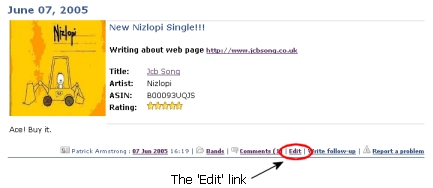
- If you want to change the title of your entry, enter a new title under '
 Title of entry'
Title of entry'
- If you want to change the tags of your entry, click textbox under 'Tags/Keywords' and enter the tags for your entry.
- If you want to link the entry to a web page or site, enter a web address under '
 Related web page'.
Related web page'.
- If you want to change the privacy settings of your entry, click on the drop down privacy list under '
 Who can see this entry?' and select the level of privacy that you would like for the entry.
Who can see this entry?' and select the level of privacy that you would like for the entry.
- If you want to change who is able to comment on your entry, click on the drop down list under '
 Who can comment on this entry?' and select the group who you would like to be able to comment on this entry.
Who can comment on this entry?' and select the group who you would like to be able to comment on this entry.
- If you would like to change whether the entry will appear in any blog collections, select either 'Show in blog collections' or 'Show just on my blog'.
- Edit the text for your entry in the large text box under '
 Text of entry'.
Text of entry'.
- When you have finished making changes to your entry, click on the 'Publish now' button:
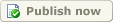
You should now see in your blog that old version of the entry has been replaced with the new edited version.
Related FAQ:
