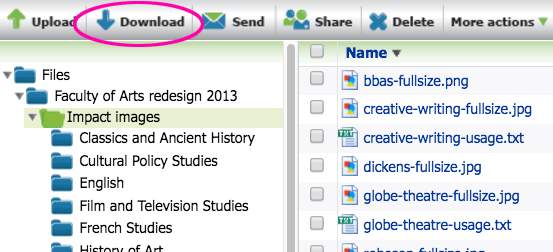How do I download a folder?
- Go to files.warwick.ac.uk and browse to your file space.
- Browse to the folder containing the files you wish to download.
-
Select Download in the menu bar:
- When prompted, save the ZIP file to your computer. Depending on the size of the folder, it could take up to a minute to compress the folder into a ZIP file.
- Once you have downloaded the ZIP file, extract the contents. You'll see all of the files and the same folder structure as on Files.Warwick.
In the rare event that a folder contains a file affected by a virus, that file is not included in the ZIP file.
Phasing out of Files.Warwick
- Files.Warwick no longer receives regular updates and we plan to phase it out over time.
- There is no date set for this yet - we will provide plenty of notice.
- Support and guidance will be available
in the coming months for your transition to one of the options below.
To store and share files safely and securely, we recommend you use one of the University's approved alternatives:
As in Files.Warwick, both of these platforms enable you to share files with people external to the University, if necessary.