How do I increase my storage quota?
Students and staff have a default storage quota of 2 GB in Files.Warwick. Both the files you upload and those sent to your file space count towards this quota. Your current usage is shown at the left-hand side of your file space:
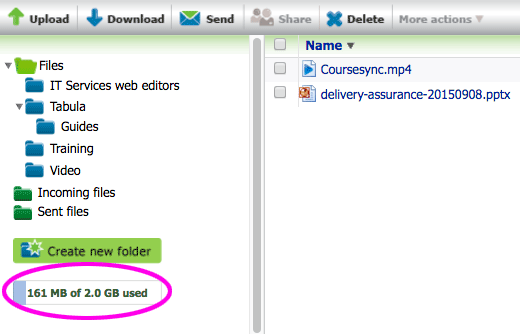
To request an increase:
- Go to files.warwick.ac.uk and browse to your file space.
-
Select Admin in the menu bar and choose Increase quota from the drop-down menu. You'll see the Request quota increase window:
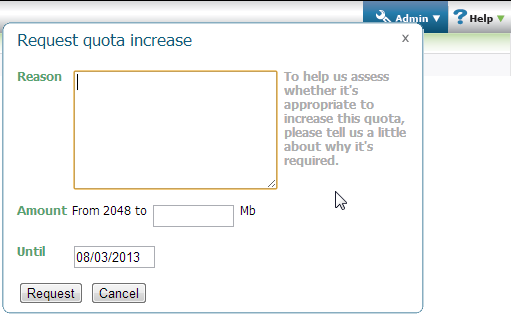
- In the Reason box, explain why you're requesting an increase. (See the criteria for approving quota increases below.)
- In the Amount box, enter the size you want to increase your file space storage to.
- In the Until box, enter the end date for the increased quota.
- Select the Request button. Your request is sent to the administrators of Files.Warwick. You'll receive an email within three working days to let you know whether your request is approved or not.
Criteria for approving quota increases
- You must give a reason for needing an increase to your storage quota. Requests without a reason are declined automatically.
- The reason should ideally relate to an aspect of teaching, research or administration at Warwick. Requests relating to personal files, or files unrelated to University activity, will be declined.
- The reason should include some indication of the type and volume of files to be stored, including an estimate of how the files will fill the requested quota increase. For example:
“I have large scanned images of blueprints which are about 15 MB each. I wish to share 200 of them with my colleagues in the Estates office, so I would like a 3 GB quota for the duration of this construction project, which is until 1 August 2017.”
- Requests with no time limit are much less likely to be accepted than requests for a finite period. A quota increase intended to last forever needs to be an extremely important activity for which no other appropriate file storage is available.
Currently, IT Services do not charge for quota increases within these criteria. However, we reserve the right to introduce a charging policy for quota increases in the future.
Phasing out of Files.Warwick
- Files.Warwick no longer receives regular updates and we plan to phase it out over time.
- There is no date set for this yet - we will provide plenty of notice.
- Support and guidance will be available
in the coming months for your transition to one of the options below.
To store and share files safely and securely, we recommend you use one of the University's approved alternatives:
As in Files.Warwick, both of these platforms enable you to share files with people external to the University, if necessary.
