Programmable Boards

Programmable Boards
Extra resources for programmable boards
Contents:
Build a Sensor | Tiles for Tales | BeetleBlocks | ExperiSense | PicoBoard| Raspberry Pi and Python | Sonic Pi | Inside my Mobile

Tiles for Tales
The Tiles for Tales project explores links between the craft of story telling and technology. It shows how physical computing activities can be incorporated into collaborative activities, for example, used to support story telling activities by children. Click this link to visit the Tiles for Tales page.

BeetleBlocks
BeetleBlocks is a block-based programming environment developed by Eric Rosenbaum, Duks Koschitz, Bernat Romagosa and Jens Mönig.
Based on Scratch and Snap, it's a fun and creative way of learning computing principles while designing 3D objects.
These worksheets are designed to get you accustomed with Beetle Blocks through completing projects.
| Activity | Resources |
| Making a keyring | |
| New blocks |
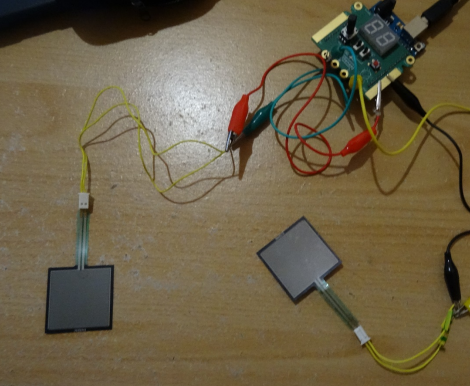
ExperiSense
In 2016, our Technology Volunteers leaders designed and built an add on board for Arduino, the ExperiSense - to support a greater range of scientific experiments than was possible using the Picoboard, and also to enable output from Scratch into the physical world.
The table below gives the new worksheets for the ExperiSense board. The board has been designed to be fully compatible with the Picoboard and the concepts from the original Sensing Our World worksheets can be used with only slight modifications.

PICOBOARD resources
The worksheets below have been developed as part of our involvement with the Scratch at MIT, Scratch in Barcelona, and Mozilla Festivals. They can be used to build and calibrate sensors for the Scratch Sensor Board (Picoboard). They are also delivered as workshops for local schools by the University's Technology Volunteers.Link opens in a new window
To use these resources, you'll need to have:
- Scratch software, download it free of charge from scratch.mit.eduLink opens in a new windowLink opens in a new window
- Scratch Sensor Board (or picoboard) with the driver installedLink opens in a new windowLink opens in a new window (manufactured by SparkFun)
The sensor boards provide a means of challenging the notion that computer interfaces are only keyboards and monitors. Young people are already familiar with other interfaces for example to mobile phones and game consoles. Being able to explore alternative inputs to a computer via the scratch sensor boards and develop applications opens new avenues well within the reach of young people. It also poses other questions, for example, how can we improve the sensors, are they reliable over time? How and why do they fail? How can we build better ones? Exploring why things fail or don’t work is often a key to deeper learning and further development.
Picoboard worksheets
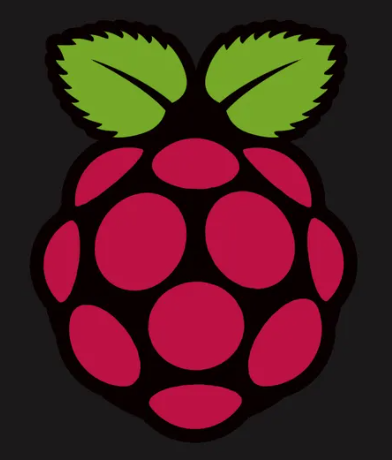
Raspberry Pi and Python
The Raspberry Pi is a compact affordable computer which can be used for DIY projects and for learning programming. The Pi provides rows of GPIO (General Purpose Input/Output) pins which can be used to interact with physical components, such as sensors and LEDs. This allows the development of projects which interact with the physical world through circuits.
Python is a widely spread programming language, and a popular choice among Pi users for learning programming and developing projects using the Raspberry Pi. It can be used to program the GPIO pins to read data from sensors and to act upon this data, commanding other circuit components.
These resources are made available freely by the Raspberry Pi Foundation, along with a wide array of other learning resources. The following worksheets introduce how to use of several affordable physical components which can be used in creative projects using the Pi.
| Activity | Resources |
| LEDs and Buttons | WorksheetLink opens in a new windowLink opens in a new window |
| Buzzers | WorksheetLink opens in a new windowLink opens in a new window |
| Traffic Lights | WorksheetLink opens in a new windowLink opens in a new window |
| Light-dependent Resistor (LDR) | WorksheetLink opens in a new windowLink opens in a new window |
| Passive Infrared Motion Sensor (PIR) | WorksheetLink opens in a new windowLink opens in a new window |
| Ultrasonic Distance Sensor | WorksheetLink opens in a new windowLink opens in a new window |

Sonic Pi
Sonic Pi is a programming environment which can be used to compose music using code. It even allows music to be generated and edited live! It is powerful and easy to use, and it is a great way of learning and teaching computing and music theory.
Sonic Pi is an open source project, developed by Sam Aaron and the Sonic Pi Core Team, and made freely available along with plenty of examples and resources for teachers and learners at sonic-pi.netLink opens in a new windowLink opens in a new window. There, it can be downloaded for the Raspberry Pi, macOS, Windows and Linux.
The software comes with a built-in friendly tutorial which introduces how several features can be used. From there, anyone can crate their own unique music!
Additionally, the Raspberry Pi Foundation website provides a Getting Started Guide for anyone looking to start using Sonic Pi, as well as a Lesson Plan for teachers looking to use the software to deliver their lessons.
These resources were created by Tudor Cismarescu in 2017, during a WMG Internship.

Inside My Mobile
Find out what is inside a mobile phone by building your own paper one. This paper based resource highlights the key components inside a mobile phone.
Children can use it to create their own paper mobile phone with space for components inside. Instructions are also included for its use as a two player game, similar to beetle - throw the dice to get a component and complete your mobile phone.
This is a link to the word document and pdf version. The word document is included in case margins need to be adjusted when printing. PDF Word

