Assistive Technologies and Study Support
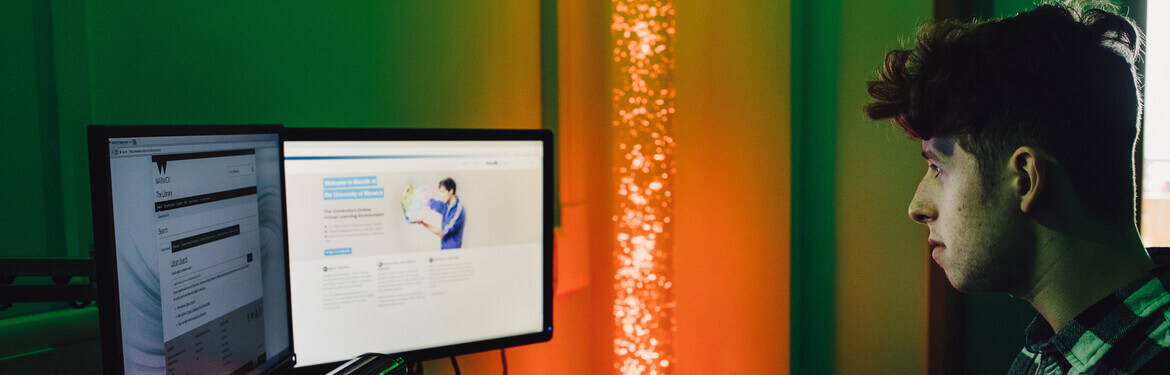
What is assistive technology?
What is assistive technology?
Assistive technology is a broad field, ranging from the use of very simple technology - your mobile phone or e-mail - to the very complex - use of voice recognition software or technology that will read information from your computer screen. Assistive technology software and hardware (such as voice recorder) are often recommended by Needs Assessors when preparing reports for submission to Student Finance England, if you apply for a Disabled Students' Allowance (DSA).
Software Available on the University Network
The University of Warwick provides a wide selection of software resources for students to use to support their academic activities.
The list includes software freely available from publishers' websites that may be useful for teaching/research/general productivity.
RNIB Bookshare for Electronic Reading Materials
RNIB Bookshare is an online Library catalogue for print-disabled learners, including those with dyslexia or those who are blind or partially sighted.
With over 225,000 titles, you can listen to digital books with high quality text to speech voices along with other accessibility features.
Built-in Accessibility and Free Assistive Software
Operating systems and software packages contain a range of access options that can be adjusted according to individual needs.
For example:
- you may wish to use the zoom function or see text presented as white on black due to visual impairment.
- you may wish to adjust the speed of double click or the sensitivity of the keyboard.
- if you have a hearing impairment, you might find it useful to set visual alternatives to sound notifications
Both AbilityNetLink opens in a new window and JISCLink opens in a new window provide comprehensive and helpful guides for adjusting your computer to meet your needs.
Assistive software, generative AI and academic integrity
The use of assistive software, sometimes awarded to disabled students through processes such as the Disabled Students’ Allowance, can be helpful and support student understanding. Some of these types of software have generative AI features. However, students do need to be mindful that these generative AI features may be problematic if used improperly when submitting written work. Incorrect use of generative AI software may lead to issues with academic integrity, so we would always advise that students followed the university advice when using such tools. The guidelines that students should be following on the use of AI in assessment can be specific to the Department in which the assessment is set, so please consult with academic colleagues in your subject area, this is in addition to the general University guidelines.
Library
Library
Assistive technology in the Library
You can access assistive technology packages such as Kurzweil 1000, Jaws, ClaroRead, Dragon Naturally Speaking and Read&Write on particular machines.
The Library also has magnifying equipment, hearing loops, digital recorders and other equipment available.
IT Services training
IT Services training
An extensive list of training sessions
IT Services (ITS) runs training sessions throughout the year that students can sign up for. ITS also hold one to one training and online training is available.
Hearing loops
Hearing loops
Audio support
The University has a number of induction loop systems installed in lecture theatres, although you may wish to consider having your own radio aid through the Disabled Students' Allowance (DSA).
The Library has a number of different style portable loops available. The Library helpdesk is also fitted with a hearing loop.
If you are considering staying on campus in the halls of residence, you will be allocated in a room with a flashing light and vibro pillow fire alerter.
Digital recorders
Digital recorders
Record your lectures
You can use digital recorders to record lectures as a reasonable adjustment on disability grounds. Disability Services have a small number of digital recorders which may be borrowed on a short term basis.
Study skills
Study skills
Gain effective study skills
Find links and resources to help you explore different study skills that could be useful for your studies on our Resources for Study Skills web page. In addition, there are tools you can use to review your study skills.
You may also be able to access the specialist study skills support or academic mentoring offered through Disability Services. To discuss this, please contact us through the Wellbeing Portal and choose the “Support for disabilities” option.
