Installing TreeMos on Windows
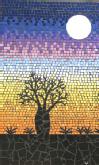
TreeMos is designed to work on all modern operating systems, but does require some prerequisites, including Perl and Apache. These programs are part of X systems, including Linux, and Mac OS X, but unfortunately are not included in standard Windows installations. However, they are easy and safe to download and install in Windows, at no cost, and are easy to uninstall from the Control Panel, if you decide you do not need them in the future.
For Perl, we have tested TreeMos 1.0 on Windows XP, using ActiveState Perl 5.10.0. If you are not a Perl expert, we recommend you install it. Follow the 'Get ActivePerl' link on the right, and click 'Download' on the next page. On the downloads page, make sure you install ActivePerl 5.10.0 which we have tested, not ActivePerl 5.8.8. The MSI option is the most straightforward, and we recommend that you accept all the default options while installing.
For Apache, we have tested TreeMos 1.0 on Windows XP, using XAMPP 1.6.6a. If you are not a webserver expert, we recommend you install it. Scroll down to the link to Download XAMPP. We recommend that you accept the default options while installing. When XAMPP is installed, it will ask you whether you want to run the XAMPP Control Panel. Click Yes, and when the panel opens, click Start Apache. When you are not using TreeMos, or other Apache software, you can also stop Apache from this control panel.
Your Windows computer is now ready to install TreeMos, and any other Perl or Apache software which you may wish to run in the future.
Download TreeMos 1.0e for Windows.
Save this file to your desktop, then right-click, and select 'Extract All'.
Go to the folder which is extracted, and to install, double-click on the file 'install' (or 'install.bat' if your copy of Windows shows this option).
When installation is finished, your folder should contain a new item called 'Treemos Browser' - double-click this to run the program (Apache must be running). Double-click ReadMe.html for further information and FAQ (troubleshooting).
Please note that this is the first full release of this software, and we have not been able to test every possible combination of data sets, parameters, operating systems, and computing platforms. Please take this into account if using this software for publication purposes.
