Chemidoc MP Gel Imager
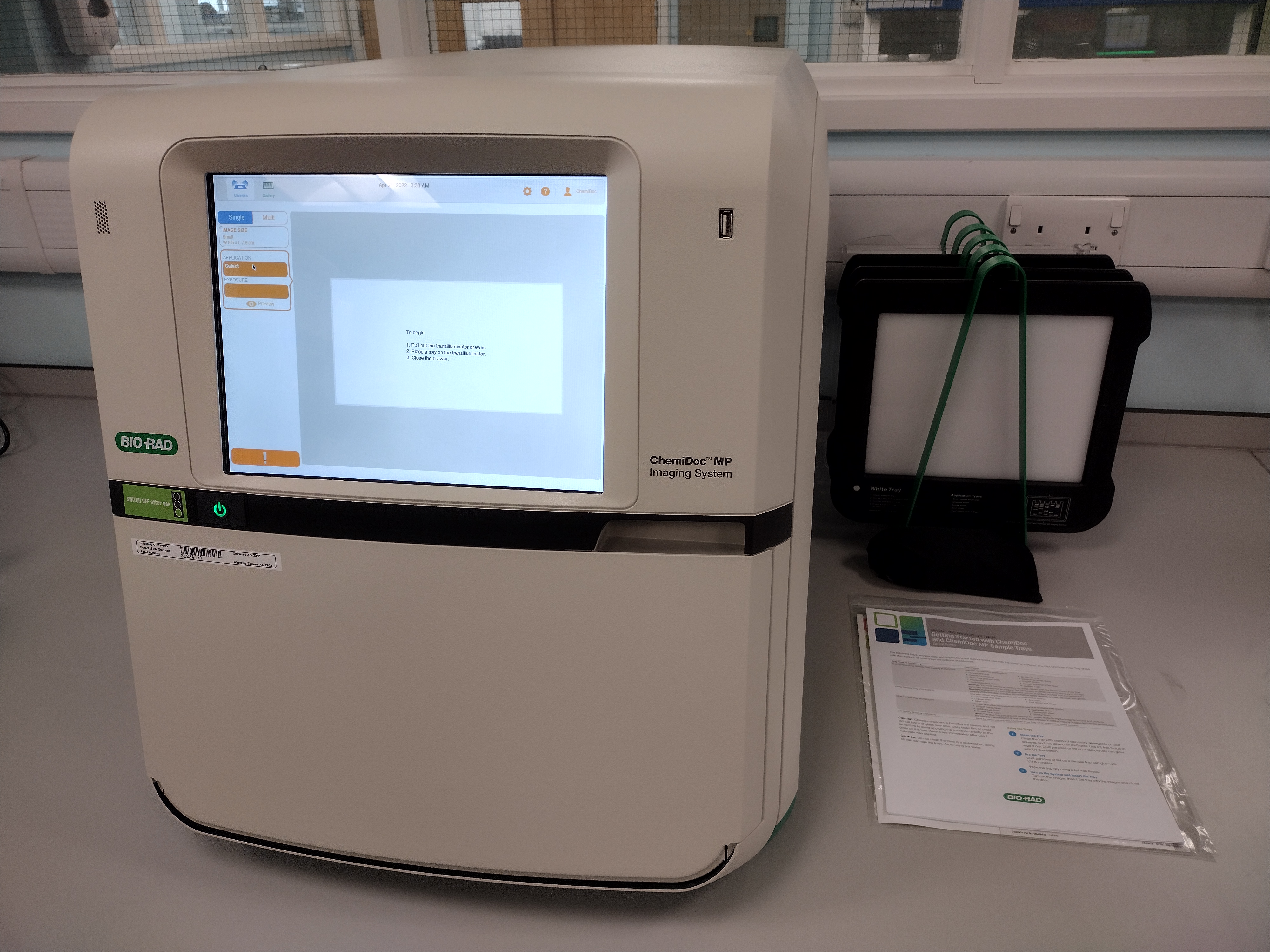
The ChemiDoc system is located in the Genomics Facility lab at Gibbet Hill (C008) and is a communal piece of equipment available to all.
The imaging system is a full-feature instrument for imaging and analysing gels and western blots. It is designed to address multiplex fluorescent western blotting, chemiluminescence detection, general gel documentation applications, and stain-free technology imaging needs.
If you wish to use this instrument, please book your time slot using the instrument booking calendar.
More information on this system can be found at:
https://www.bio-rad.com/en-uk/product/chemidoc-mp-imaging-system?ID=NINJ8ZE8Z
Access to Saved Images
If you would like to save an image to a shared drive, to be accessed from your ITS managed computer, please follow the below instructions.
·Select the image
·Select ‘send/save’ → ‘Save to Network…’
·Enter the path \\atreides.ads.warwick.ac.uk\Shared269\ChemiDoc
·Select ‘Connect’ or ‘Save to folder’
·Enter username ads\fs_chemidoc
·Enter password a2kq?!qhsIZ9 (note: I is uppercase i)
·Select ‘OK’
Please email genomics@warwick.ac.uk to be given access to the shared folder to view your images.
Image Lab - analysis software
You can download Image Lab analysis software from the BioRad website, you just need to register and be logged in:
https://www.bio-rad.com/en-uk/product/image-lab-software?ID=KRE6P5E8Z#fragment-6
There are both PC and Mac versions available. The image below shows the section to access the download.

Image Lab Tutorial
Please see the Bio-Rad software tutorial at
