Please check this page regularly throughout the academic year for the latest information and guidance for Undergraduate, Diploma and Visiting students.
Module Registration
When is module registration open?
Module registration is open from Wednesday 1st October at 09:00am and will close on Monday 20th October at 17:00.
Where can I complete my module registration form?
In mid September, you will receive an email from the University with module registration details. You can complete your module registration through eVision, via the following link: Student Records Access, University of Warwick.
Can I select different modules to the ones I have pre-registered for?
You are welcome to select different modules to the ones you have pre-registered for in April. Be mindful that if a module does reach capacity, then priority will be given to those who have pre-registered for it.
Where can I find further information about modules and approved external modules?
To find out more details about our modules, please visit the modules hub where you can see which modules are approved.
You can find out more about each module by clicking the module title.
You need to be logged into your Warwick account for the approved modules to be visible.
How many non-Economics modules can I take in my final year?
Please refer to your student handbook for further information on your specific course regulations.
Do I always need to apply for the 15 and 30 CAT variants of modules?
Please apply to 15 and 30 CAT versions of any module you are interested in taking. 12 and 24 CAT modules are for part-year exchange students.
Can I sign up for EC900 coded modules as an undergraduate?
Undergraduate students cannot sign up for EC900 coded modules. MMORSE are the only students able to sign up for EC900 coded modules.
How do the core-optional modules work for final year students?
In the final year of study, L100 students must take at least one of three modules: Research in Applied Economics (EC331 – 30 CATS), Research Methods (EC346 – 15 CATS) or Policy Evaluation in Economics (EC348 – 15 CATS).
You cannot combine EC331 and EC346.
You are welcome to combine EC348 with either EC331 or EC346. Please note that EC348 would then be considered one of your optional modules.
If you select EC346 or EC348, you will be required to select one more 15-CAT optional module (a total of 105 CATS of optional modules) to meet your degree regulations.
Can I view the Moodle pages for modules before I have registered for them?
During our module registration period, Moodle pages are set so that you can view them without being registered for the module.
Use the search bar at the top-right of your Moodle dashboard to search for modules by their code.
Once module registration has finished, this access will be removed, so you will only be able to view the modules you are registered to.
How many WBS modules can I take in each year?
You can register for a maximum of 30 CATS of WBS modules in each academic year.
How do I register for a Warwick Business School (WBS) module as an optional choice?
You need to register for WBS modules on My.WBS and through eVision.
You will also need to submit an unusual option form for any non-approved WBS modules.
Please note you need to be accepted onto this module by both WBS and Economics to be fully enrolled onto your choice.
You will be removed from any optional WBS modules where the above guidance is not followed.
You can find information about modules and availability, and how applications work, in the my.wbs module applications hub.
You can also find further information on applying for WBS modules here: WBS module applications guide for non-WBS students - 25-26.
I am interested in taking a module outside of Economics that is not approved. What should I do?
You must fill out an Unusual Options Form for any non-approved external modules you are interested in. You can find this form on our modules pages: UG Modules. Once completed our Modules Coordinator will review your request and will let you know if your request is approved or rejected.
You should also check with the department in question, that there is availability for you on the module. We have a list of External Departments Module Information on our module page: UG Modules.
Please wait to receive a reply from our Modules Coordinator before confirming your place on an unusual option. You should expect to receive a response from our Modules Coordinator within a week of receiving your request, however there may be a delay in this.
If you have any concerns about your request, please contact the Economics Undergraduate Office.
You will need to fill out the ‘Economics Modules as an Outside Option’ form when it opens at the start of term 1 in the new 25-26 academic year (which you will find on our modules webpage: UG Modules). Once completed our Modules Coordinator will review your request for approval and will let you know if your request is approved or rejected.
Please ensure that, by requesting to take our modules, you are complying with your department’s degree regulations.
First year students are encouraged to take additional optional modules in their first year to add breadth to their module choices. Taking additional modules totally 135 CATS or 150 CATS allows you to study interesting optional modules that will help you structure your degree. However please be aware that this will involve an increased workload.
The department strongly advises you to split your options evenly over the two terms. However, if you wish to proceed with both optional module choices the UG Team will be in touch, asking you to confirm in writing that you accept this, and that this may not be used as mitigation should you experience difficulties with workload.
I am worried I may have made an error on my module registration.
Firstly, please check you have followed the degree regulations set out in your student handbook: 2: Your Degree Course
Check the following:
- Have you followed your course regulations, set out in the Student Handbook?
- Do you have the correct pre-requisites for all your module choices?
- For external modules, have you checked if it is an approved module?
- For non-approved external modules, have you received approval from our Modules Coordinator to take this module (by filling out an Unusual Options Form)?
- For WBS modules, have you checked you are signed up for this module on My.WBS?
If there are any issues with your module choices we will be in touch.
Please contact the Economics Undergraduate Team if you have any questions regarding the above guidance.
Please visit the Economics Undergraduate Team in-person in room S0.88 where we can make changes to your module registration choices on your behalf.
Please do not reject your module choices in eVision.
When should I expect to see modules appear on my Tabula timetable?
You need to submit your module registration choices before anything appears on Tabula. Leaving your module registration as ‘generated’ will not change your Tabula profile.
It should take around 48 hours for your registered modules to appear on for Tabula timetable, though there may be a delay in this happening.
You can view lecture times on our Economics webpages in the meantime: Undergraduate timetables
I have registered for a module, but it has not appeared on my Moodle dashboard. What should I do?
You need to submit your module registration choices before anything appears on Moodle. Leaving your module registration as ‘generated’ will not change your Moodle dashboard.
It will take around 48 hours for registered modules to appear on your Moodle dashboard.
You can self-sign up for modules by using the search bar at the top-right of your Moodle dashboard to search for modules.
Ensure you select the Moodle page for the correct academic year (25/26).
You should then be able to self-enrol on the Moodle page in question.
Please contact the Economics Undergraduate Team if you are still having issues accessing your Moodle pages.
Can I change my module choices after module registration closes?
You will be unable to change your module choices after registration closes on the 20th October.
Any changes made to your module registration choices will take a couple of days to appear on your Tabula profile and Moodle dashboard.
I am a first year Economics and Management student. Why am I unable to select optional modules?
All first-year modules for Economics and Management students are core, meaning that they cannot be changed. Please view your course regulations for further information: Link to the handbook
Will module registration be open at any other time during the academic year?
Module registration re-opens for about two weeks at the start of term 2. During this time you may wish to:
- Change any term 2 modules you have registered for by approaching the Economics UG office as eMR system is not open for students to make changes.
- Drop or replace any term 1 modules where you have completed less than 10% of the coursework
- - If you are dropping a WBS module you will need to ensure to de-register in MY.WBS and eVision
For EC331: As EC331 is an optional core module the process for dropping this module is slightly different. Please contact the Economics Undergraduate Team if you are looking to drop EC331.
Can I drop any modules during term 2, even if I have completed less than 10% of the coursework?
You can change your term 2 optional modules until the January module registration period closes. After this time, you will not have the opportunity to change your modules.
What are Level FHEQ 6 modules? How many must I take to achieve an Honours degree?
FHEQ Level 6 modules are taken by students during their final year of study. Teaching at this level is designed to develop student’s critical thinking, and the ability to apply complex knowledge and skills in unfamiliar situations.
In order to receive an Honours Degree, you must take a minimum of 105 CATS of 300 coded modules across your second and final years.
If you do not pass 90 CATS of 300 coded modules, you will be required to resit for a capped mark of 40% in your failed modules in the September exam period, such that you pass 90 CATS of 300 coded modules.
All EC300 coded modules are FHEQ Level 6.
You will need to approach external departments to confirm which modules are taught at this level.
If a module reaches maximum capacity, you’ll be informed via email, and this information will also be added to our module registration webpages. You may then join the waiting list.
You may only join the waiting list for one module at a time. If you wish to be added to multiple waiting lists, a separate form must be submitted for each module.
Should a space become available, places will be offered to students on the waiting list based on the stated criteria. If a space becomes available, you will be notified by email, and your module registration will be updated accordingly.
Joining the waiting list does not guarantee a place on the module. We advise you to remain engaged with the materials for your current module selection, should your application be unsuccessful.
I am interested in taking modules with the Language Centre
We advise speaking to the Language Centre for further guidance on enrolling on their modules: Enrolment | The Language Centre.
Please keep the following restrictions in mind:
- Year 1: eligible to take beginners language module
- Year 2: Only permitted at Accelerated Beginners module
- Year 3: Level 6 only
During the welcome week, you will need to complete the pre-enrolment form available on the Language Centre website.
A member of the Language Centre Team will meet with you to assess your language level. Based on this assessment, they recommend the appropriate module for you.
Please refer to the Language Centre - Academic Enrolment page, which will be updated when the enrolment process commences for the new academic year.
Do you have any further advice/ tips on securing my module choices?
- Check degree regulations
- Consider your module choices ahead of time
- Take part in pre-registration
Economics tries to ensure that there is flexibility within degrees and students can take the module choices they wish to. However, there may be times when a module is very popular amongst students. Modules that have reached capacity will be communicated to students by email and through our module hub pages. Once a module has reached capacity, students wishing to join the module will need to complete the module waitlist form. When spaces are available, students will receive an email and join the module.
Can I register for fewer or more CATS than is specified?
No, you are only permitted to take the number of CATS specified in your degree regulations.
It is your responsibility to check the student handbook to ensure you are meeting all your degree course regulations:
What is the difference between Mathematics A and B and Statistics A and B?
As an L100 or L116 student you must take the B version of both Mathematics and Statistics e.g. EC140 and EC124
As an LM1D student you may choose between the A and B versions. The A version is an easier version as it is does not assume mathematics A Level (or equivalent). Please make use of the Maths and Stats drop in sessions that we run in Weeks 1 and 2 and get some advice about which maths module would be best suited to your abilities.
You could also view a lecture for both the A and B versions and look at the pre-recorded content for them, as that will give you a good idea about the content covered in each and hence which module is going to be the right one for you.
How many and which optional modules am I permitted to take?
It is your responsibility to check the degree course regulations for your course. You can find these within your student handbook:
This outlines how many optional modules you are permitted to take each year depending on your programme as well as how many optional modules should be from within the Department of Economics.
You should also check whether an optional module has any restrictions or pre-requisites. For Economics modules, you can check this hereLink opens in a new window. For modules outside of the Department, you should check with the department where the module is based.
You should also think about which modules you may wish to take in subsequent years to ensure you are meeting the pre/co-requisites for these modules too.
How do I find information and sign up for modules with external departments (e.g. WBS)?
You can view the University’s Module Catalogue which lists all modules across the University.
You will need to get in touch with the department where the module is based. They will tell you what you need to do to register for this module.
Warwick Business School (WBS): Please note WBS use their own platform to deliver their teaching and learning. Please go to my.wbs.ac.uk/registration and log in using your IT Services usercode and password for more information. You can then visit this my.wbs page which details which modules are available to you, and how you can apply.
Once you have registered with the department and it has been approved, you should also register on e-Vision to complete the module registration process.
In addition, you must remember to register on EMR with your other Economics modules, selecting the correct assessment methods.
Are there a limited number of places for each module?
Yes, there are limited places on some of our modules. How many students we permit on each module depends on room and teaching capacity.
Students who have registered for modules during pre-registration will be given priority to their chosen modules should a module go over its capacity.
Please check with external departments directly regarding non EC-coded modules.
Can I access lectures and Moodle pages of prior to submitting my module choices?
During the module registration period you will have guest access to the module pages on Moodle. Please type the module code into the Moodle search engine and you can browse. You can attend lectures as a guest during the first few weeks of term to help with your decision making. Click here to see the lecture timetableLink opens in a new window.
Do I need to register for Term 2 modules in Term 1?
Yes, you will register all of your optional modules by the end of Week 3, Term 1. Should you wish to make any changes you may do so at the beginning of Term 2.
I'm an EPAIS student, are optional modules from PAIS considered external?
Yes. As an EPAIS student, your degree is based within the Department of Economics and so PAIS modules are still considered external options.
How do we determine whether to take 1a or 1b for Topics in Applied Economics?
The main difference between the two modules is who is teaching and hence the topics that will be taught. We advise you select the module that interests you the most.
To help decide which module to take, you can view the module content on Moodle, which will provide you with a good idea as to what topics will be covered.
You can also search for the lecturers on each of these modules through our People pages, where you will be able to see their research interests etc. This will also provide you with an idea about what each lecturer is likely to teach on.
What if two of my modules clash on my timetable?
For lectures, we have made sure that there are no clashes with core modules. If this is not the case please get in touch with the Economics UG Office.
While we have tried to prevent clashes with core modules, we cannot guarantee that there will be no clashes with optional modules and other departments.
For small groups, you are welcome to select an alternative timeslot for your class. There are various slots for you to choose form, so you can choose a time that does not clash with your other classes. Once your modules have been finalised and seminars have begun, you must email the Economics UG Office to request a change to your seminar. However, this change is not guaranteed.
Ultimately, we would advise you to amend your module choices if you cannot avoid clashes with your lectures. Missing lectures and monitoring points is detrimental to your studies.
I have recently changed modules, why are my new choices not visible on my Moodle dashboard?
Moodle updates automatically once you have selected your modules, however it can take time for them to appear on your dashboard.
You can still access the relevant Moodle page by manually typing the module code into the Moodle search engine, then selecting the current academic year.
Can I change my module choices if I have already submitted them?
Yes, you have until module registration closes (Monday 20th October 2025) to make any amendments to your choices. You will also be able to amend any Term 2 modules at the start of Term 2.
Once you have submitted your choices you will not be able to amend your selection yourself on eVision and will need to visit the UG Office in-person. You will find the UG Office's opening hours here: Get In Touch.
Can I take EC100 coded modules?
If you are a second or final year student you are not allowed to take modules that are coded EC100.
It is your responsibility to check the degree course regulations for your course. You can find these within your student handbook:
How do I know if I can take an external module?
If you wish to take an external module, please ensure it is on our list of approved optional modules: Year 1,
Year 2, Year 3 . If the module does not appear on the approved list then you will need to complete an
unusual options form and wait for approval from the Modules Co-ordinator. Please check the approved list carefully as you will be removed from a module if you have not received permission to take an unusual option.
If the module appears on the approved list then please register as normal on e:Vision.
Please also ensure you have checked with the external department’s guidance on taking their modules, as each department has their own registration procedures.
You can drop a Term 1 module if you have submitted assessed work that less than 10% of the total mark. In this scenario you can choose to replace your module at the start of Term 2.
Please ensure you spread your modules out across the academic year. It is your responsibility to ensure your modules are evenly balanced across both terms. If you choose to take an imbalance of modules in Term 2, you cannot use workload/stress for mitigation.
If you have submitted 10% or more of the assessed work then you will not be permitted to drop the Term 1 module in question.
Where can I view module pre-requisites and restrictions?
Module pre-requisites and restrictions can be found here: Module Requisites 2025-26. You can also find a list of module pre-requisites and restrictions in the Undergraduate Handbook.
More information as to whether you are eligible to take a language module can be found in your student handbook: 3: Your Modules and Timetable.
You will also need to contact the Language Centre to discuss their registration process. Enrolment details can be found on the Language Centre Academic Enrolment webpage.
I am a student from outside the Department, can I take an Economics module?
If you are an external student and would like to take an Economics module please complete an economics module as an outside option form once module registration reopens. Your request will then be reviewed by a member of the academic team.
Please ensure you have the relevant pre-requisitesLink opens in a new window before applying to take the module as these are strictly adhered to. Be aware that due to high demand we cannot guarantee a place on your chosen module, this will depend on capacity at the start of the academic year.
Students studying for an Economics Joint Degree (EconGSD, SMLCEcon, PPE, MORSE, MMORSE) are NOT required to complete this application form although you MUST ensure you have the relevant pre-requisites for any EC coded module you register for.
Can I take EP304: Introduction to Secondary Maths?
In the latest decision-making process, the module you have selected—EP304— is no longer pre-approved for finalist students. We apologise for this late communication.
If you still wish to take this module, you will need to fill in an unusual options form requesting it (https://warwick.ac.uk/fac/soc/economics/current/ug/resources/modules/unusual_options). This form only needs to be filled in once. Please bear in mind that filling in this form does not guarantee you will get the module approved.
Can I use a module leader's approval to take a module if I do not meet the required pre-requisites?
You must fulfil the requisite requirements to take our modules. Seeking approval from a module leader will not improve your chances of taking the module.
You can view the pre-requisites and restrictions for our modules here: Module Requisites 2025-26.
I have selected my modules, why have they not appeared on my Tabula timetable yet?
There may be a slight delay in Tabula presenting your timetable. In the meantime, please use the timetables on our webpages to see where lectures are taking place: Undergraduate timetables (warwick.ac.uk).
For small groups, seminars will open on week 2 of term, where you will be able to select your class times. Once selected, your Tabula timetable will be automatically populated.
When do we need to confirm our module choices?
You have until Monday 20th October 2025 to confirm your module choices.
You are welcome to change any Term 2 modules at the beginning of Term 2 (during the January module registration period). After the January module registration period has ended you will be unable to drop a Term 2 module.
Pre-requisites
Where can I find pre-requisites?
You can find a full list of pre-requisites for our second and finalist modules here: Module Prerequisites
Will you make any exceptions or consider any alternatives for module pre-requisites?
We cannot make any exceptions or offer any alternative to our pre-requisites. We will not make any excepts to this rule under any circumstances.
Managing module registration and pre-requisites sits with the Undergraduate Office. Any queries regarding pre-requisites should be directed to economics.ugoffice@warwick.ac.uk.
Do I need to take EC333 and EC334 together?
Yes, that is correct. EC333 is a pre-requisite for EC334. EC333 is a term 1 module and EC334 is a term 2 module.
Teaching and Learning
A course is a coherent programme of study leading to a named qualification/award. This includes degrees, diplomas and certificates. Courses are made up of modules.
A module is the smallest unit of learning recognised in the University's approval processes and records systems.
What is the difference between core, optional-core and optional modules?
Core module: this is a module that students on a programme are required to take. These modules must be passed in your first year in order to progress.
Core-optional module: students must choose one from a set list of modules. In their final year, L100 students will pick one out of three core-optional modules.
Optional module: students can choose optional modules to make up the required number of CATS for their year of study and their course.
What is a class? What is a seminar?
Class: 'Classes', 'module Support and Feedback classes', 'seminars', 'tutorials' and 'supervisions' are all different names for essentially the same thing; compulsory teaching in small groups. Classes allow for more informal, less scripted interaction and are a prime opportunity for you to receive support and feedback.
Seminar: A compulsory class in which topic is discussed by a teacher and small group of students. They are the same as Support of Feedback
Revision sessions: what are they, and when are they held?
Revision sessions are organised by the Department of Economics and take place ahead of core tests, weighted 10% or more, in years 1 and 2. These sessions provide student with academic support from module tutors and gain an understanding of the marking criteria for upcoming tests.
You will receive an email at least a week ahead of any revision sessions taking place with further information. Revision sessions are optional; students are not expected to attend.
Virtual Learning Environments are a digital learning tool designed to guide your studies. Moodle and My.WBS are prime VLEs used by Economics students.
Software used for virtual meetings.
Moodle is the University's Virtual Learning Environment, a web platform designed to specifically to support the delivery of teaching and learning materials and activities. All module resources will be posted on Moodle.
Tabula is an online tool used to enhance and support the administration of teaching and learning. It helps academic and administrative staff manage your information, such as personal profiles, class allocation, personal tutors/supervisor allocations and meetings, attendance recording and marks management.
When and where can I view my timetable?
We advise you view your timetable on Tabula, as this will contain the most up to date information on any class changes.
You can also view the Economics Undergraduate Lecture Timetable here if you are currently missing lectures from your Tabula timetable.
Lectures for your core and optional-core modules will appear on your Tabula timetable first, ahead of any other modules.
Your lectures for your optional modules will appear on your timetable once you have registered for your module choices in Term 1/Term 2. Please note it will take a couple of days for your timetable to be updated with your module choices.
Small classes will appear on your Tabula timetable once you have selected a timeslot.
My timetable is not in Tabula yet. How can I check for any clashes?
You can view the Economics Undergraduate Lecture Timetable on our webpages until your Tabula timetable has updated.
Some additional content may be taught in Term 3 for year-long modules. Typically, the first few weeks of Term 3 are used for revision sessions. You will be made aware of your revision timetable prior to the start of Term 3.
From Week 4 the examination period beings, so most of your time in Term 3 will be dedicated to revising for and sitting your examinations.
Can we attend lectures for other modules to help us when choosing our optional modules?
During the module registration period, students can drop in to lectures as a guest to help them with their module selection. The Economics Undergraduate Lecture Timetable can be found here: Undergraduate timetables.
When will we be able to choose our seminars?
You will be able to select your class in Tabula from Week 2 and the classes will start in Week 3.
Where do we access Warwick Business School (WBS) modules?
WBS use their own platform at my.wbs.ac.uk. Please log into this using your IT Services usercode and password. If you are experiencing any difficulties, please contact the WBS Undergraduate Office at undergraduate@wbs.ac.uk.
My.WBS is a virtual learning environment used by the Warwick Business School to manage their modules. You You will need to log into My.WBS to successfully enroll on WBS modules: my.wbs | Sign inLink opens in a new window.
How do we choose RAE Tutors that do not clash with our seminars?
We understand that you do not have a full timetable to help you choose your RAE seminar timings. If this presents a problem for you in Week 2 please contact the Economics UG Office.
The RAE Helpdesk can be found on the RAE Module page. This page is being developed to include the Forum and the Booking System and the names of the RAE Helpdesk tutors for this academic year.
We will notify RAE students when it’s ready to be used - most likely to be in Week 4 or 5.
Monitoring points are the University's scheme for monitoring academic engagement and progress of all students during each academic year. Under the University's monitoring scheme, attendance is monitored by means of specific 'monitoring points' using Tabula.
How exactly will our attendance be monitored?
The Department has outlined a series of monitoring points during the year to monitor engagement. There are 13 of them. The monitoring points include:
- Lecture and Support & Feedback Class attendance
- Submission of module evaluation
- Exam attendance
Your attendance in classes is compulsory and will be recorded. You can view how monitoring points will be recorded either through Tabula or via your student handbook:
Can I attend a lecture audit only?
You are welcome to attend lectures as audit-only. However, you will not be permitted to participate in any corresponding assessments, and you cannot use the module as a pre-requisite for future use.
Assessments and Exams
I had reasonable adjustments during my A-levels, will these automatically continue into my degree?
If you had reasonable adjustments during your A-Levels or historically in school, these will not be automatically carried over. Please meet with a Disability Advisor who can discuss what reasonable adjustments may be helpful to you throughout your time here at Warwick: How can we help? | University of Warwick. All adjustments are considered on an individual basis.
I have met with Disability Services, what happens next regarding my reasonable adjustments?
Once you have met with the Disability Team, if the Adviser has given you reasonable adjustments, the Advisor will be in contact with a member of the Economics Undergraduate Office with your permission. The Reasonable Adjustments Coordinator will then implement these for any future tests or exams.
What are the deadlines for requesting alternative exam arrangements?
The deadline for requesting alternative exam arrangements for the summer Examination period is March. Please ensure you meet with the Disability Services Team before this time: How can we help? | University of Warwick. For any late adjustments please see the Disability Team in Senate House. After this deadline, there is no guarantee that these adjustments will be implemented, but we will always try and accommodate.
Do my reasonable adjustments continue throughout my degree?
Any disability related arrangements, which is a permanent arrangement, will be put in place for the duration of your course. You don't have to renew your adjustments every year unless you believe your support requirements should be reviewed due to a change in your condition or circumstances. Please contact the Disability Services in this instance to arrange a further appointment to discuss any changes.
Will the summative MCQs later in Term 1 be open-book?
There may be some modules who allow open book during the MCQ tests this year. Module leaders will advise you in their lectures.
Where can I access statistical tables?
You can download the statistical tables which you can use to complete your tests here: stats_tables.pdf.
Moodle Tests
Where can I access my Moodle test?
A link to the test can also be found on the email sent to you with instructions, You can also go onto the module Moodle test page, the test will be listed on the module homepage.
What devices should I complete my test on?
We recommend that you take your test on a computer or laptop. Mobile phones are not suitable devices to use for online tests.
Is there a mock attempt for Moodle tests?
Mock attempts are not provided for Moodle tests.
All online Moodle tests are open-book.
Is there an option to select multiple answers?
Yes, you can select more than one answer per question. Please check your test rubric to see how many answers you should be selecting for each question.
What information will I receive ahead of the test taking place?
You will receive an email from the Economics Undergraduate Office around one week before the test takes place. This email will contain detailed information about the test set-up, the test rubric, plagiarism policies and reasonable adjustments. We expect you to read and fully understand the information on this email.
You will receive a second email on the day of the test, no later than 10 minutes before it starts. This email includes the test link, any important information to note, and who to contact regarding any issues you may face.
What should I do if I want to leave all the options for a question blank?
If you do not know the answer for a question, please do not select any of the answers options. Leave it blank and move onto the next question.
You can remove any previously selected options by selecting the 'Clear My Choice' option above each question.
How can I check my reasonable adjustments have been added?
If you have reasonable adjustments approved by Disability Services, the end time for the test has been adjusted accordingly as the start time for everyone is 09:00am.
You can check if your reasonable adjustments have been added by going to the 'Overrides' section on the Moodle test. You should be able to view when your test will end.
If your reasonable adjustments have not been added, or they show the incorrect end time are incorrect (e.g. isn't beyond 10:00am), please contact the Economics Undergraduate Team who can resolve this issue.
I have started the test and my reasonable adjustments have not been added. What should I do?
Please contact the Economics Undergraduate Office as soon as possible. We can resolve this issue during the test window.
If you believe this issue affected your ability to perform at your best during the test, please submit a mitigation claim.
It is past 09:00am. Why can I not access my test?
Please try the following steps:
- Check that you are logged into your Moodle account
- Check that you are on the correct Moodle page, and you have tried using the test link sent to you 10-15 minutes before the start time
- Refresh your Moodle page.
If this issue persists, please contact the Economics Undergraduate Office as soon as possible.
My test page has crashed and won't let me back in. What should I do?
Try refreshing your webpage. If you are able to re-access the page you will still able to resume your test.
If this issue persists please contact the Economics Undergraduate Office as soon as possible.
There is an error with one of the questions, what should I do?
Email a screenshot of the question to the Economics Undergraduate Office at economics.ugoffice@warwick.ac.uk. We will inform the module leader of this issue.
Why am I unable to submit my test on Moodle?
It is likely the test has ended. All Moodle tests automatically saved and submitted at the test end time. Once the cut-off time has passed you will be unable to add or change any of your answers.
My test ended before I pressed submit. Were my answers submitted?
Yes, Moodle automatically submits your test when the end time passes. You can view your attempt immediately after the test ends.
If you have concerns, contact the Economics Undergraduate Office.
I cannot view my test attempt after submitting. Is this normal?
You should be able to view your attempt immediately after the test ends, before closing your browser.
If you have concerns about your test submission, please contact the Economics Undergraduate Office.
I didn't receive a submission receipt. Is this normal?
Yes, Moodle does not always submission receipts. All tests are automatically submitted, so no receipt is required.
Submit a mitigation claim to your home department.
Economics students can submit a claim via Tabula under the 'Personal Circumstances' tab. You must include evidence with your claim (e.g. timestamped screenshots for technical issues, or a doctor's note for illness). Your claim will then reviewed by our team.
Can I compensate for lost time?
Unfortunately, tests cannot be compensated. Please submit a mitigation claim to your home department if your test was affected by unforeseen circumstances.
Can I take my test at a different time or date?
No, tests cannot be rescheduled under any circumstances.
If you are unable to attend your test due to unforeseen circumstances, please submit a mitigation claim.
When will I receive my test results and answers?
Test results and feedback will normally be available to you on Tabula and Moodle within 20 University working days after the test date.
How will I receive feedback on my test?
All students will receive their mark percentage, generic feedback and a grade distribution chart through Tabula.
Your test attempt, overall marks and marks per question can also be viewed on Moodle. Answers will also be released for some modules; this will be the module leader's decision.
Resources and Support
How do I get in touch with the Undergraduate Office?
You can communicate with the Economics Undergraduate Office via the following:
- In-Person: You can find the UG Office in room S0.88 (in the Social Science Building).
- Phone: Call us on 02476523933
- Email: Contact the UG Team by email at economics.ugoffice@warwick.ac.uk.
The Economics UG Office is open from Monday-Thursday 9am-5pm and Friday 9am-4pm (excluding bank holidays).
Who should I contact regarding a reference request?
We advise you reach out to your Personal Tutor about your request, who will be in the best position to provide such a reference. If you require more than one reference, you are welcome to provide a reference from any academic who taught you will suffice as a second reference.
Visit our PeopleLink opens in a new window page of the Department of Economics website where you will find their contact details and office hours.
Unfortunately the Economics Undergraduate Team cannot provide a reference for you.
Can you provide me with my GPA?
Unfortunately we do not use GPA scale. However if you log on to your Tabula, under 'modules' you will see your year mark which may be helpful for your applications.
Can the UG Office provide me with information about my cohort rankings?
We can provide you with rankings based on your year average. Unfortunately we cannot provide rankings based on modules, our rankings are based on year groups only.
Why has my seminar attendance not been recorded on Tabula?
You will need to speak to your seminar tutor. Your seminar tutor is responsible for recording your class attendance on Tabula.
How do I access my transcript?
All undergraduate students have an online transcript called Higher Education Achievement Records (HEAR). Students can share a verified and certified link of their transcript to their university and to potential employers. Information on accessing the HEAR can be found here: HEAR and Transcripts. The HEAR and Transcript team can be contacted via their contact form should you have any further queries: Contact the HEAR and Transcripts Team.
How do I get a confirmation of my student status or of my degree?
You can request a confirmation of awards letter or a student status letter through the Student Information Centre. Please view the following webpage for instructions on how to do this: Certificate of Status Letter (warwick.ac.uk).
Please contact the Student Information Centre at studentinformationcentre@warwick.ac.uk for further information.
How do I get confirmation of term dates or that my degree is taught in English?
The Student Information Centre can add this information onto a student status letter, please contact them at studentinformationcentre@warwick.ac.uk.
I have a question regarding graduation/my degree certificate.
The Awards and Ceremonies team can deal with all enquiries regarding the graduation ceremony, tickets and degree certificates. Please refer to the Awards & Ceremonies Team webpages for further information: University of Warwick: Awards & Ceremonies.
The date is not usually given until nearer the ceremony. The graduation team may be able to give you more details, please see the following website University of Warwick: Awards and Ceremonies.
Where can I find information about Term dates and Teaching weeks?
Term Dates can be found here - term dates at the University of Warwick.
Teaching weeks can be found in your handbook at the following link UG Student Handbook.
I have questions regarding my visa.
For any visa enquiries, please contact the immigration team. Further information can be found at: https://warwick.ac.uk/study/international/immigration.
I am on a student visa and want to start an internship before the end of term, what do I do?
Please see Immigration & Compliance: Summer Internships for more information on this process.
Contact the Economics UG Office stating the date of your last examination, the start and end dates of your internship, and the name of the company you will be interning with. We will then pass this information onto our Immigration Team who can provide you with a no objection letter.
Please be aware that the Economics department will not be able to confirm your last exam date with the Immigration Team until after the official exam timetable has been released in April.
How do I apply for a transfer of degree course?
We would encourage you to speak to your personal tutor or a member of the Academic and Pastoral support team in the first instance. If you then decide that you wish to transfer to another degree course, you should write to our Deputy Director of Undergraduate Studies (DUGS) explaining your reasoning. Once you receive approval from DUGS you must then start your course transfer process in eVision. You can request a course transfer up until the end of week 2 of Term 1 and decisions will be made by the end of Week 3. After this deadline, the only other time when a transfer can be considered is after the end of the first year and after the summer exam results have been released. You MUST pass your first year or any required resits before starting this process. Please see your handbook for more information regarding transfer of degree courses: Undergraduate Handbook.
How do I request a temporary withdrawal?
Students may wish to request temporary withdrawal (TWD) for several reasons including medical, financial, personal or issues relating to visas. We would encourage you to discuss this with your personal tutor in the first instance. You will find more information regarding temporary withdrawal on the website here. More information for international students can also be found here.
If you wish to contact an individual member of the economics academic or administrative staff, please see the PeopleLink opens in a new window page of the Department of Economics website where you will find their contact details and office hours.
My card doesn’t work / My card doesn’t work on a specific building
Please initially hold your card against the card reader for approximately 30 seconds as this sometimes resolves the issue. If your card still does not work, please go to the Student Information Centre, Senate House (Ground Floor) with your ID card, they will check it for you and if they cannot resolve the issue, they will signpost you to the relevant team.
Student Experience
Can we access the Financial Times Online?
Yes, the library has a subscription to FT.com. You need to register here https://ft.com/Warwick with your @warwick.ac.uk email address. You can then install the FT.com app on your mobile phone or tablet. The library also has many historical newspaper archives including The Financial Times Historical Archive from 1888.
Yes, the library has a subscription to the Economist.com. You need to register here https://www.economist.com/ with your @warwick.ac.uk email address. You can then install the Economist app on your mobile phone or tablet. The library also has many historical newspaper archives including The Economist Historical Archive from 1843.
The University have some bookable spaces available to students. The spaces that are available and how to book them can be found here. IT services work areas are available for students to use across campus and can be found here.Link opens in a new window
Can I study in the Common Room?
The common room is open to all economics students for study and group work meetings. Other study spaces are also available across campus and further information can be found here.
What services do the Library offer?
The library is open 24 hours 7 days a week. Your university ID card is also your library card. You need this to enter the building and to borrow library books. The library's online resources are also available at anytime from anywhere. You can access ebooks, ejournals and databases via the library website and economics library guide. You can login to most digital library resources with your university IT user number and password.
Where can I study in the Library?
The library has a range of study spaces to support students' different needs. The first and second floors are collaborative areas - suitable for students doing group work or who prefer more sociable environment. The third, fourth and fifth floors are quiet study areas - suitable for individual study. There are also silent study areas in the second and third floor extension areas. For students with disabilities, the library also has bookable individual accessible study rooms, and an assisted technology computer area. Outside the library, students can use Learning Grids at Rootes and University House, and postgraduate students can use the PG Hub at The Junction.
What resources does the Library have?
The library has a wide range of learning resources to support teaching, learning and research. The print collections of economics books and journals are located on the fifth floor of the library. You can borrow books by self-service or use the library's Click and Collect and Postal Loan services. The library's digital collections are available via the library website and economics library guide. This includes ebooks, ejournals and specialist economics databases e.g. EconLit, Statista, Fame, Orbis, Capital IQ, Global Financial Database, IBIS World and LSEG Eikon.
How can I develop my information skills for academic success?
New economics students are recommended to complete the Information Skills for Economists online course. It's a self-study programme for economists that includes sections on acdaemic sources, literature searching, evaluating information, information ethics, plagarism and referencing, artificial intelligence and economics data.
Can I access Bloomberg, Datastream and Workspace?
Yes, the library manages access to LSEG Workspace, which is a company and financial markets database including Datastream and After Market Research. You can request an LSEG Workspace student licence via the self-registration portal. Full information is available on the LSEG Workspace library guide. The library does not provide access to the Bloomberg database, but this is available in the Department of Economics.
Where can I get help?
The library's customer services are open from 8am-8pm Monday to Sunday. You can contact customer services via telephone 024 765 22026, email library@warwick.ac.uk or in-person at the Helpdesk on the first floor of the library. The library also has subject specialist librarians. Jackie Hanesis the Research and Academic Support Librarian for Economics. You will meet her in your library induction, and she can help you with all library, research and referencing matters. You can contact her by telephone 024 765 72588 email jackie.hanes@warwick.ac.uk and book an appointment on-campus or online.
Where can I relax in the Library?
The library has two cafes: the main Library Cafe on the ground floor and a smaller Library Coffee Bar on the first floor. Cafe opening hours vary depending on the time of year (term-time or vacation). For students who wish to bring their own food and drink, the library has The Eating Place on the ground floor, which includes free hot water and microwaves. The library also has a relaxation area The Breathing Space on the first floor of the library.
How can I book a Bloomberg Terminal?
Please go to the booking formLink opens in a new window. The first time you use a terminal you must first complete an e-learning course (found on the booking form) and send proof of your completed course to economics.it@warwick.ac.ukLink opens in a new window. You will then be able to book a terminal. If you have any issues with the booking, please contact our IT Team at economics.it@warwick.ac.ukLink opens in a new window.
How do I know what courses are part of my Personal Development Module (PDM)?
Please refer to the PDM webpage under Student Experience on the Economics webpage - Requirements for PDM (warwick.ac.uk)Link opens in a new window
How do I apply for a Schengen Visa applications?
For Schengen Visa applications, the Student should be directed to the following page: https://warwick.ac.uk/services/academicoffice/studentrecords/srforms/statusletterLink opens in a new window
Specific sections:
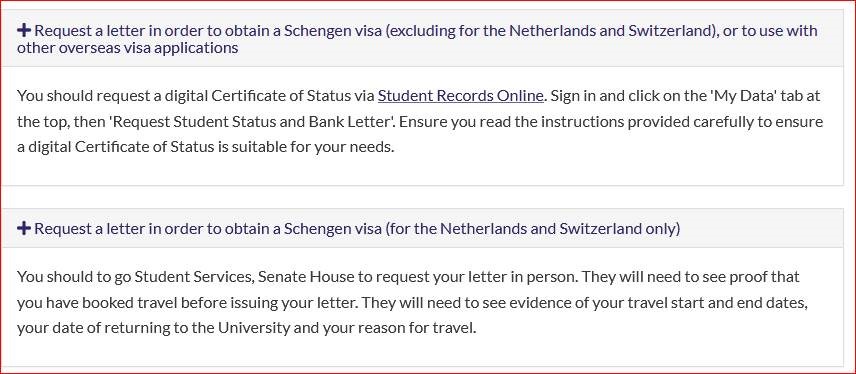
The Department has introduced the Warwick Internship Scheme for Economists (WISE), which aims to provide opportunities for our undergraduate and postgraduate students to further enhance their employability skills. In the first instance, as these are paid opportunities, the vacancies are opened to UK based students.
This opportunity aims to help students gain valuable skills for employment such as: data handling and analysis, communication skills, report writing, event organisation, project management and IT skills.
As an intern employed through the scheme, you will work with either academic members of staff or as part of the Professional Services teams to support research, teaching, student experience and Department management activities.
The internship opportunities will be advertised on the WISE Opportunities which will be opened once the projects have reached final approval and have been confirmed. The application process is online, and you must include a CV and a Cover Letter. More information about the WISE Scheme can be found here: Warwick Internship Scheme for Economists
What is the Undergraduate Research Support Scheme?
The Undergraduate Research Support Scheme (URSS) enables students to carry out interdisciplinary summer research or public engagement project. This scheme is open to all undergraduate students from any course or year of study, except for exchange students. More information on URSS and how to apply can be found here. Alternatively you can contact Andrew Harkins via email on Andrew.Harkins@warwick.ac.uk.
What is the Student-Staff Liasion Committee (SSLC) and how do I contact the reps?
The Student-Staff Liaison Committee (SSLC) is a committee made up of elected student representatives and member of staff within Economics. The members consist of elected representatives of each degree course and within a course, each year.
SSLCs provide an accessible arena for you to discuss any concerns you have with teaching, learning and student support services with the Department's academic staff. They also provide an opportunity for the Department to receive feedback from you. This is the strongest mechanism for getting involved with how your academic life at Warwick is shaped.
You can find out who the members are and any further information here.
What career support does the Economics Department provide?
Stephanie Redding is the Careers Consultant for Economics, find out more about how Stephanie can support you here. Students can book a Careers appointment, access myadvantageLink opens in a new window for news, events job vacancies and resources and receive support with writing application forms and CV's. Find out more hereLink opens in a new window.
We also run a number of Careers events and host a series of talks inviting economics Alumni to discuss their experiences of studying economics at Warwick, the key transferable skills that are important and their career journey since graduating. You can find out about upcoming career events here.
Does the Economics Department run a Mentor Scheme?
The Economics Department runs a Mentor Scheme to help first year students integrate more swiftly into the Department and University life. Each first-year student will be allocated to a mentor in the first few weeks of term. The Mentor Scheme is compulsory for all first-year students. Your mentor is there to offer peer support and guidance and answer all your questions about University life.
Being a mentor also provides good opportunities for second and third-year students to enhance their skills and CV within this role.
Mitigation and wellbeing
How do I contact the Economics Pastoral Team?
The Pastoral Team run daily drop in sessionsLink opens in a new window if you would like to speak to someone for further advice and support. You can also contact the Economics Pastoral Team directly at economics.pastoral@warwick.ac.ukLink opens in a new window.
The Central Wellbeing Team can be contacted here: Wellbeing and Student Support | The University of Warwick.
What do I do if I miss a seminar due to illness/appointment?
If you are unable to make a seminar due to sickness, please see your tutor in their advice and feedback hoursLink opens in a new window and they can help you catch up on the course content you missed.
Please be aware that seminar tutors cannot condone seminar absences. To ensure your absence is authorised, students can self-certify up to twice in a year by completing the self-cert formLink opens in a new window.
Alternatively, if your illness or reason is ongoing or will last longer than 7 days, please complete a mitigation form using the Personal Circumstances tab on Tabula. More information about mitigation can be found hereLink opens in a new window.
It is not possible to have an extension for tests, quizzes and exams and students should only take a test or exam if you are fit to sit.
If you are not fit to sit, please submit a mitigation form using the Personal Circumstances tab on Tabula, explaining the situation and which test will be impacted. You must provide evidence to support your claim.
Please upload any relevant evidence such as a doctors’ note. The Pastoral Team will then contact you via Tabula to discuss this. The Pastoral Team can be contacted directly at economics.pastoral@warwick.ac.ukLink opens in a new window . Please check the UG Handbook for rules around condoning missed tests/quizzes/coursework as restrictions are in place: 1: The Department and the University (warwick.ac.uk).
How do I request an extension for an assessment?
You can apply for an extension using the assignment tab on Tabula. You will be required to upload supporting evidence with your request. The Pastoral Team will review your request and will contact you to let you know whether your extension can be approved.
Please note that group projects are not eligible for extensions. If a member of the group has mitigating circumstances and cannot contribute to a group project, they will need to submit these under the personal circumstances tab on Tabula, where the Student Support and Progression Officer will consider the claim.
Please see your Personal Tutor (for academic concerns), your Student Support and Progression Officer or Year Tutor, who will advise you further.
The Economics Pastoral Team run daily drop in sessionsLink opens in a new window if you would like to speak to someone for further advice and support. You can also contact the Economics Pastoral Team at economics.pastoral@warwick.ac.ukLink opens in a new window who can signpost you to the relevant people and resources and options available to you.
You are also welcome to contact Central Wellbeing should you require further support and advice.
Jump to
Can't find the answer to your question?
If you can't find the answer to your question, please get in touch with the Undergraduate Office.
Get in Touch