AV News
Hybrid Teaching Enhancements to 100 Centrally Timetabled Spaces
The Audio Visual Team have worked hard since June 2020 to enhance the capabilities within on-site, centrally timetabled teaching spaces to address challenges presented by Covid-19 such as capacity issues and remote delivery.
The University has outlined its preferred approach for teaching in 21/22 on the Teaching, Learning and Assessment: Our Preferred Approach 2021/22 page. Hybrid Teaching is neither the preferred nor recommended approach – there are many challenges to teaching to both a physical & remote audience simultaneously (Hybrid Teaching), and you should carefully consider whether this would work for you. However, we acknowledge that there may be situations where teaching on-site with MS Teams (Hybrid Teaching) is the only option to ensure continued access to teaching and learning for your students.
In this context Hybrid Teaching refers to the technological capability, within on-campus teaching spaces, to connect to virtual spaces like Microsoft Teams.
Robert Rose (Systems Specialist & Project Manager) has been leading project work across the University to expand the functionality of Audio-Visual technologies within teaching spaces, in addition to existing project work on the Interdisciplinary Biomedical Research Building & the Faculty of Arts development.
Enhanced functionality includes:
- The ability within certain spaces for in-room microphone systems to interact with virtual spaces.
- The ability within certain spaces for customisable ‘webcam’/video options to better interact with virtual spaces.
- Select enhanced spaces designed to offer a better experience for Hybrid Teaching with ceiling microphones and multiple video cameras.
Please note there are still varying levels of technology on-campus, depending on ownership and the type of room. To find out more about suitable spaces for teaching to both a physical & remote audience simultaneously see the AV Services hybrid guidance and Centrally Timetabled Room Information. Unfortunately, there are still spaces with limited Audio-Visual technology, which are unsuitable for hybrid delivery.
Academic Technology, has also published guidance on hybrid teaching delivery along with design advice and things to consider.
Please see the AV Services and Projects webpage for lists of contacts for queries in relation to new hybrid installations, hybrid infrastructure, enhancements to locally owned spaces, and for equipping spaces for hybrid meetings.
For advice or support, please contact us: https://warwick.ac.uk/helpdesk
Staff IT Equipment - Returning to and working from Campus
IT equipment - if you have applied to work on campus, you can access some additional kit to help you manage hybrid working.
It is expected that meetings will still take place on MS Teams for the time being which means that you may need to ensure you have the right equipment in the office.
You will be able to request the following:
- Webcam - If you will be using a desktop computer on campus you will need a webcam for Teams meetings
- Headset - you will need to use a headset with microphone for all Teams calls to ensure privacy and to reduce noise pollution in an office
How can I get hold of the kit?
Place your order via Ask us a Question or email helpdesk@warwick.ac.uk You do not need to provide a cost code, however, we are limiting provision to one item per person only. You can collect these items from the IT Helpdesk at the Library on your return to campus. Opening hours are 9 am to 5 pm, Monday to Friday (excluding bank holidays and customary holidays), closed for lunch 1 pm to 2 pm.
Advice for working in a shared office – All shared offices will have been allocated a maximum capacity, but if the office is large enough and suitably ventilated, you may still find you are sharing the space. As we are expecting meetings to remain on MS Teams for the current time, you will need to be be considerate to others and to ensure that noise levels are kept to a minimum. This means always using a headset for Teams meetings. You will also need to consider whether your meeting is likely to include a discussion of confidential information, in which case you might need to book a more private space for the meeting.
Perhaps consider if a committee room could be suitable for a private booking.
Need a little help and guidance?
Lecture Theatre Bookings (Spring Term 2021)
The University is making specific rooms available to book for teaching staff whilst access to campus buildings is restricted during the Spring term of the 2020/21 academic year. These should be booked for the following uses only:
- Making pre-recorded lectures using Echo360 (Universal Capture of fixed camera lecture capture)
- Broadcasting synchronous (live), non-interactive sessions (using Teams Live Event or Echo 360)
- Running a synchronous interactive session, e.g. a Teams meeting
- Conducting work that cannot be completed in other campus locations (e.g. staff offices) due to full or partial building closures. You are requested to use seating areas outside the teaching rooms wherever possible to prevent the need to occupy a teaching room
For more information in relation to this facility...
ICUR 2020 Two Days. Eleven Countries. Four Continents
The AV Services team supported the International Conference for Undergraduate Research (ICUR) from the 29th-30th September 2020.
This is one of the biggest technical challenges we face each year, with this year being even more unique, where we had to support the conference despite the COVID-19 global pandemic and with social distancing measures in place.
The conference was a success with the AV Services team providing technical support, planning and logistics during the conference.
Find out more about the ICUR conference at www.icurportal.com , https://twitter.com/ICURstudents & https://www.instagram.com/icurstudents/
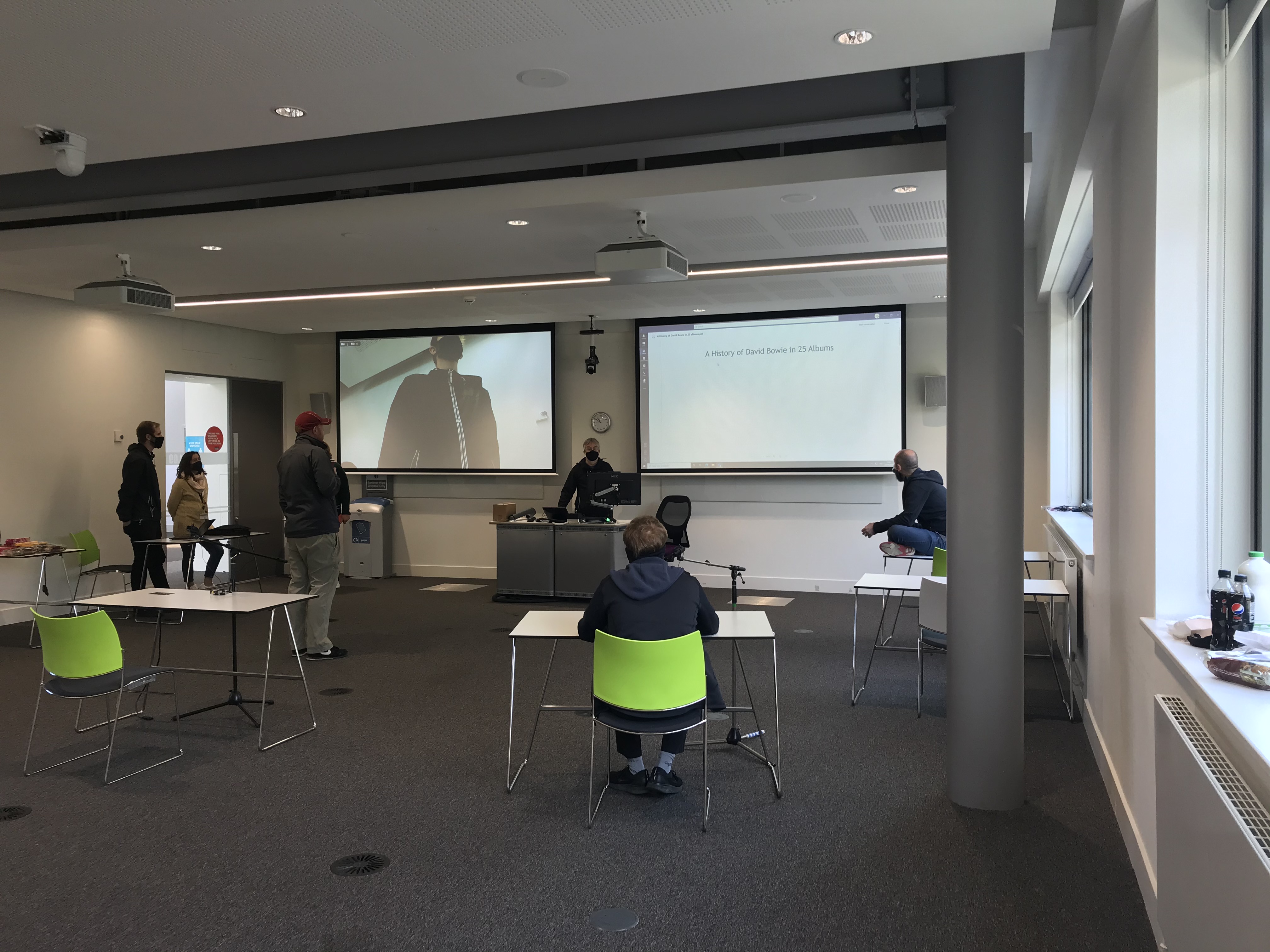

The AV Services response to working from home (WFH) and Remote Lecturing
Off Campus Lecture Delivery
Please note that Universal Capture is the recommended method for delivering lectures at present due to the current remote working policy.
Remote Working Tools
Please note that for remote working, meetings and collaboration we recommend using Microsoft Teams, Skype for Business, StarLeaf & BlackBoard Collaborate
For more information in relation to Zoom Video Conferencing
Working or learning from within China?
IT Services has created some guidance in relation to collaboration and virtual connections
We have updated our FAQs
Additionally we have created some new Best Practices, Hints and Tips guidance to help provide you with a smoother end user experience when using our Collaboration Tools during this period.
