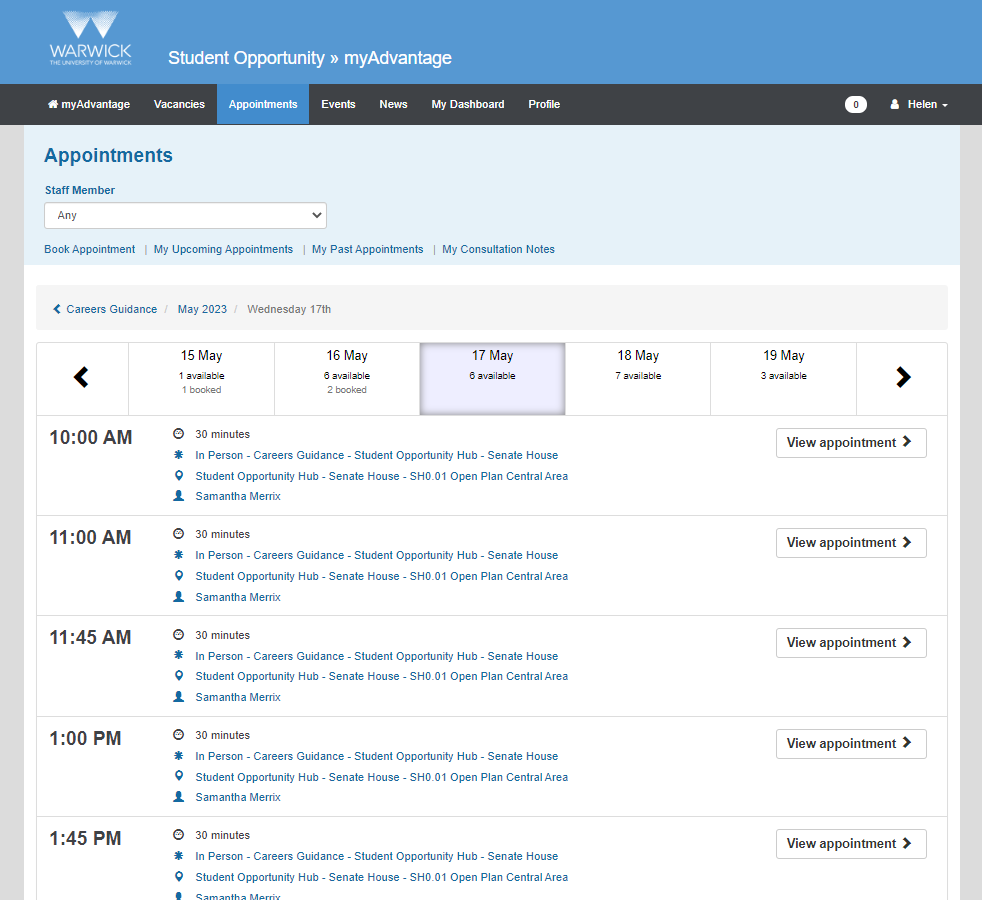Book appointments in myAdvantage
What appointments can I book?
Use appointments to book:
- Careers guidance sessions
- Applications feedback and advice - be more effective with CV writing, job searching, assessments and interviews
Getting started
Either: Search by staff member
You can choose a member of staff from the drop down box to see available appointments with a particular staff member. You can see a list of staff on our 'Who do I see?' page.
Or: Choose your appointment type
Alternatively, to get started with booking an appointment choose from:
- Applications feedback and opportunity advice: enabling you to be better prepared, more confident and more effective with applications, job searching, assessments and interviews
- Careers guidance: enabling you to move forward with your ideas and develop your confidence
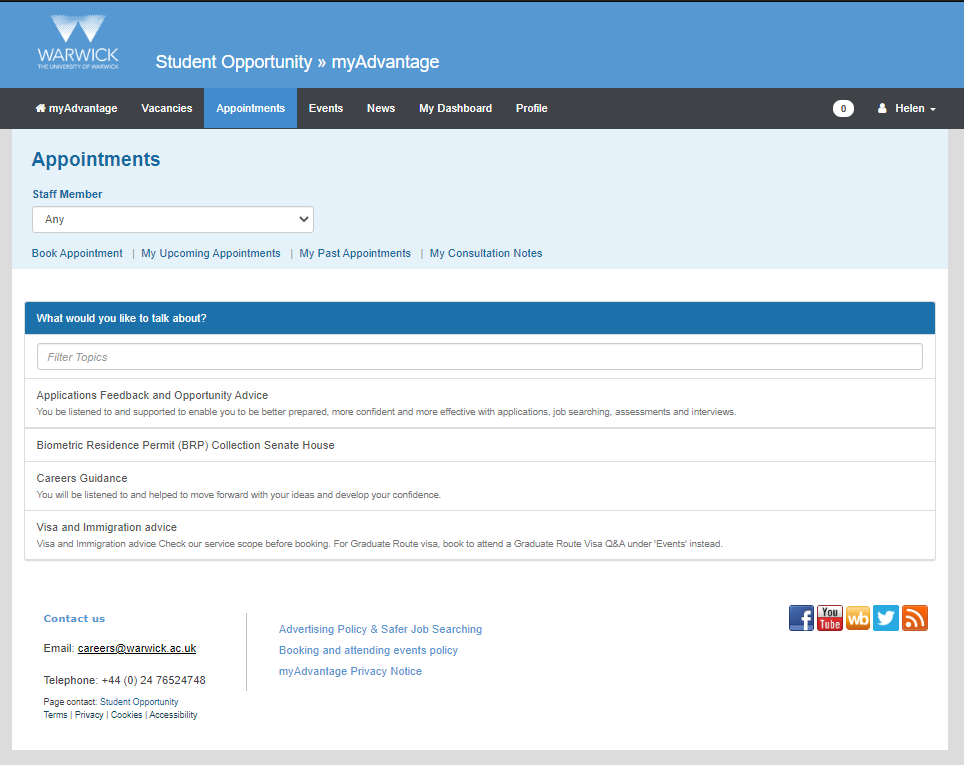
Choose a date in the calendar
Once you have chosen an appointment type, the calendar will show you what appointments are available each day. Click on a date to see the full list of appointments available that day.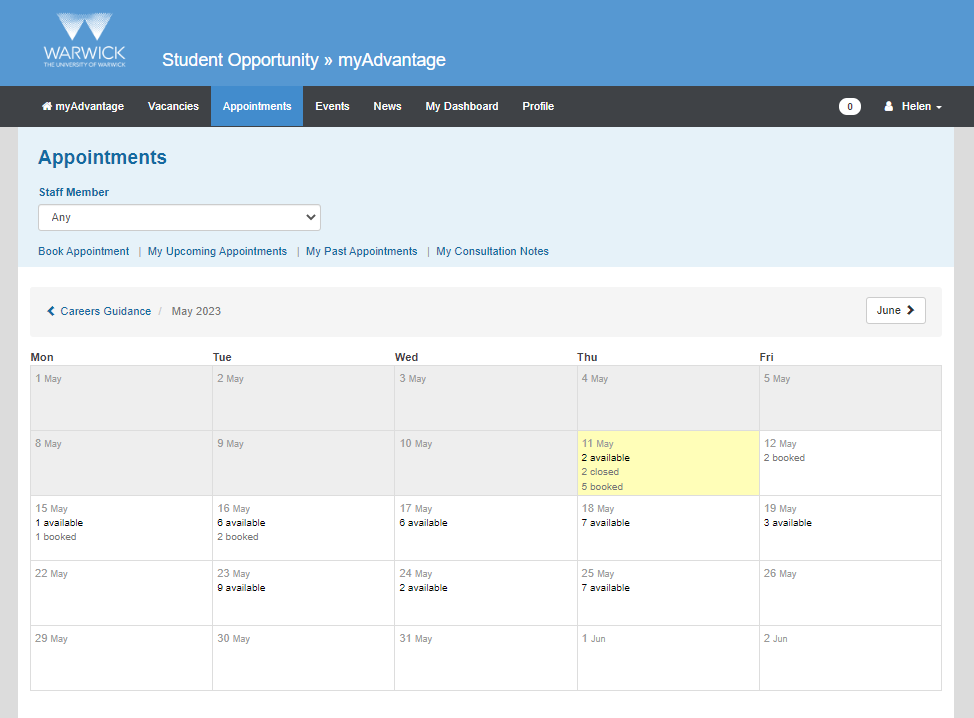
Choose your appointment type and book
From the list view, click 'view appointment' to see more information about the appointment and to book.
You can see if the appointment is available online or in person. Applications feedback and advice can also be offered by email. You can also see which member of staff is running the appointment.
Find out more about what kinds of appointments we offer here.
If you'd like to book, please add in some notes about what you'd like to discuss and upload any files you want to discuss - CVs, applications. This helps us to help you!