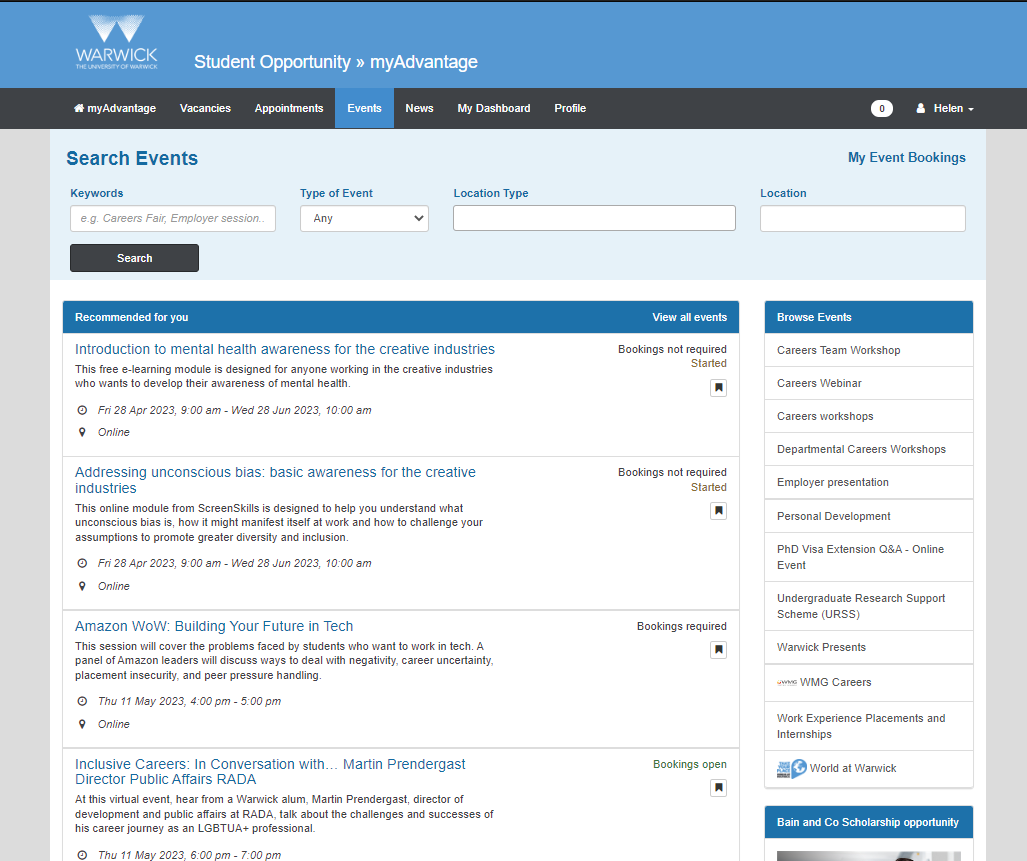Browse and book events in myAdvantage
What events can I browse and book?
EventsLink opens in a new window allows you to search for:
- Graduate employment
- Internships and work experience
- Funding and scholarships
- Volunteering
Getting started
Recommended for you
myAdvantage will suggest events which might be of interest to you based on your preferences and history.
View all events
You can click 'view all events' to see a complete list of upcoming events.
Search
Keywords
You can narrow your search using keywords - try using the name of an employer.
Type of event
Specify the type of event using the drop down menu.
Location type
You can choose to see only online, on campus or off campus events.
Bookmark/save vacancies
 Use the bookmark button to save a vacancy. Find your saved items in 'My Dashboard'.
Use the bookmark button to save a vacancy. Find your saved items in 'My Dashboard'.
How to book
Events will specify if booking is required or not. If booking is required, the event will include a 'book' button or will specify how to book. Some events we advertise are run externally by employers and may use their own booking platforms.
View your schedule - and cancel
You can see all events you have booked on your Dashboard. You will also get a confirmation email and a reminder email.
Remember that events booked outside of myAdvantage won't show here - make a note of any events you book externally to make sure you don't miss them.
If you can no longer attend an event, it's really important that you cancel your booking. This will ensure we can make that place available to someone else. Be aware that if you repeatedly do not attend events that you have booked, then you may get a ban on using myAdvantage.