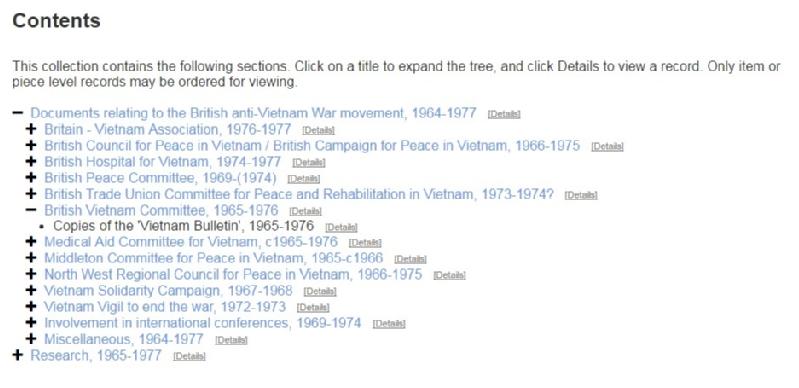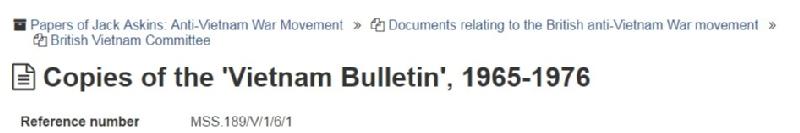Using the Modern Records Centre catalogue
The Modern Records Centre catalogue is separate from that of the University of Warwick Library and functions in a different way - you can find our online catalogue at mrc-catalogue.warwick.ac.ukLink opens in a new window (it contains more than 340,000 entries).
Every document in every file is not individually catalogued - with archives boxed up on 14 kilometres of shelving we have too much material to be able to physically do this. Many catalogue descriptions will therefore be a general and often brief overview of the contents of a file or volume, sometimes giving just the title and the covering dates.
Some digital content is available via the catalogue as a digital file but for the majority of our born digital collections you will need to get in touch with us in advance regarding access to them.
How to search the archive catalogue
The MRC catalogue will search for a keyword or phrase in all fields, including title, author and description. So, for instance, searching for the word ‘immigrationLink opens in a new window’ will bring up all hits with the word ‘immigration’ in the title of a document, the description of the document or (less likely in this example) the name of the author. The field is not case-sensitive.
If you enter more than one word, the catalogue will automatically perform a Boolean search using the 'AND' command - in translation, this means that if you search for the two words ‘trade unionLink opens in a new window’, the catalogue will bring you results where both words appear somewhere in the entry (although not necessarily next to each other), unless you actively choose an alternative method of searching.
If you would prefer to search for an exact phrase or for any of the words entered (rather than all), you can change the default search accordingly on either the catalogue home page (click on 'search options') or the search bar at the top of the results page (choose the click down options to the left of the search box).
You can also use the following commands in the search box to perform more advanced searches:
-
Using OR means the search will find records matching at least one of the terms e.g. trades OR union
-
Using NOT before a word will search for records that do not contain that word e.g. trades union NOT congress
-
Use a * to match any number of any characters. So, if you want to find record descriptions containing words beginning or ending with a certain string of letters, use it at the start or end of the string, e.g. run* will find run, runner and running
-
Use a ? to match just one missing character e.g. wom?n will find both woman and women
-
Put a phrase in quotation marks to find results containing that exact phrase e.g. "trades union congress"
-
Any of these commands can be combined with brackets to make more complex searches e.g. (trades AND union) OR congress
Terminology
When searching, think laterally and try several different terms (e.g. health/disease*/medic* for medicine, medical etc).
Please be aware that modern terms may not find the topics you are looking for - much of the material that we hold is from the early or mid 20th century when different terminology was widely used, some of which may be regarded as controversial or offensive now. This can apply, for example, to documents relating to health and disability, race and ethnicity, and to documents about countries which have changed their names (e.g. Sri Lanka was formerly Ceylon).
Refining your Search
Some terms will produce a large number of hits - for example, if you are interested in post-Second World War immigration to Britain, a basic search for immig*Link opens in a new window (i.e. to include immigration, immigrant, immigrants, etc.) will find over 500 hits.
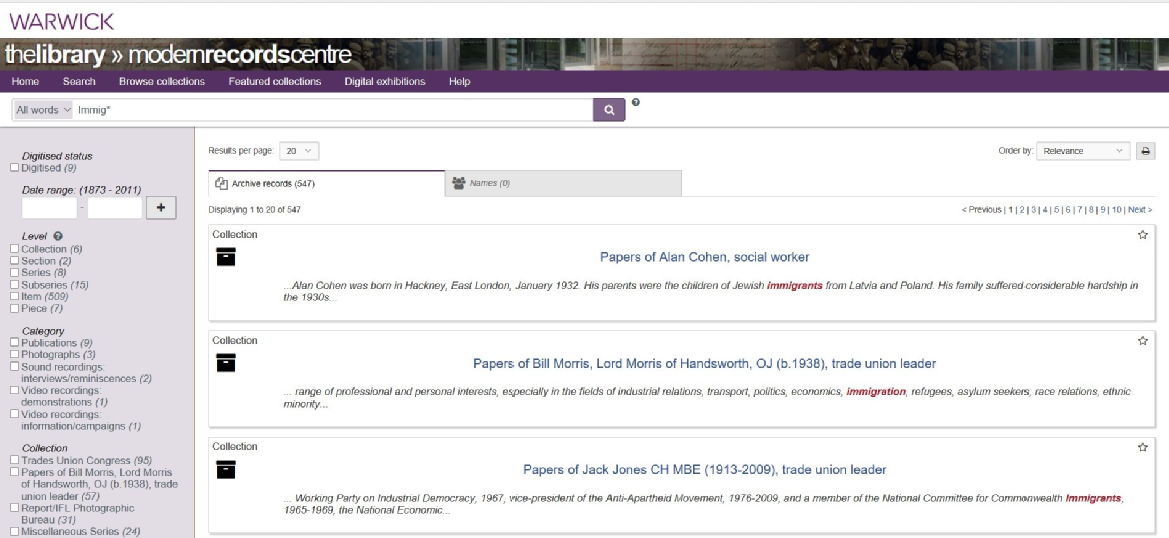
You can refine and sort these hits in several different ways using the options on the left hand bar. So, for instance, if you are only interested in digitised documents that you can view online, click ‘DigitisedLink opens in a new window’ which (at time of writing) will give you 9 documents:
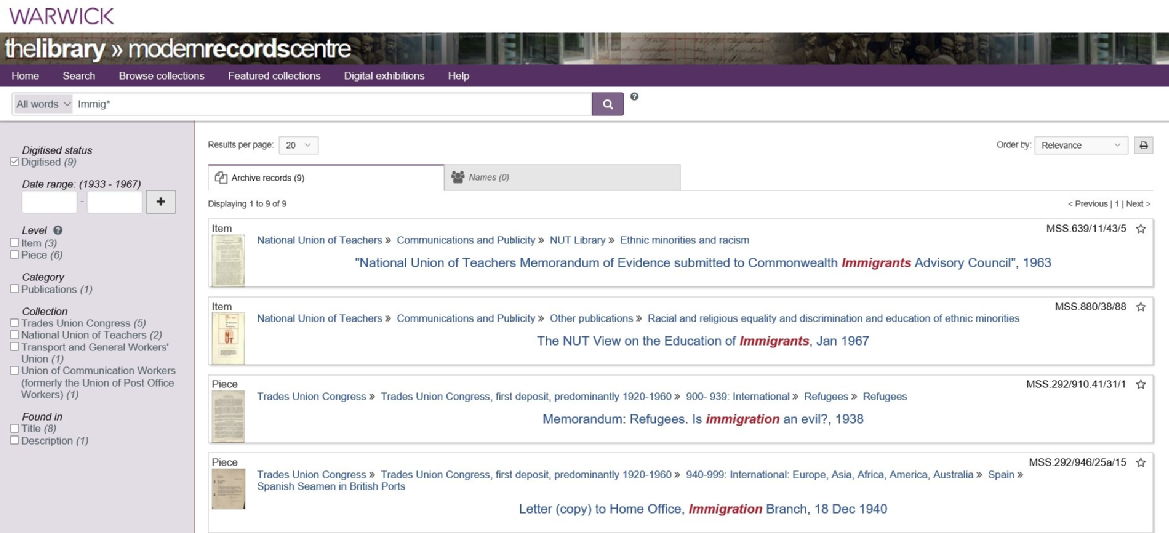
You can also limit a search by date range. So if you want to explore documents relating to immigration to Britain after the arrival of the Empire Windrush, you might search within the date range of 1948 to 1962Link opens in a new window. As shown below, this would reduce your search (at time of writing) to 88 hits. You can further limit your search by choosing results where the search term just appears in the title, or by selecting results from a particular archive collection (for example that of the Trades Union Congress or British Employers' Confederation).
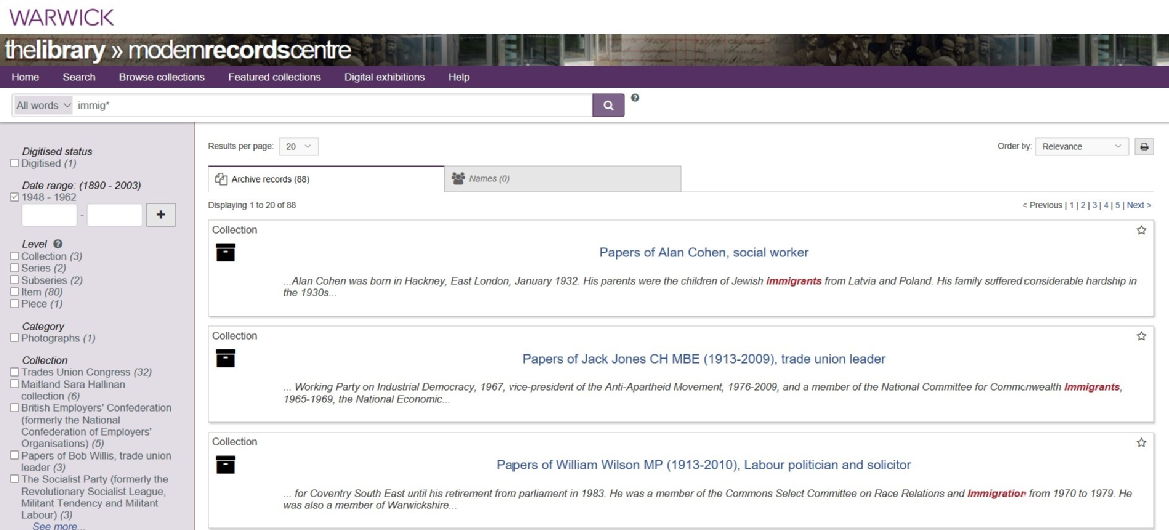
Browsing the catalogue
As well as searching for keywords, it is also possible to browse within particular archive collections. This can help you to find documents on a similar subject or theme which have been filed together.
Catalogue descriptions of individual archive collections (and sections or series within those collections) have a navigable 'tree' at the bottom of the page which shows the various files and items within that collection - for exampleLink opens in a new window:
You can click on the + or -, the highlighted text, or the [Details] links to find out more about what the collection contains.
Catalogue descriptions of individual files or items include information about which archive collection it comes from (and where the document fits within the collection) at the top of the page - for exampleLink opens in a new window:
In this particular case, the text at the top tells us that the copies of the 'Vietnam Bulletin' are included in papers of Jack Askins about the Anti-Vietnam War Movement, and are in a series of documents relating to the British anti-Vietnam War movement. By clicking on 'Documents relating to the British anti-Vietnam War movement'Link opens in a new window, you can see what else is listed in this section.
How to order a document
Once you have identified a document that seems relevant, click on the title or reference number. This will take you to a page with more detailed information - for exampleLink opens in a new window:
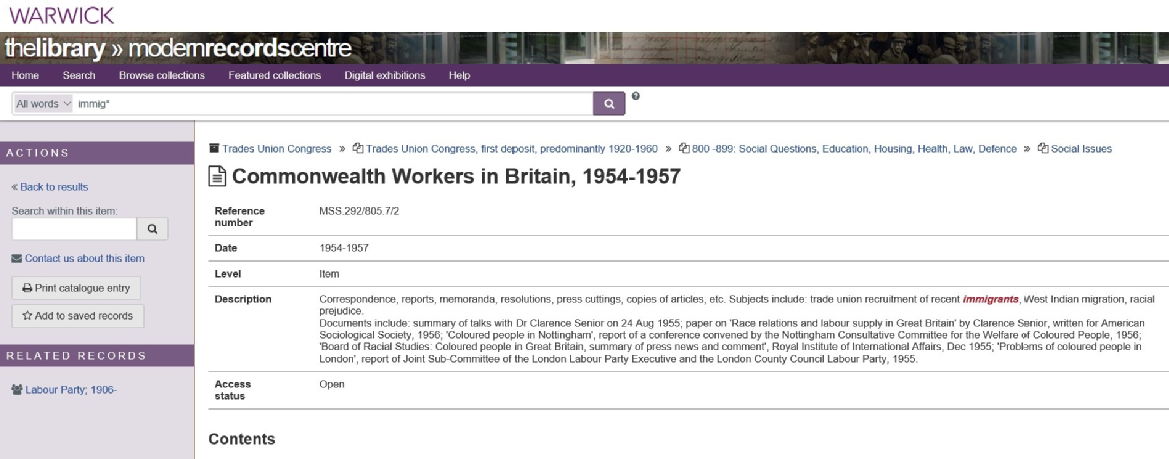
If you want to save a list of potentially relevant documents, click on the option to 'Add to saved records' on the left side of the screen. You can then view your list by clicking on 'Saved records' on the toolbar at the top.
The catalogue entry will provide you with one key piece of information - the reference number (a code which usually starts with "MSS"). This is what you will need to supply to order the item. Make sure that you record the reference number when you are making notes or copying the document too - you will need to include the reference number when citing the documentsLink opens in a new window in your work.
There are several ways to order a document to view in our search room. You can click the link in the left hand bar of the catalogue ‘Contact us about this item’ to request the item ahead of a visit (ideally at least one full working day in advance). Once you have the reference number, you can also send us an email to request the document in advance of your visit. Alternatively, you can visit the archives and fill out a document request form and we get it for you during the day.