News - Network Printing Service
Provision of new and rationalisation of existing Kyocera MFDs across the Managed Print Service
As part of our continued drive to modernise and improve the service we will be carrying out an upgrade to 214 (184x A3 and 30x A4) devices within the Managed Print Service (MPS) fleet across campus from the 1st December onwards.
During this process we will also be removing and retiring existing MFDs based upon two key factors:
- The ongoing financial cost to provide the service
- The unprecedented low volumes being produced with customer's and colleagues WFH and operating in a far more digital focused environment
This is in direct response to the Covid pandemic and the changing patterns of usage within the print environment at Warwick and the wider print industry.
We apologise for any inconvenience this may cause.
We will of course closely monitor print volumes and device reliability patterns and can look to reinstate devices as and when deemed absolutely necessary.
This does remain a judgement call for the Managed Print Service (MPS).
The service is provided free at the point of use and has no recharge activities taking place on a quarterly basis for all departments apart from the WSU.
We welcome the opportunity to discuss this policy with all of our colleagues and customers on a case by case basis as needed.
The benefits to our staff and student customers of the newer devices of these planned works will include:
- More modern and reliable - fewer jams
- Faster print times - less waiting for your jobs
- Higher quality/resolution print output - better quality printed documents
- Enhanced transparency sheet print capabilities - deeper black production and better defined text output
- Higher toner yields - fewer cartridge orders, less plastic waste, fewer toner deliveries
- Reduced diversity of toner cartridges - less complexity, less confusion and a much simpler supply and support model
- Reduced plastic waste - using the empty black cartridge as a fresh waste box and lower energy consumption
- Larger, more sensitive and responsive touchscreens - easier to use and more accessible
- The use of encrypted hard disks and walk up, wake up presence sensors - more secure and faster to use
- Smaller physical footprint - saving valuable office space
- The retirement of slower, older, energy hungry legacy MFDs - improved operational efficiency
- The retirement of legacy Push Print queues associated with HP and Kyocera Managed Print Devices - helping to ensure GDPR compliance
- The removal of lower volume or unused legacy devices - improved operational efficiency and reduced energy consumption
- The retirement of legacy analogue technologies such as fax will also take place - reduced line rental and device costs
- Enhanced remote management and device status/health monitoring - improved support and fault resolution
Customers will typically find that the process to remove and replace their MFD will take around 15 minutes from arrival to the new device being ready for use.
The existing Pull Print queues, drivers and embedded applications will remain operational and only minor differences to the user interface on the new devices will be seen.
The project is expected to start from the 1st December 2021 and run for an initial 3 month period.
Communication to local departments will be handled on a case by case basis as and when it is deemed absolutely necessary.
We expect disruption to our customers to be kept to an absolute minimum.
For advice or support, please contact us: https://www.warwick.ac.uk/helpdesk
Printing Service Outage - Saturday 10th July
On Saturday 10th July, between 08:30-14:30, there will be no access to printing and photocopying services provided by IT Services, while we carry out a major server upgrade.
For advice or support, please contact us: https://www.warwick.ac.uk/helpdesk
What will be affected and unavailable during this downtime?
- Staff & Student pull and push printing, including that within the Linux Managed desktop
- MobilePrint
- AirPrint
- Mail2Me (Scan to Email)
- Copy (including Library Visitor Cards)
- printing.warwick.ac.uk webpage
- SafeCom Saveometer
- Autostore (Scan to Folder)
- The processing of Printer Credits will also be offline.
Please note that the ITS provided CUPS will be unaffected by these planned works and will remain available for the duration of this change.
MacOS printing via SMB/spoolss is currently unavailable
MacOS printing via SMB/spoolss is currently unavailable to our HP and Kyocera Push and Pull Print queues because of the raised level of authentication security which Microsoft have recommended be used to secure print servers globally.
The only available workaround at present is AirPrint or MobilePrintLink opens in a new window.
Please log a call with the IT HelpdeskLink opens in a new window with any queries you may have. We apologise for the inconvenience caused. We will continue to develop a long term resolution to this issue.
Saturday 27th March - Printing Service Outage
On Saturday 27th March from 9AM onwards there will be no access to printing and photocopying services provided by IT Services as major server upgrade work is carried out during the day. We hope this work will be finished before 4pm but may continue until then.
This includes all Staff & Student pull and push printing, including that within the Linux Managed desktop, MobilePrint, Airprint, Mail2Me (Scan to Email), Copy (including Library Visitor Cards), the printing.warwick.ac.uk webpage, SafeCom Saveometer and Autostore (Scan to Folder) and the processing of Printer Credits will also be offline.
Please note that the ITS provided CUPS will be unaffected by these planned works and will remain available for the duration of this change.
Printer/Copier/MFD – Sanitisation Stations
Sanitisation Stations are located across the Student Print Estate wherever Kyocera and HP MFD are in use.
- Please use the IPA wet wipes provided to wipe down touchpoints before and after use
- Please also sanitise your hands before and after use via the Alcohol Gel dispenser provided
If you find these items to be depleted, please contact either the ITS Drop In in person (Library Helpdesk, 1st Floor)
or the ITS Helpdesk on: 024 765 73737 or via email helpdesk@warwick.ac.uk quoting the location and device serial number/asset tag
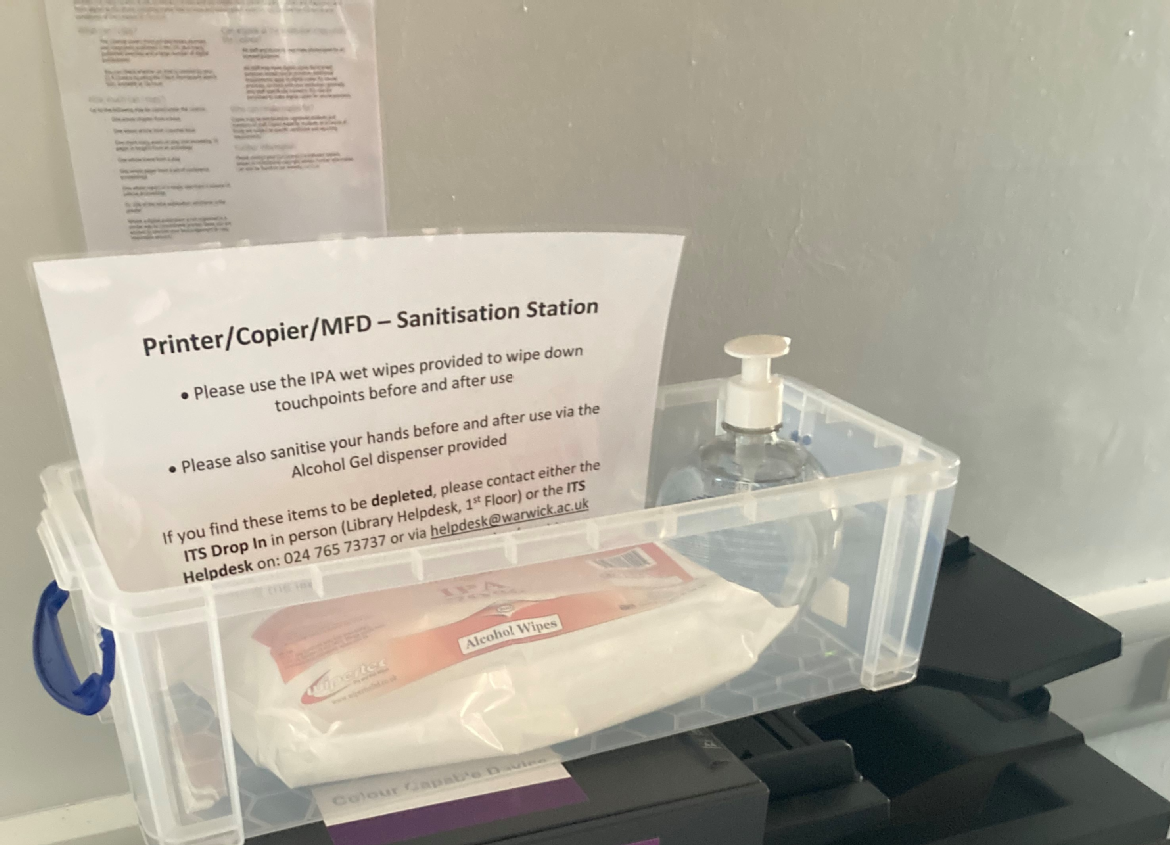
Core Service Upgrade - Printing Services (08/04/2020)
When are we getting underway and when will we be complete?
Starts: 08/04/2020 10:30:00
Ends: 08/04/2020 12:30:00
Wednesday 28th July 2019 - Printing Service Outage (Evening)
On Wednesday 28th July 2019 there will be no access to printing and photocopying services provided by IT Services from 6.30PM till 9.30PM as major server upgrade work is carried out during the evening.
This includes all Staff & Student pull and push printing, including that within the Linux Managed desktop, MobilePrint, Airprint, Mail2Me (Scan to Email), Copy (including Library Visitor Cards), the printing.warwick.ac.uk webpage, SafeCom Saveometer and Autostore (Scan to Folder) and the processing of Printer Credits will also be offline.
Please note that the ITS provided CUPS will be unaffected by these planned works and will remain available for the duration of this change.
For further details of the change...
Student Pull Print Queue Retirements - Wednesday 4th September 2019
We are retiring the legacy Windows Print servers Olympia and Pacifica that historically provided the Windows Print queues for our Student customers within the University.
Please ensure that you have moved across to the new print queues in advance of this date if you wish to print from your own personal Windows device by following our guides.
For further details of the change...
Saturday 15th December - Printing Service Outage
On 15th December there will be no access to printing and photocopying services provided by IT Services as major server upgrade work is carried out during the day.
Student Printing Facilities - 2016 Refresh
As a part of our drive for Continued Service Improvement ITS has invested heavily this summer in a wide range of hardware and software improvements within the Student Print Estate.
We hope you find the improvements of value and contribute to an improved service.
